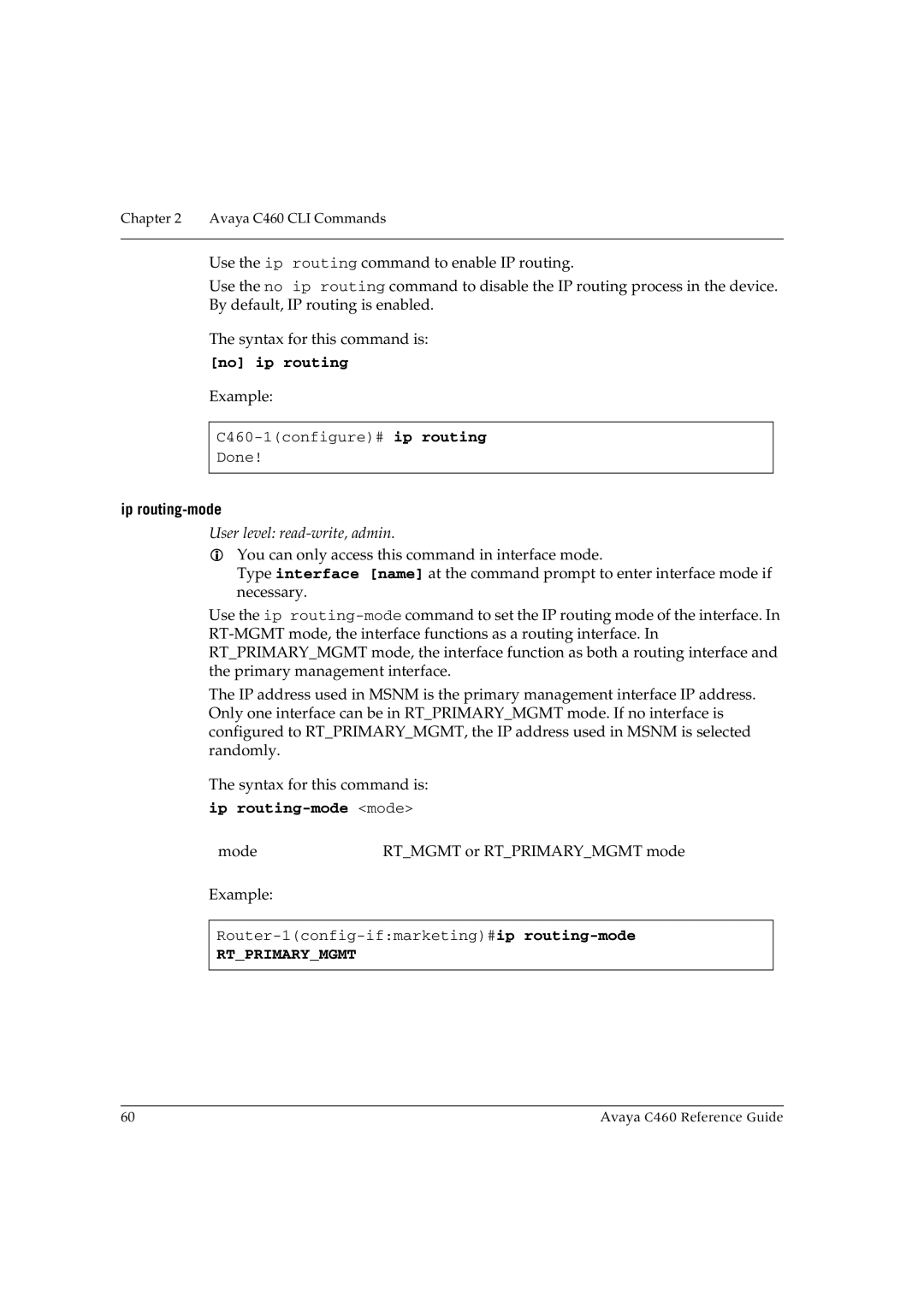Chapter 2 Avaya C460 CLI Commands
Use the ip routing command to enable IP routing.
Use the no ip routing command to disable the IP routing process in the device. By default, IP routing is enabled.
The syntax for this command is:
[no] ip routing
Example:
Done!
ip routing-mode
User level: read-write, admin.
You can only access this command in interface mode.
Type interface [name] at the command prompt to enter interface mode if necessary.
Use the ip
The IP address used in MSNM is the primary management interface IP address. Only one interface can be in RT_PRIMARY_MGMT mode. If no interface is configured to RT_PRIMARY_MGMT, the IP address used in MSNM is selected randomly.
The syntax for this command is:
ip routing-mode <mode>
mode | RT_MGMT or RT_PRIMARY_MGMT mode |
Example:
RT_PRIMARY_MGMT
60 | Avaya C460 Reference Guide |