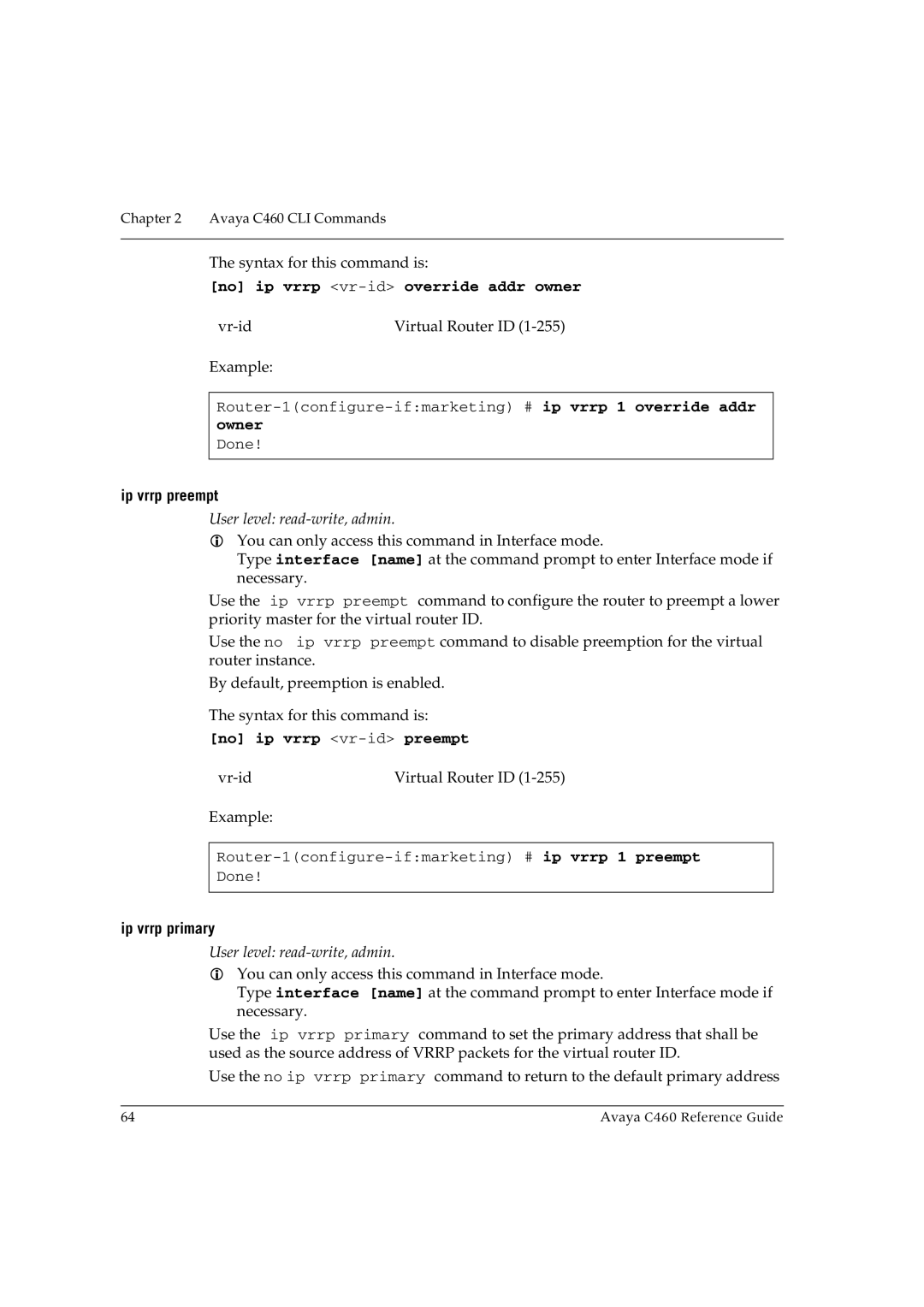Chapter 2 Avaya C460 CLI Commands
The syntax for this command is:
[no] ip vrrp <vr-id> override addr owner
Virtual Router ID |
Example:
owner
Done!
ip vrrp preempt
User level: read-write, admin.
You can only access this command in Interface mode.
Type interface [name] at the command prompt to enter Interface mode if necessary.
Use the ip vrrp preempt command to configure the router to preempt a lower priority master for the virtual router ID.
Use the no ip vrrp preempt command to disable preemption for the virtual router instance.
By default, preemption is enabled.
The syntax for this command is: [no] ip vrrp
Virtual Router ID |
Example:
Done!
ip vrrp primary
User level: read-write, admin.
You can only access this command in Interface mode.
Type interface [name] at the command prompt to enter Interface mode if necessary.
Use the ip vrrp primary command to set the primary address that shall be used as the source address of VRRP packets for the virtual router ID.
Use the no ip vrrp primary command to return to the default primary address
64 | Avaya C460 Reference Guide |