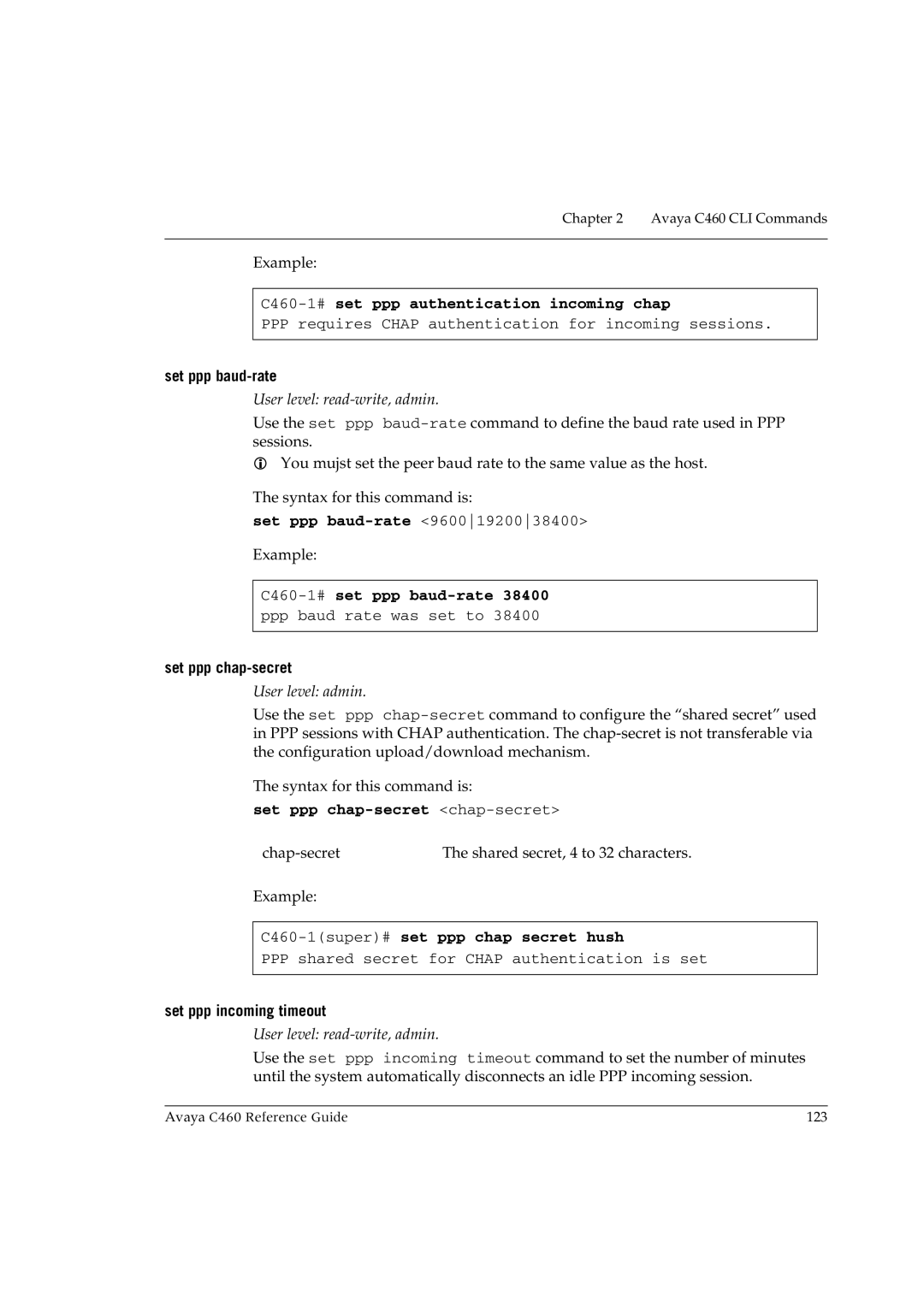Chapter 2 Avaya C460 CLI Commands
Example:
C460-1# set ppp authentication incoming chap
PPP requires CHAP authentication for incoming sessions.
set ppp baud-rate
User level: read-write, admin.
Use the set ppp
You mujst set the peer baud rate to the same value as the host.
The syntax for this command is:
set ppp baud-rate <96001920038400>
Example:
C460-1# set ppp baud-rate 38400 ppp baud rate was set to 38400
set ppp chap-secret
User level: admin.
Use the set ppp
The syntax for this command is:
set ppp chap-secret <chap-secret>
The shared secret, 4 to 32 characters. |
Example:
C460-1(super)# set ppp chap secret hush
PPP shared secret for CHAP authentication is set
set ppp incoming timeout
User level: read-write, admin.
Use the set ppp incoming timeout command to set the number of minutes until the system automatically disconnects an idle PPP incoming session.
Avaya C460 Reference Guide | 123 |