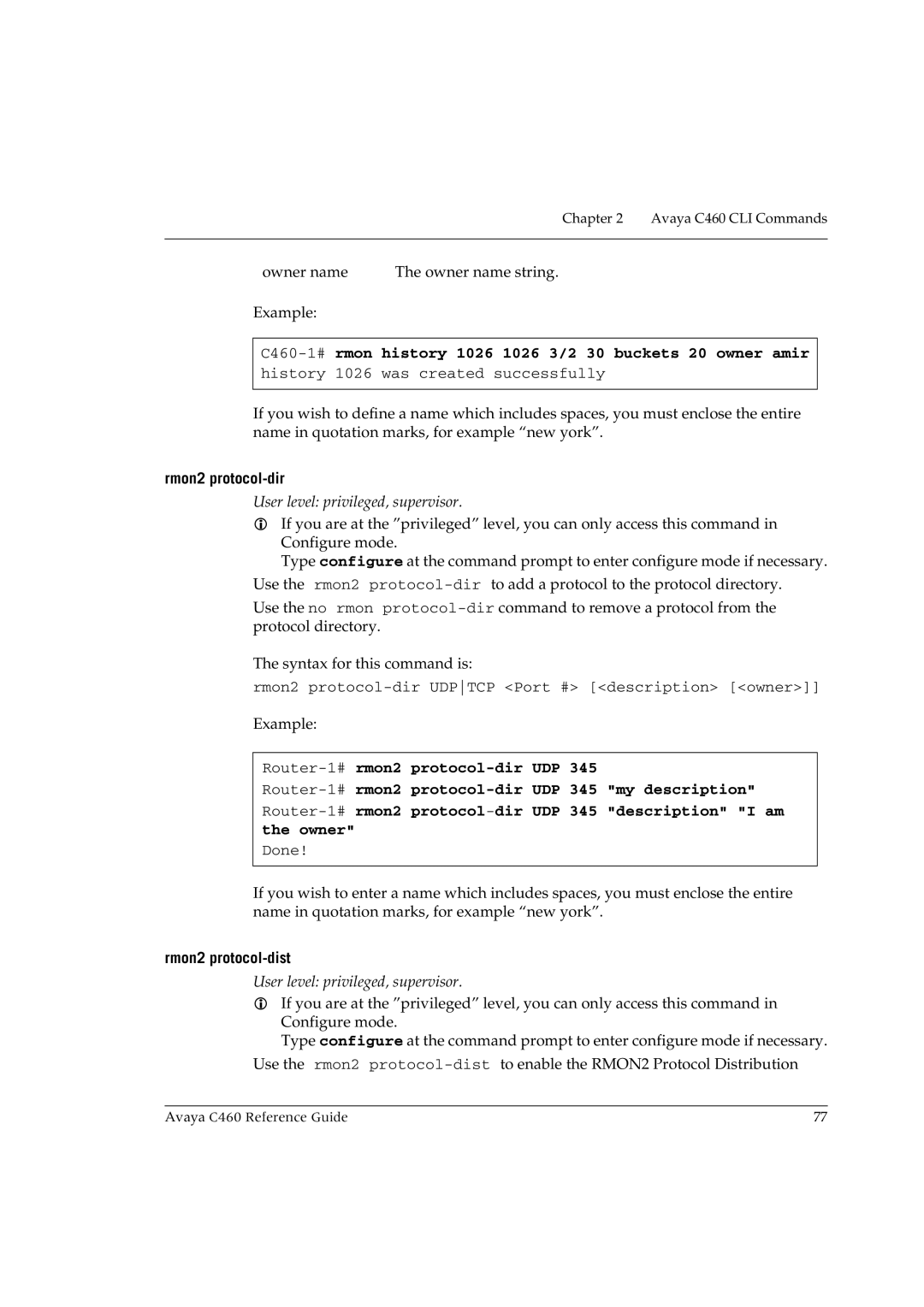Chapter 2 Avaya C460 CLI Commands
owner name | The owner name string. |
Example:
C460-1# rmon history 1026 1026 3/2 30 buckets 20 owner amir
history 1026 was created successfully
If you wish to define a name which includes spaces, you must enclose the entire name in quotation marks, for example “new york”.
rmon2 protocol-dir
User level: privileged, supervisor.
If you are at the ”privileged” level, you can only access this command in Configure mode.
Type configure at the command prompt to enter configure mode if necessary.
Use the rmon2
Use the no rmon
The syntax for this command is:
rmon2
Example:
Done!
If you wish to enter a name which includes spaces, you must enclose the entire name in quotation marks, for example “new york”.
rmon2 protocol-dist
User level: privileged, supervisor.
If you are at the ”privileged” level, you can only access this command in Configure mode.
Type configure at the command prompt to enter configure mode if necessary.
Use the rmon2
Avaya C460 Reference Guide | 77 |