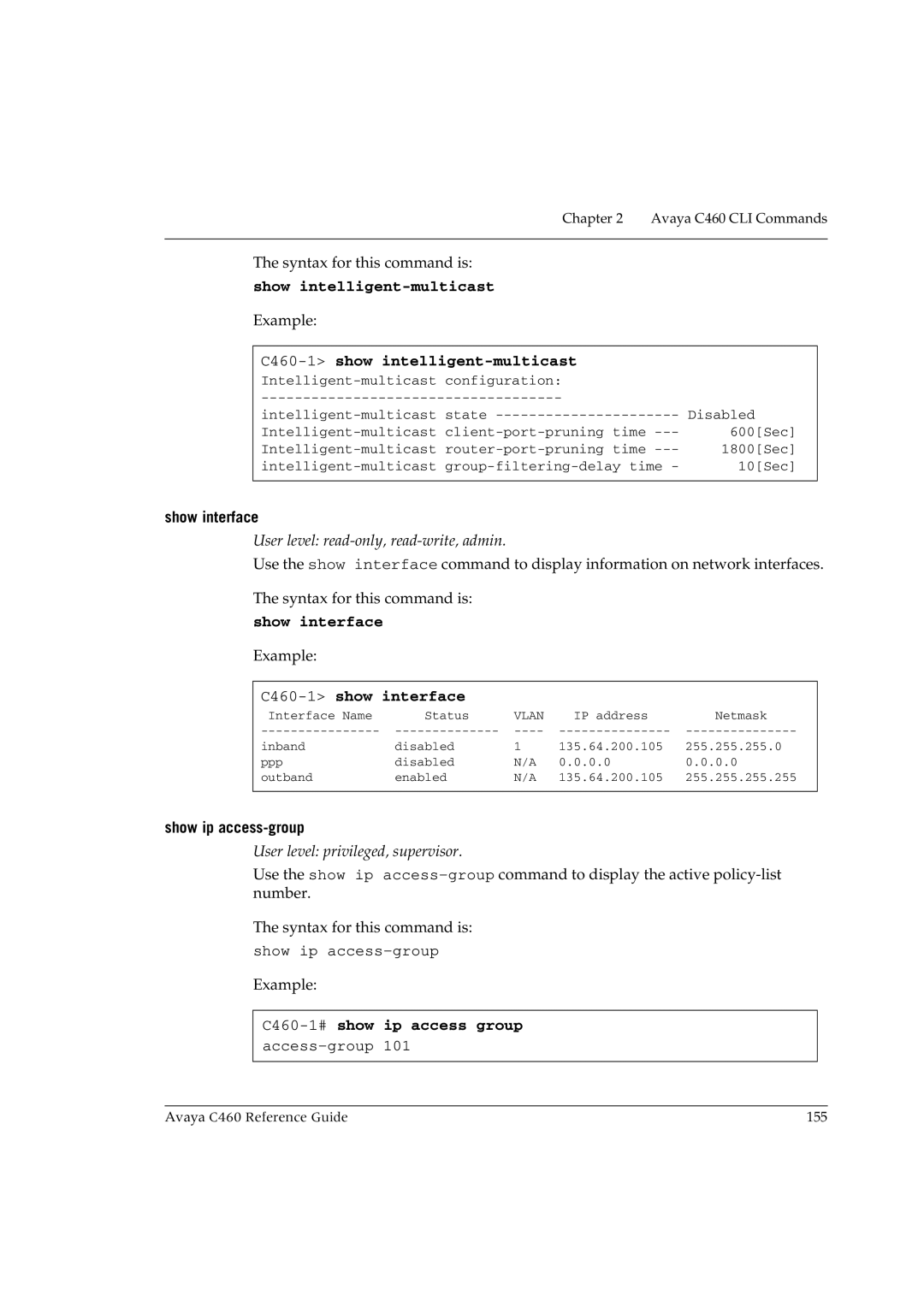Chapter 2 Avaya C460 CLI Commands
The syntax for this command is: show
Example:
C460-1> show intelligent-multicast
| |
| |
Disabled | |
600[Sec] | |
1800[Sec] | |
10[Sec] |
show interface
User level:
Use the show interface command to display information on network interfaces.
The syntax for this command is:
show interface
Example:
C460-1> show interface
Interface Name | Status | VLAN | IP address | Netmask |
inband | disabled | 1 | 135.64.200.105 | 255.255.255.0 |
ppp | disabled | N/A | 0.0.0.0 | 0.0.0.0 |
outband | enabled | N/A | 135.64.200.105 | 255.255.255.255 |
show ip access-group
User level: privileged, supervisor.
Use the show ip
The syntax for this command is:
show ip
Example:
C460-1# show ip access group access-group 101
Avaya C460 Reference Guide | 155 |