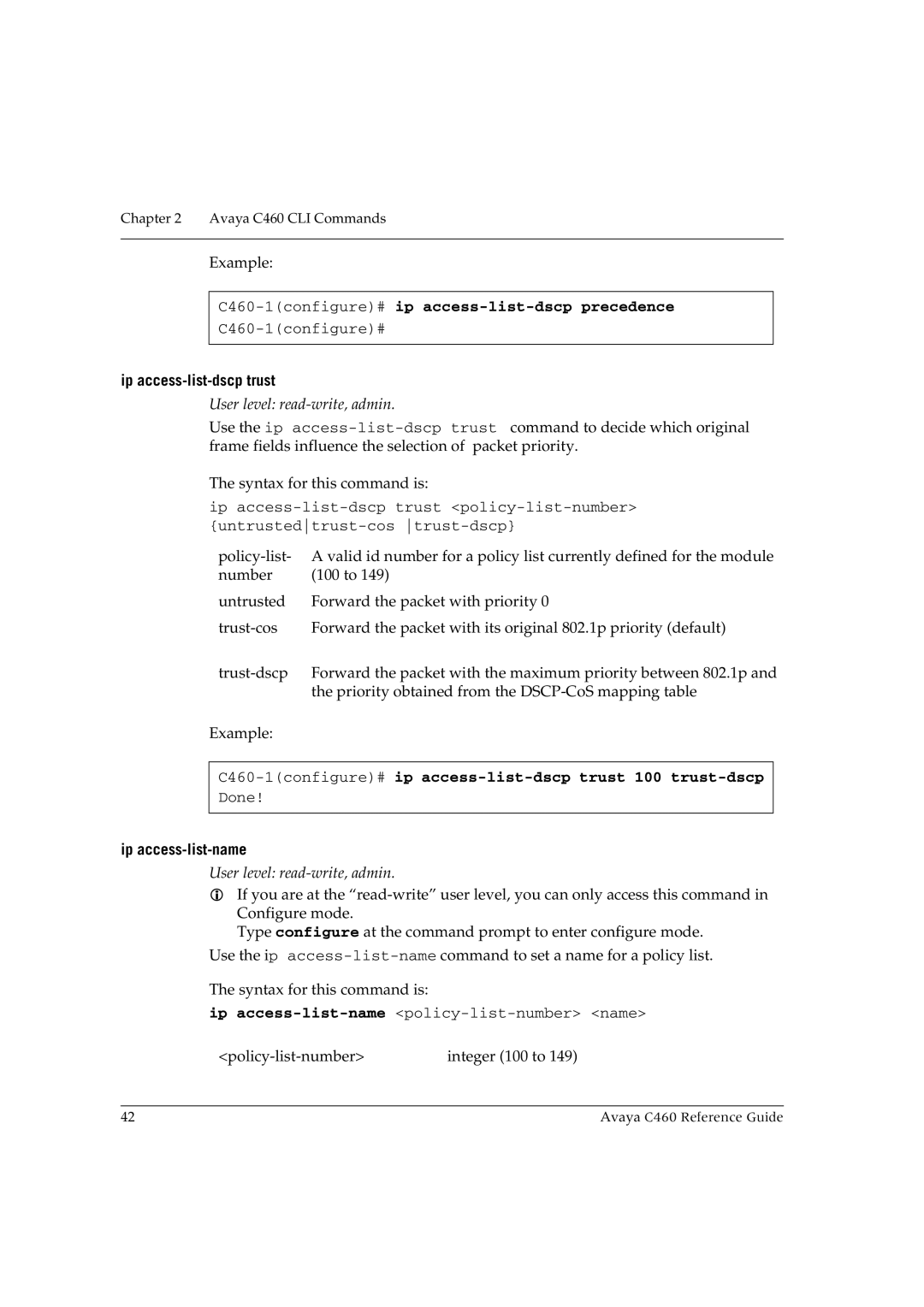Chapter 2 Avaya C460 CLI Commands
Example:
C460-1(configure)# ip access-list-dscp precedence
ip access-list-dscp trust
User level: read-write, admin.
Use the ip
The syntax for this command is:
ip
A valid id number for a policy list currently defined for the module | |
number | (100 to 149) |
untrusted | Forward the packet with priority 0 |
Forward the packet with its original 802.1p priority (default) | |
Forward the packet with the maximum priority between 802.1p and | |
| the priority obtained from the |
Example: |
|
ip access-list-name
User level: read-write, admin.
If you are at the
Type configure at the command prompt to enter configure mode. Use the ip
The syntax for this command is:
ip
integer (100 to 149) |
42 | Avaya C460 Reference Guide |