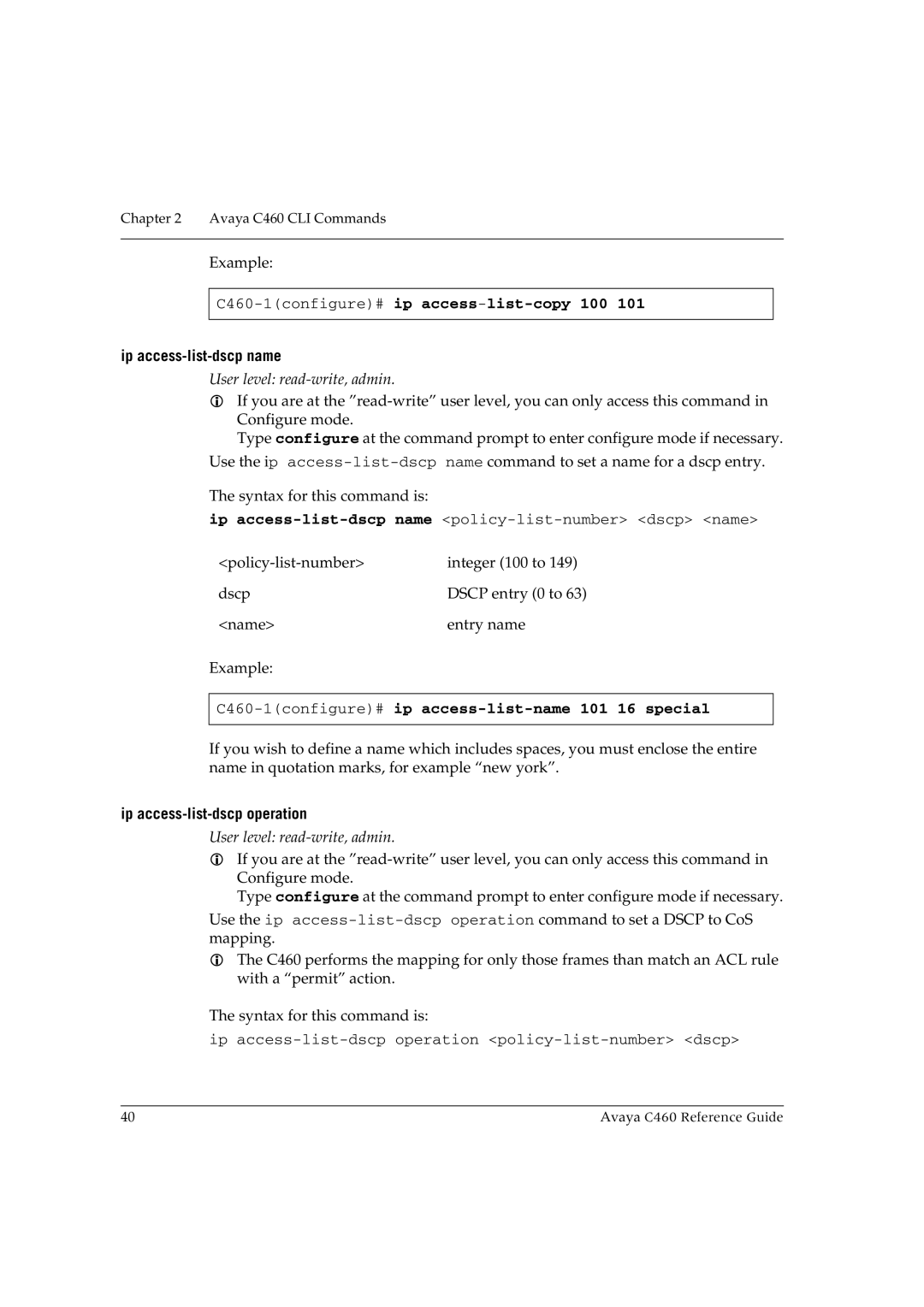Chapter 2 Avaya C460 CLI Commands
Example:

C460-1(configure)# ip access-list-copy 100 101
ip access-list-dscp name
User level: read-write, admin.
If you are at the
Type configure at the command prompt to enter configure mode if necessary. Use the ip
The syntax for this command is:
ip
integer (100 to 149) | |
dscp | DSCP entry (0 to 63) |
<name> | entry name |
Example:

C460-1(configure)# ip access-list-name 101 16 special
If you wish to define a name which includes spaces, you must enclose the entire name in quotation marks, for example “new york”.
ip access-list-dscp operation
User level: read-write, admin.
If you are at the
Type configure at the command prompt to enter configure mode if necessary.
Use the ip
The C460 performs the mapping for only those frames than match an ACL rule with a “permit” action.
The syntax for this command is:
ip
40 | Avaya C460 Reference Guide |