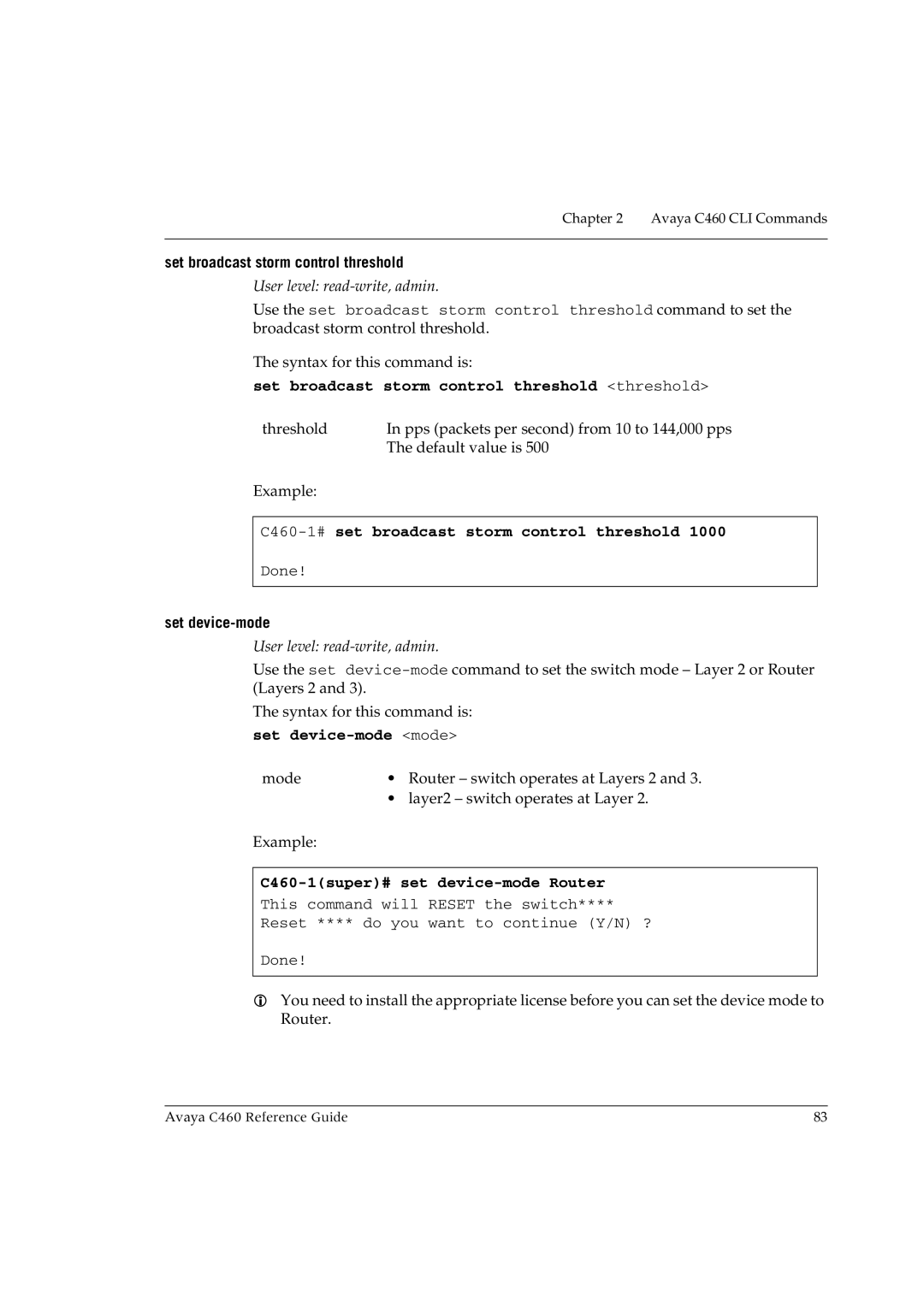Chapter 2 Avaya C460 CLI Commands
set broadcast storm control threshold
User level: read-write, admin.
Use the set broadcast storm control threshold command to set the broadcast storm control threshold.
The syntax for this command is:
set broadcast storm control threshold <threshold>
threshold | In pps (packets per second) from 10 to 144,000 pps |
| The default value is 500 |
Example:
C460-1# set broadcast storm control threshold 1000
Done!
set device-mode
User level: read-write, admin.
Use the set
The syntax for this command is:
set device-mode <mode>
mode | • | Router – switch operates at Layers 2 and 3. |
| • | layer2 – switch operates at Layer 2. |
Example:
C460-1(super)# set device-mode Router
This command will RESET the switch****
Reset **** do you want to continue (Y/N) ?
Done!
You need to install the appropriate license before you can set the device mode to Router.
Avaya C460 Reference Guide | 83 |