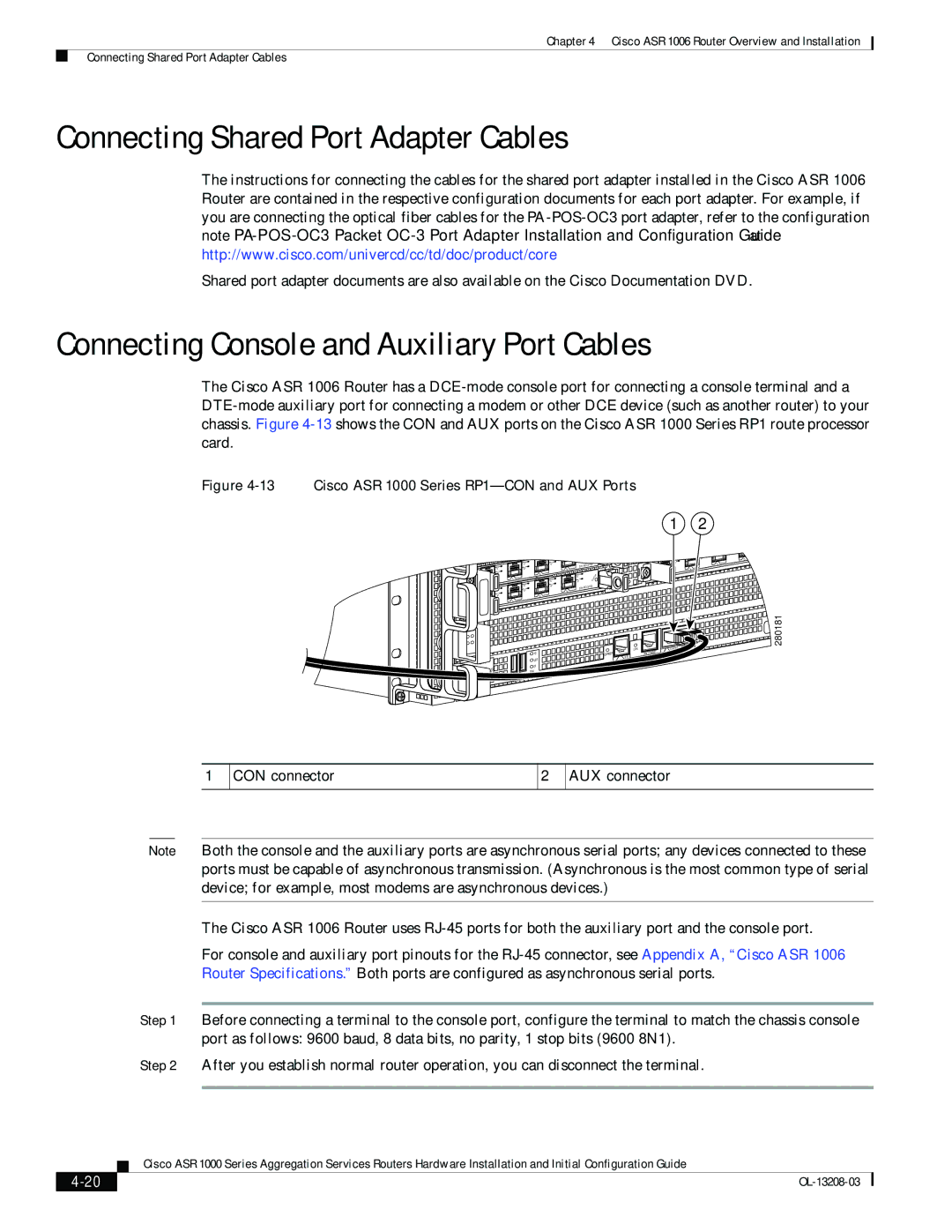Chapter 4 Cisco ASR 1006 Router Overview and Installation
Connecting Shared Port Adapter Cables
Connecting Shared Port Adapter Cables
The instructions for connecting the cables for the shared port adapter installed in the Cisco ASR 1006 Router are contained in the respective configuration documents for each port adapter. For example, if you are connecting the optical fiber cables for the
Shared port adapter documents are also available on the Cisco Documentation DVD.
Connecting Console and Auxiliary Port Cables
The Cisco ASR 1006 Router has a
Figure 4-13 Cisco ASR 1000 Series RP1—CON and AUX Ports
1 2
|
|
|
|
|
|
|
|
|
| A | C/ | A |
|
| TATUS |
| 0 |
| A | C/ | A | |
|
|
|
|
|
|
|
|
|
|
|
|
|
|
|
| /L | ||||||
|
|
|
|
|
|
|
|
| C/ |
| A | /L |
| S |
|
|
|
| C/ |
| A |
|
|
|
|
|
|
|
| C/A | A | /L |
|
| SPA |
|
|
|
| A | /L |
|
| ||
|
|
|
| C/A |
|
|
|
|
|
|
|
|
|
|
| |||||||
|
|
|
|
| A/ | L |
|
| 3 |
|
|
|
|
|
|
|
| 1 |
| |||
|
|
|
|
|
|
|
|
|
|
|
|
|
|
|
|
|
| |||||
|
|
|
| A | /L |
|
|
| 2 |
|
| A |
|
|
| US |
| 0 |
|
|
|
|
|
|
|
|
|
|
|
|
| C/ |
|
|
|
|
|
|
|
| |||||
|
|
|
|
|
|
|
|
|
|
|
|
|
| T AT |
|
|
|
|
|
| ||
|
|
|
|
| 1 |
|
|
| C/ | A |
| /L |
| S |
|
|
|
|
|
|
| |
|
|
|
|
|
|
|
|
|
| A |
|
|
|
|
|
|
|
|
| |||
|
| 0 |
|
|
|
| C/A | A/ | L |
|
|
|
|
|
|
|
|
|
| |||
|
|
|
|
| A |
|
|
|
|
|
|
|
|
|
|
|
| |||||
|
|
|
| C/ |
| A | /L |
|
| 3 |
|
|
|
|
|
|
|
|
|
|
| |
|
|
|
|
|
|
|
|
|
|
|
|
|
|
|
|
|
|
|
| |||
|
|
|
| A | /L |
|
|
| 2 |
|
|
|
|
|
|
|
|
|
|
|
|
|
|
|
|
|
|
|
|
|
|
|
|
|
|
|
|
|
|
|
|
|
| ||
|
|
|
|
| 1 |
|
|
|
|
|
|
|
|
|
|
|
|
|
|
|
|
|
|
| 0 |
|
|
|
|
|
|
|
|
|
|
|
|
|
|
|
|
|
|
|
|
|
|
|
|
|
|
|
|
|
|
|
|
|
|
|
|
| LINK |
| CON |
| AUX |
|
|
|
|
|
|
|
|
|
| HD |
|
|
|
|
|
|
| ETHERNET |
|
|
| ||
|
|
|
|
|
|
|
|
|
|
|
|
|
|
| CARRIER | MGMT |
|
|
|
| ||
|
|
|
|
|
|
|
|
| USB |
|
|
|
|
|
|
| BITS |
|
|
|
|
|
|
| CRIT |
|
|
|
|
|
|
|
|
|
|
|
|
|
|
|
|
|
|
| |
|
|
|
|
|
|
|
| DF |
|
|
|
|
|
|
|
|
|
|
|
|
| |
| ACTV | MAJ |
| O |
|
|
|
|
|
|
|
|
|
|
|
|
|
|
|
|
| |
PWR | AC |
|
|
|
| DISK |
|
|
|
|
|
|
|
|
|
|
|
|
| |||
MIN |
|
|
| 1 |
|
|
|
|
|
|
|
|
|
|
|
|
|
| ||||
STBY |
|
|
| 0 |
|
|
|
|
|
|
|
|
|
|
|
|
|
|
| |||
STAT |
|
|
|
|
|
|
|
|
|
|
|
|
|
|
|
|
|
|
| |||
|
|
|
|
|
|
|
|
|
|
|
|
|
|
|
|
|
|
|
|
| ||
ASR1000 |
|
|
|
|
|
|
|
|
|
|
|
|
|
|
|
|
|
|
|
|
| |
|
|
|
|
|
|
|
|
|
|
|
|
|
|
|
|
|
|
|
|
|
| |
| L |
A/ | |
| 3 |
2 |
|
![]()
![]()
![]()
![]()
![]()
![]()
![]()
![]()
![]() 280181
280181
1
CON connector
2
AUX connector
Note Both the console and the auxiliary ports are asynchronous serial ports; any devices connected to these ports must be capable of asynchronous transmission. (Asynchronous is the most common type of serial device; for example, most modems are asynchronous devices.)
The Cisco ASR 1006 Router uses
For console and auxiliary port pinouts for the
Step 1 Before connecting a terminal to the console port, configure the terminal to match the chassis console port as follows: 9600 baud, 8 data bits, no parity, 1 stop bits (9600 8N1).
Step 2 After you establish normal router operation, you can disconnect the terminal.
| Cisco ASR 1000 Series Aggregation Services Routers Hardware Installation and Initial Configuration Guide |
|