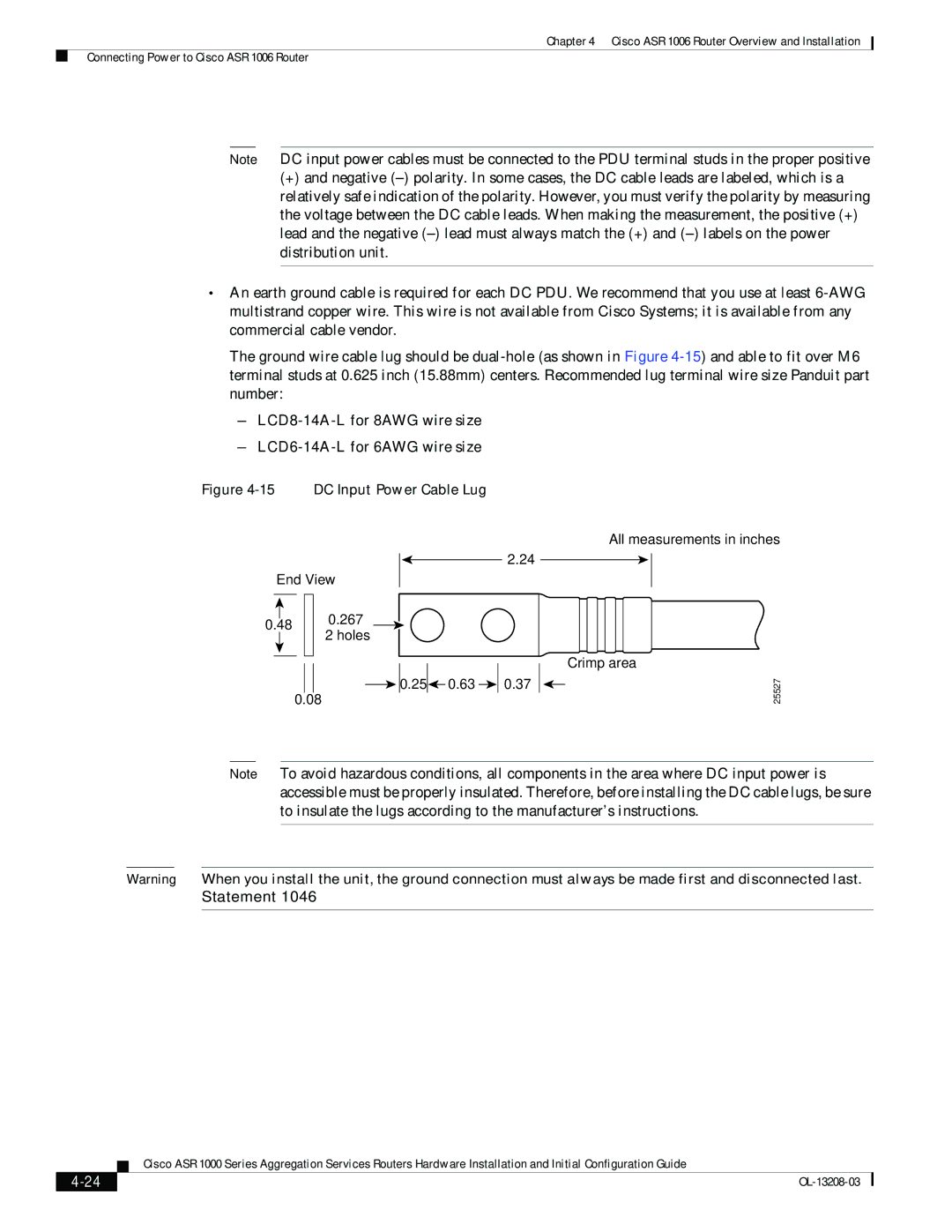Chapter 4 Cisco ASR 1006 Router Overview and Installation
Connecting Power to Cisco ASR 1006 Router
Note DC input power cables must be connected to the PDU terminal studs in the proper positive
(+)and negative
•An earth ground cable is required for each DC PDU. We recommend that you use at least
The ground wire cable lug should be
–
–
Figure 4-15 DC Input Power Cable Lug
End View
0.48Ø 0.267 2 holes
All measurements in inches
2.24
![]()
![]()
![]()
![]() 0.25
0.25![]()
![]() 0.63
0.63 ![]()
![]() 0.37 0.08
0.37 0.08
Crimp area
25527
Note To avoid hazardous conditions, all components in the area where DC input power is accessible must be properly insulated. Therefore, before installing the DC cable lugs, be sure to insulate the lugs according to the manufacturer’s instructions.
Warning When you install the unit, the ground connection must always be made first and disconnected last.
Statement 1046
| Cisco ASR 1000 Series Aggregation Services Routers Hardware Installation and Initial Configuration Guide |
|