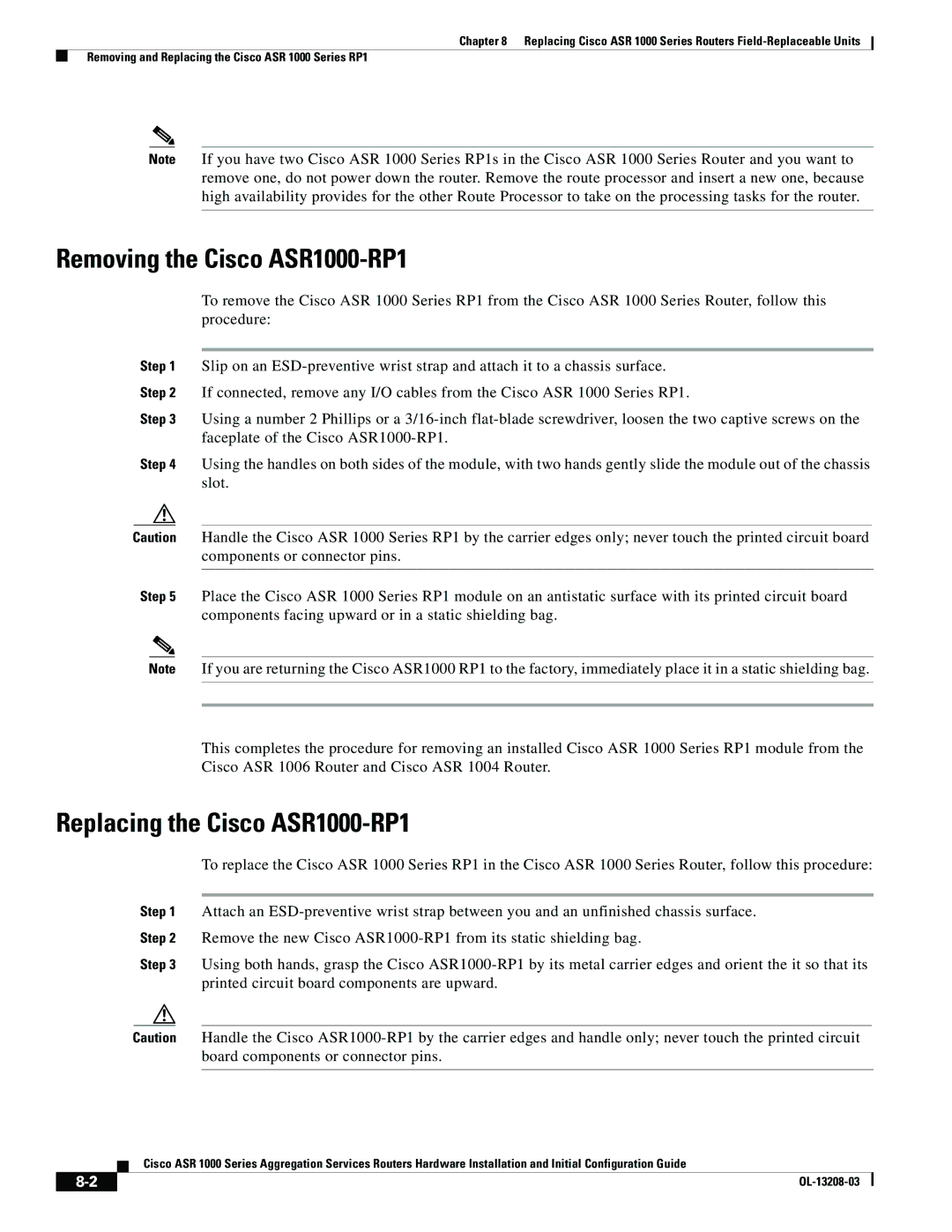Chapter 8 Replacing Cisco ASR 1000 Series Routers
Removing and Replacing the Cisco ASR 1000 Series RP1
Note If you have two Cisco ASR 1000 Series RP1s in the Cisco ASR 1000 Series Router and you want to remove one, do not power down the router. Remove the route processor and insert a new one, because high availability provides for the other Route Processor to take on the processing tasks for the router.
Removing the Cisco ASR1000-RP1
To remove the Cisco ASR 1000 Series RP1 from the Cisco ASR 1000 Series Router, follow this procedure:
Step 1 Slip on an
Step 2 If connected, remove any I/O cables from the Cisco ASR 1000 Series RP1.
Step 3 Using a number 2 Phillips or a
Step 4 Using the handles on both sides of the module, with two hands gently slide the module out of the chassis slot.
Caution Handle the Cisco ASR 1000 Series RP1 by the carrier edges only; never touch the printed circuit board components or connector pins.
Step 5 Place the Cisco ASR 1000 Series RP1 module on an antistatic surface with its printed circuit board components facing upward or in a static shielding bag.
Note If you are returning the Cisco ASR1000 RP1 to the factory, immediately place it in a static shielding bag.
This completes the procedure for removing an installed Cisco ASR 1000 Series RP1 module from the Cisco ASR 1006 Router and Cisco ASR 1004 Router.
Replacing the Cisco ASR1000-RP1
To replace the Cisco ASR 1000 Series RP1 in the Cisco ASR 1000 Series Router, follow this procedure:
Step 1 Attach an
Step 3 Using both hands, grasp the Cisco
Caution Handle the Cisco
Cisco ASR 1000 Series Aggregation Services Routers Hardware Installation and Initial Configuration Guide
|
| |
|