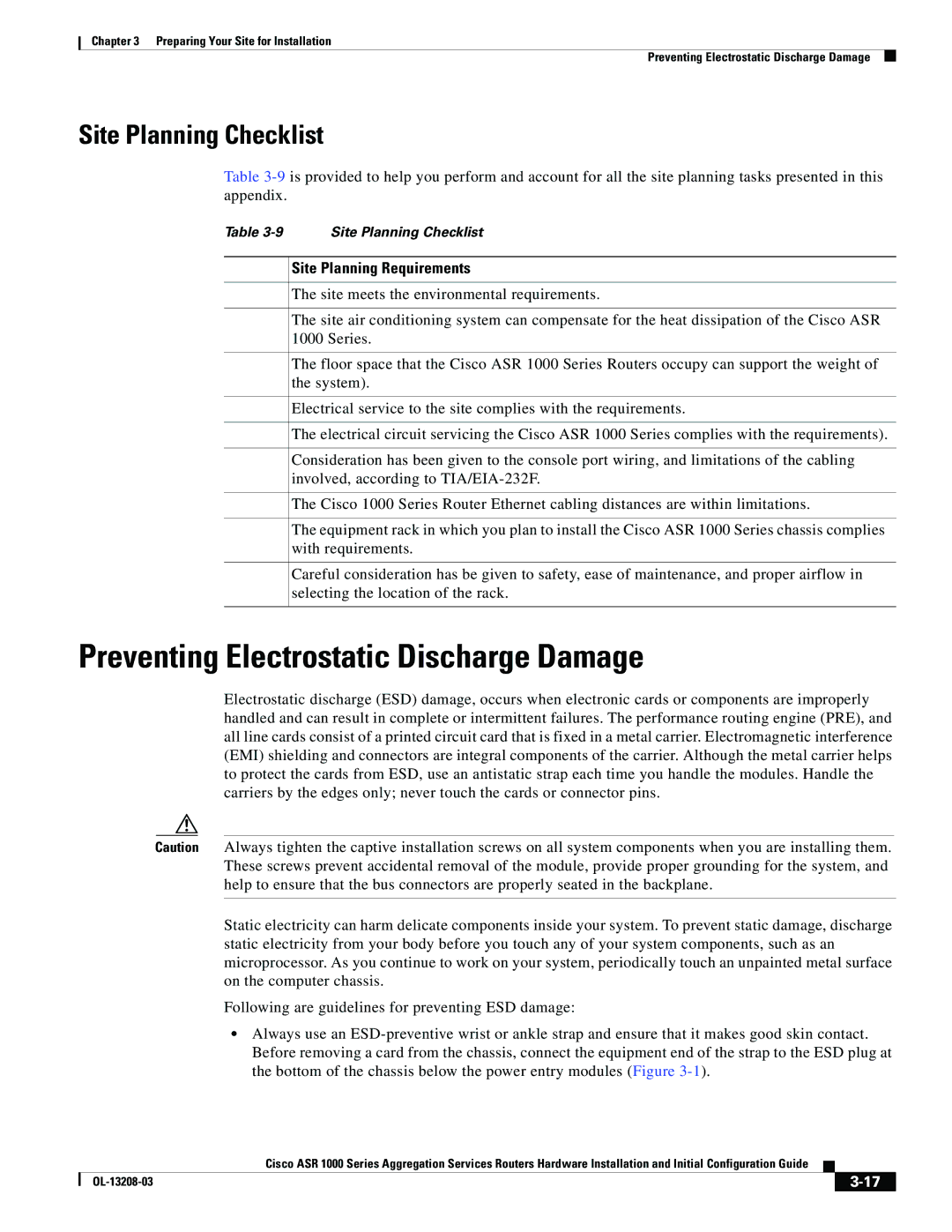Chapter 3 Preparing Your Site for Installation
Preventing Electrostatic Discharge Damage
Site Planning Checklist
Table
Table
Site Planning Requirements
The site meets the environmental requirements.
The site air conditioning system can compensate for the heat dissipation of the Cisco ASR 1000 Series.
The floor space that the Cisco ASR 1000 Series Routers occupy can support the weight of the system).
Electrical service to the site complies with the requirements.
The electrical circuit servicing the Cisco ASR 1000 Series complies with the requirements).
Consideration has been given to the console port wiring, and limitations of the cabling involved, according to
The Cisco 1000 Series Router Ethernet cabling distances are within limitations.
The equipment rack in which you plan to install the Cisco ASR 1000 Series chassis complies with requirements.
Careful consideration has be given to safety, ease of maintenance, and proper airflow in selecting the location of the rack.
Preventing Electrostatic Discharge Damage
Electrostatic discharge (ESD) damage, occurs when electronic cards or components are improperly handled and can result in complete or intermittent failures. The performance routing engine (PRE), and all line cards consist of a printed circuit card that is fixed in a metal carrier. Electromagnetic interference (EMI) shielding and connectors are integral components of the carrier. Although the metal carrier helps to protect the cards from ESD, use an antistatic strap each time you handle the modules. Handle the carriers by the edges only; never touch the cards or connector pins.
Caution Always tighten the captive installation screws on all system components when you are installing them. These screws prevent accidental removal of the module, provide proper grounding for the system, and help to ensure that the bus connectors are properly seated in the backplane.
Static electricity can harm delicate components inside your system. To prevent static damage, discharge static electricity from your body before you touch any of your system components, such as an microprocessor. As you continue to work on your system, periodically touch an unpainted metal surface on the computer chassis.
Following are guidelines for preventing ESD damage:
•Always use an
|
| Cisco ASR 1000 Series Aggregation Services Routers Hardware Installation and Initial Configuration Guide |
|
| |
|
|
| |||
|
|
|
| ||
|
|
|
| ||