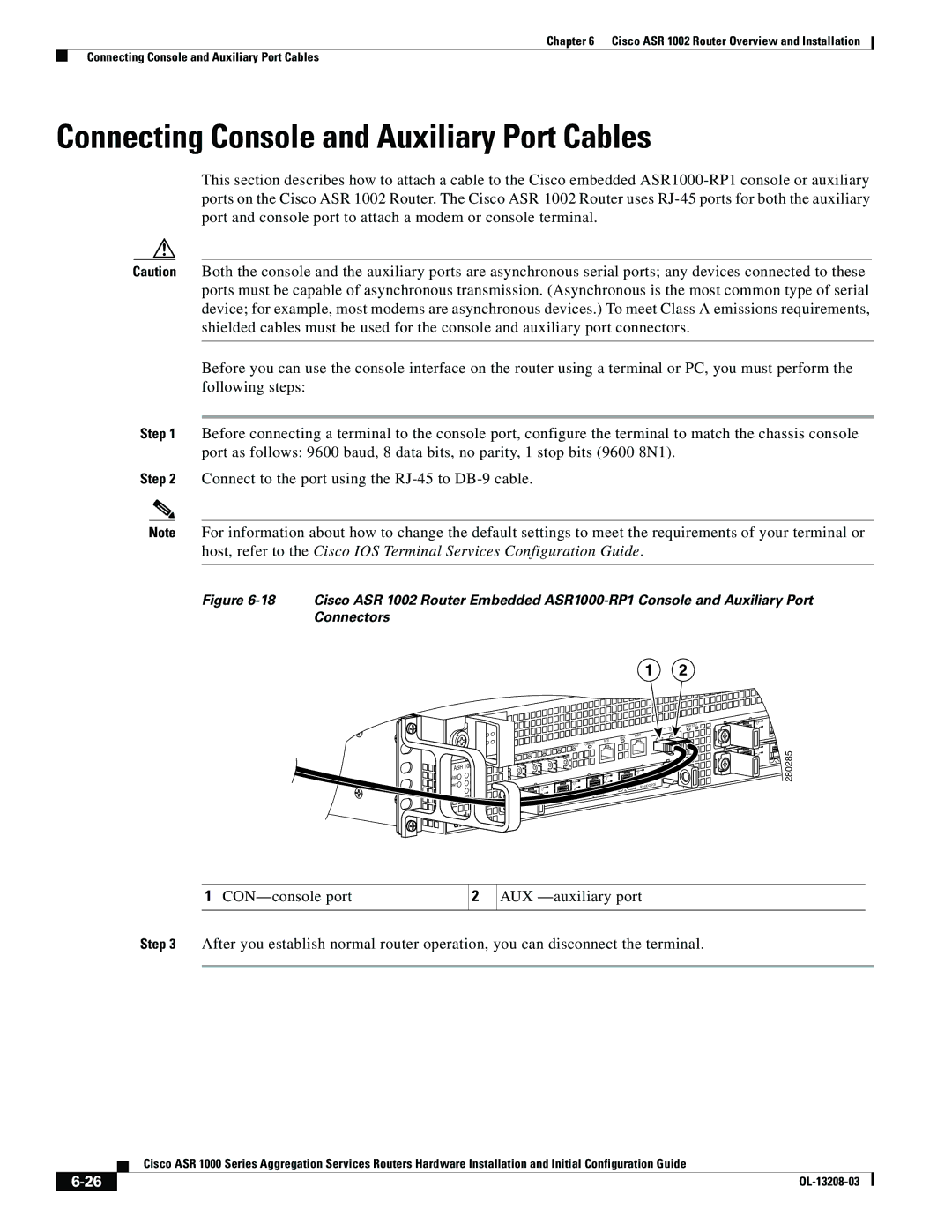Chapter 6 Cisco ASR 1002 Router Overview and Installation
Connecting Console and Auxiliary Port Cables
Connecting Console and Auxiliary Port Cables
This section describes how to attach a cable to the Cisco embedded
Caution Both the console and the auxiliary ports are asynchronous serial ports; any devices connected to these ports must be capable of asynchronous transmission. (Asynchronous is the most common type of serial device; for example, most modems are asynchronous devices.) To meet Class A emissions requirements, shielded cables must be used for the console and auxiliary port connectors.
Before you can use the console interface on the router using a terminal or PC, you must perform the following steps:
Step 1 Before connecting a terminal to the console port, configure the terminal to match the chassis console port as follows: 9600 baud, 8 data bits, no parity, 1 stop bits (9600 8N1).
Step 2 Connect to the port using the
Note For information about how to change the default settings to meet the requirements of your terminal or host, refer to the Cisco IOS Terminal Services Configuration Guide.
Figure 6-18 Cisco ASR 1002 Router Embedded ASR1000-RP1 Console and Auxiliary Port Connectors
1 2
ASR | 1002 | |
min | ||
stat | ||
maj | ||
pwr | ||
crit | ||
|
![]() STAT
STAT
|
|
|
|
|
| LINK |
|
|
|
| CARRIER | MTS | |
|
| BOOT |
|
| ||
QE2 | QE3 |
|
|
|
| |
|
|
|
|
| ||
QE1 |
|
|
|
|
|
|
QE0 |
|
|
|
|
|
|
|
|
|
|
| C | /A |
|
|
|
|
|
| |
|
| C/ | A |
| A | /L |
C | /A | A | /L |
|
| 3 |
|
|
|
|
| ||
A | /L |
|
| 2 |
|
|
|
|
|
|
| ||
|
| 1 |
|
|
|
|
0 |
|
|
|
|
|
|
MGMT |
|
|
|
| |
C | /A |
|
| U | S |
A/L | S | T AT |
|
| |
|
|
| |||
|
|
|
| ||
|
|
|
|
| |
PWRSTAT CO
C | /A |
A | /L |
0 |
|
C/ | A |
| |
A | /L |
0 |
|
![]() 1
1
![]() 1
1
 280285
280285
1
2
AUX
Step 3 After you establish normal router operation, you can disconnect the terminal.
| Cisco ASR 1000 Series Aggregation Services Routers Hardware Installation and Initial Configuration Guide |
|