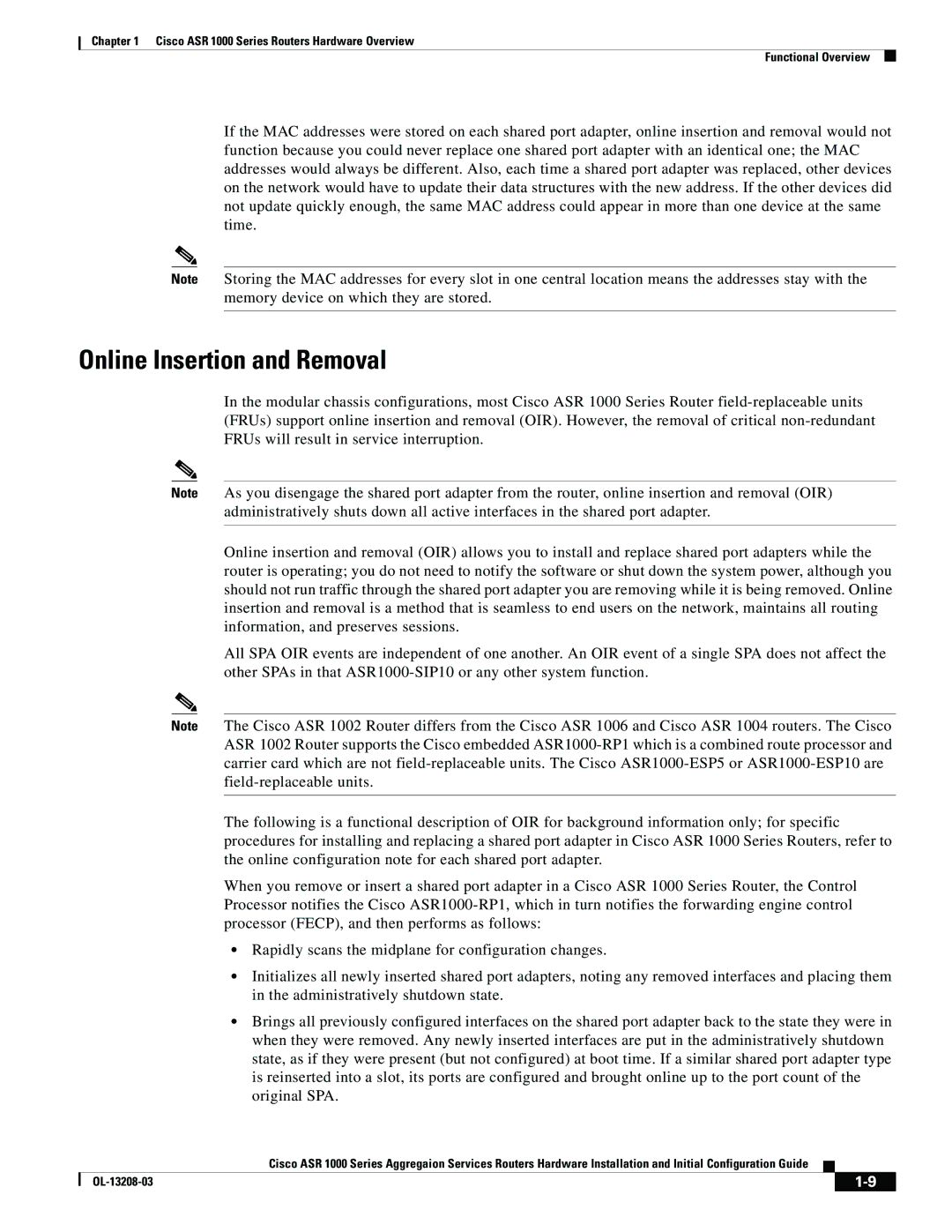Chapter 1 Cisco ASR 1000 Series Routers Hardware Overview
Functional Overview
If the MAC addresses were stored on each shared port adapter, online insertion and removal would not function because you could never replace one shared port adapter with an identical one; the MAC addresses would always be different. Also, each time a shared port adapter was replaced, other devices on the network would have to update their data structures with the new address. If the other devices did not update quickly enough, the same MAC address could appear in more than one device at the same time.
Note Storing the MAC addresses for every slot in one central location means the addresses stay with the memory device on which they are stored.
Online Insertion and Removal
In the modular chassis configurations, most Cisco ASR 1000 Series Router
Note As you disengage the shared port adapter from the router, online insertion and removal (OIR) administratively shuts down all active interfaces in the shared port adapter.
Online insertion and removal (OIR) allows you to install and replace shared port adapters while the router is operating; you do not need to notify the software or shut down the system power, although you should not run traffic through the shared port adapter you are removing while it is being removed. Online insertion and removal is a method that is seamless to end users on the network, maintains all routing information, and preserves sessions.
All SPA OIR events are independent of one another. An OIR event of a single SPA does not affect the other SPAs in that
Note The Cisco ASR 1002 Router differs from the Cisco ASR 1006 and Cisco ASR 1004 routers. The Cisco ASR 1002 Router supports the Cisco embedded
The following is a functional description of OIR for background information only; for specific procedures for installing and replacing a shared port adapter in Cisco ASR 1000 Series Routers, refer to the online configuration note for each shared port adapter.
When you remove or insert a shared port adapter in a Cisco ASR 1000 Series Router, the Control Processor notifies the Cisco
•Rapidly scans the midplane for configuration changes.
•Initializes all newly inserted shared port adapters, noting any removed interfaces and placing them in the administratively shutdown state.
•Brings all previously configured interfaces on the shared port adapter back to the state they were in when they were removed. Any newly inserted interfaces are put in the administratively shutdown state, as if they were present (but not configured) at boot time. If a similar shared port adapter type is reinserted into a slot, its ports are configured and brought online up to the port count of the original SPA.
Cisco ASR 1000 Series Aggregaion Services Routers Hardware Installation and Initial Configuration Guide
|
| ||
|
|