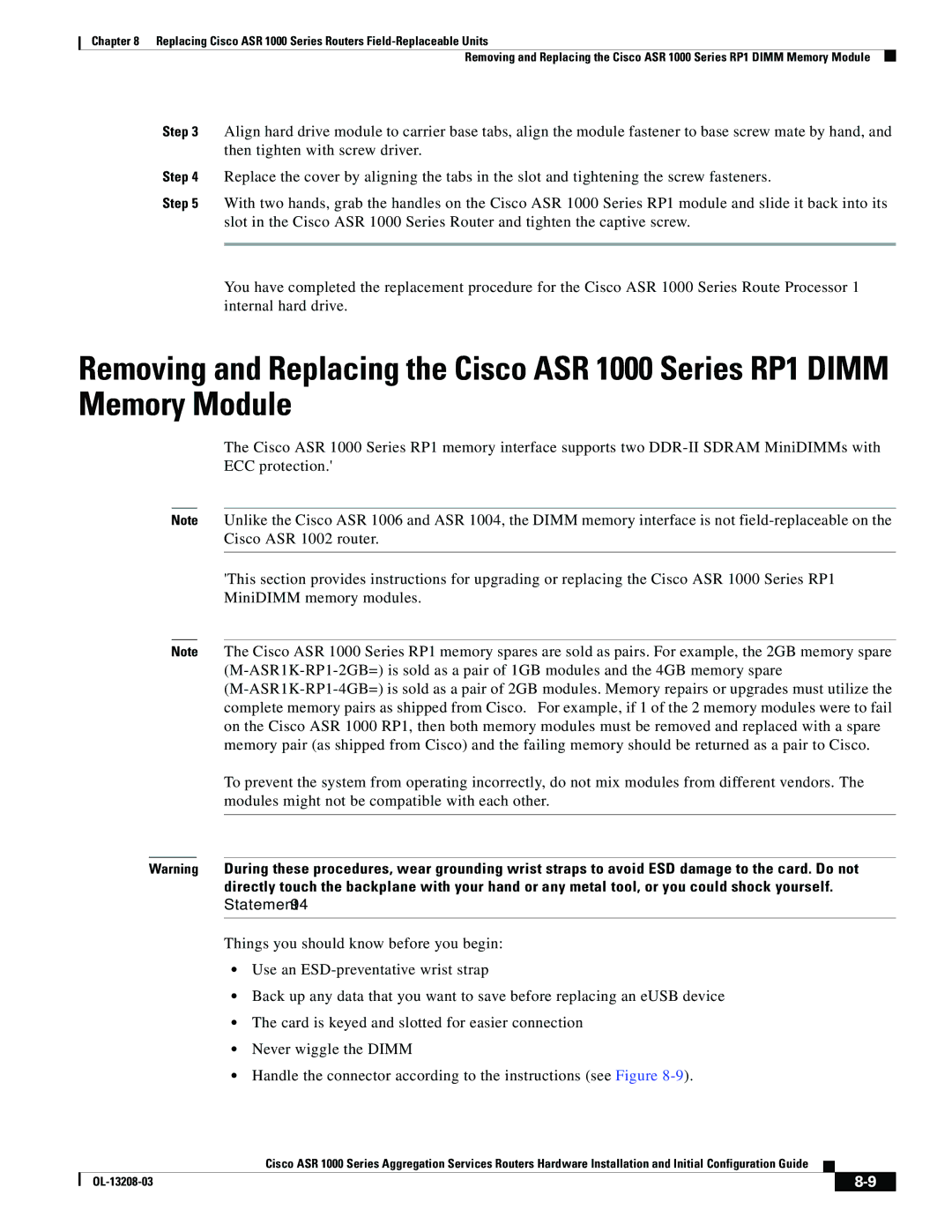Chapter 8 Replacing Cisco ASR 1000 Series Routers
Removing and Replacing the Cisco ASR 1000 Series RP1 DIMM Memory Module
Step 3 Align hard drive module to carrier base tabs, align the module fastener to base screw mate by hand, and then tighten with screw driver.
Step 4 Replace the cover by aligning the tabs in the slot and tightening the screw fasteners.
Step 5 With two hands, grab the handles on the Cisco ASR 1000 Series RP1 module and slide it back into its slot in the Cisco ASR 1000 Series Router and tighten the captive screw.
You have completed the replacement procedure for the Cisco ASR 1000 Series Route Processor 1 internal hard drive.
Removing and Replacing the Cisco ASR 1000 Series RP1 DIMM Memory Module
The Cisco ASR 1000 Series RP1 memory interface supports two
Note Unlike the Cisco ASR 1006 and ASR 1004, the DIMM memory interface is not
'This section provides instructions for upgrading or replacing the Cisco ASR 1000 Series RP1 MiniDIMM memory modules.
Note The Cisco ASR 1000 Series RP1 memory spares are sold as pairs. For example, the 2GB memory spare
To prevent the system from operating incorrectly, do not mix modules from different vendors. The modules might not be compatible with each other.
Warning During these procedures, wear grounding wrist straps to avoid ESD damage to the card. Do not directly touch the backplane with your hand or any metal tool, or you could shock yourself. Statement 94
Things you should know before you begin:
•Use an
•Back up any data that you want to save before replacing an eUSB device
•The card is keyed and slotted for easier connection
•Never wiggle the DIMM
•Handle the connector according to the instructions (see Figure
Cisco ASR 1000 Series Aggregation Services Routers Hardware Installation and Initial Configuration Guide
|
|
| |
|
|