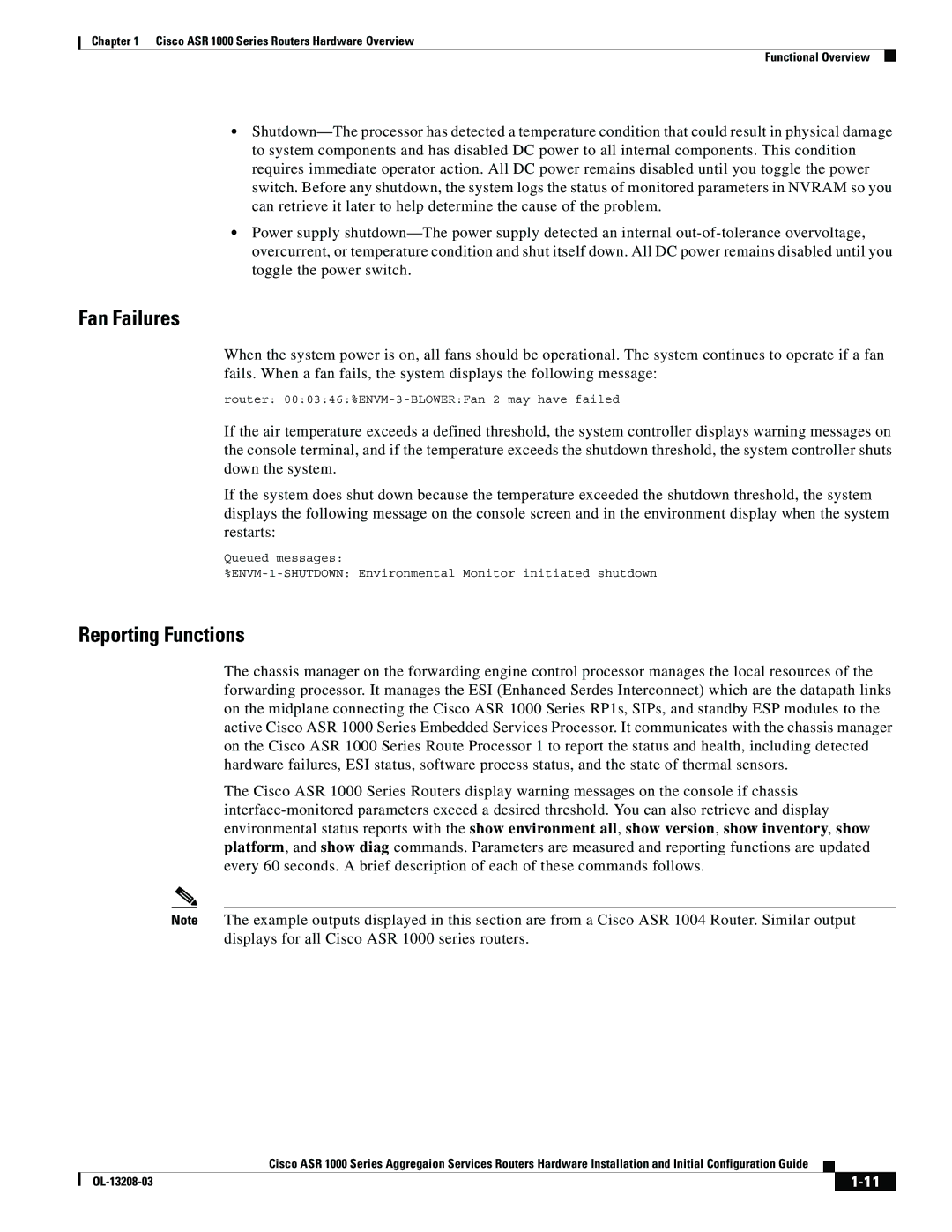Chapter 1 Cisco ASR 1000 Series Routers Hardware Overview
Functional Overview
•
•Power supply
Fan Failures
When the system power is on, all fans should be operational. The system continues to operate if a fan fails. When a fan fails, the system displays the following message:
router:
If the air temperature exceeds a defined threshold, the system controller displays warning messages on the console terminal, and if the temperature exceeds the shutdown threshold, the system controller shuts down the system.
If the system does shut down because the temperature exceeded the shutdown threshold, the system displays the following message on the console screen and in the environment display when the system restarts:
Queued messages:
Reporting Functions
The chassis manager on the forwarding engine control processor manages the local resources of the forwarding processor. It manages the ESI (Enhanced Serdes Interconnect) which are the datapath links on the midplane connecting the Cisco ASR 1000 Series RP1s, SIPs, and standby ESP modules to the active Cisco ASR 1000 Series Embedded Services Processor. It communicates with the chassis manager on the Cisco ASR 1000 Series Route Processor 1 to report the status and health, including detected hardware failures, ESI status, software process status, and the state of thermal sensors.
The Cisco ASR 1000 Series Routers display warning messages on the console if chassis
Note The example outputs displayed in this section are from a Cisco ASR 1004 Router. Similar output displays for all Cisco ASR 1000 series routers.
|
| Cisco ASR 1000 Series Aggregaion Services Routers Hardware Installation and Initial Configuration Guide |
|
| |
|
|
| |||
|
|
|
| ||
|
|
|
| ||