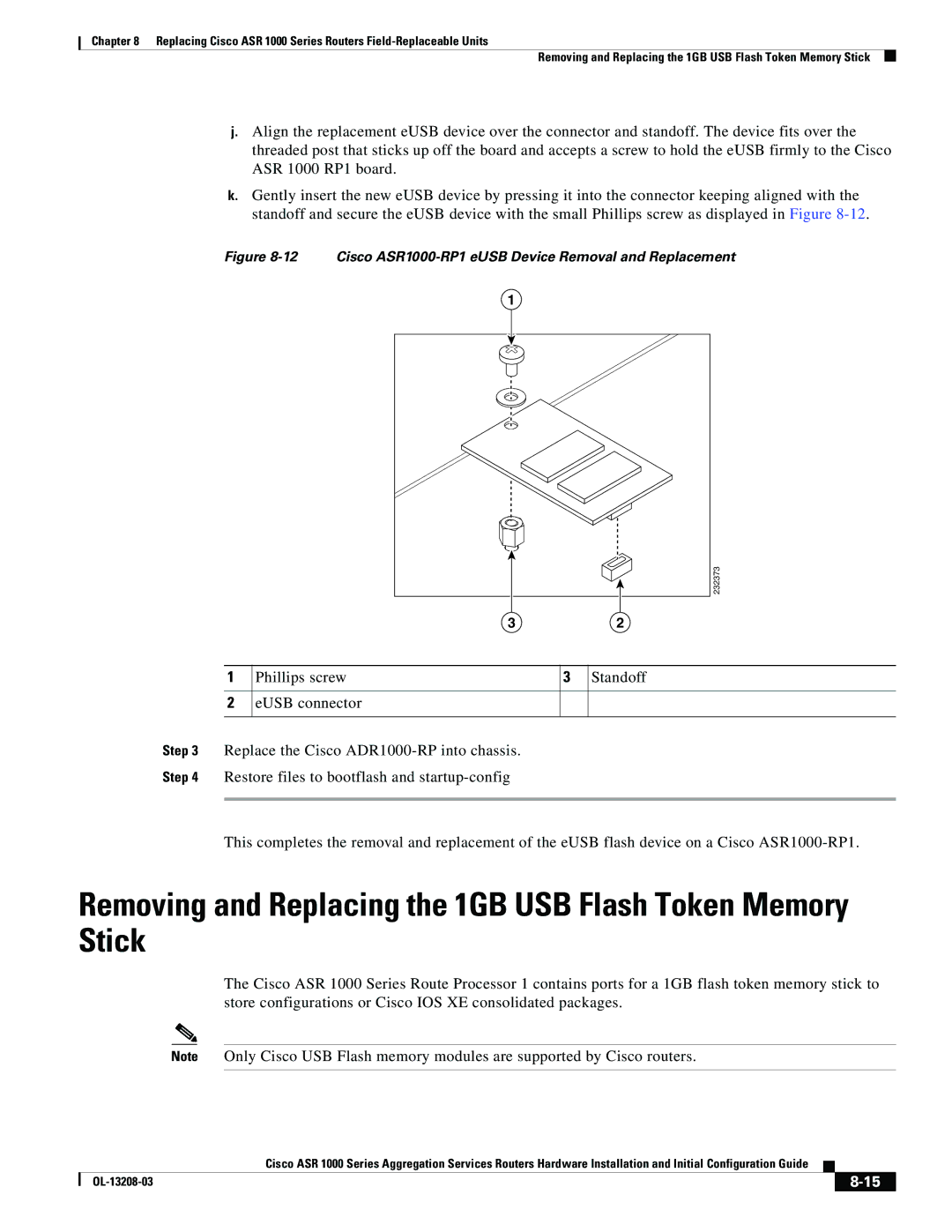Chapter 8 Replacing Cisco ASR 1000 Series Routers
Removing and Replacing the 1GB USB Flash Token Memory Stick
j.Align the replacement eUSB device over the connector and standoff. The device fits over the threaded post that sticks up off the board and accepts a screw to hold the eUSB firmly to the Cisco ASR 1000 RP1 board.
k.Gently insert the new eUSB device by pressing it into the connector keeping aligned with the standoff and secure the eUSB device with the small Phillips screw as displayed in Figure
Figure 8-12 Cisco ASR1000-RP1 eUSB Device Removal and Replacement
1
2
1 |
|
|
|
| 232373 |
3 |
| 2 |
Phillips screw | 3 | Standoff |
eUSB connector |
|
|
Step 3 Replace the Cisco
Step 4 Restore files to bootflash and
This completes the removal and replacement of the eUSB flash device on a Cisco
Removing and Replacing the 1GB USB Flash Token Memory Stick
The Cisco ASR 1000 Series Route Processor 1 contains ports for a 1GB flash token memory stick to store configurations or Cisco IOS XE consolidated packages.
Note Only Cisco USB Flash memory modules are supported by Cisco routers.
|
| Cisco ASR 1000 Series Aggregation Services Routers Hardware Installation and Initial Configuration Guide |
|
| |
|
|
| |||
|
|
|
|
| |
|
|
|
| ||