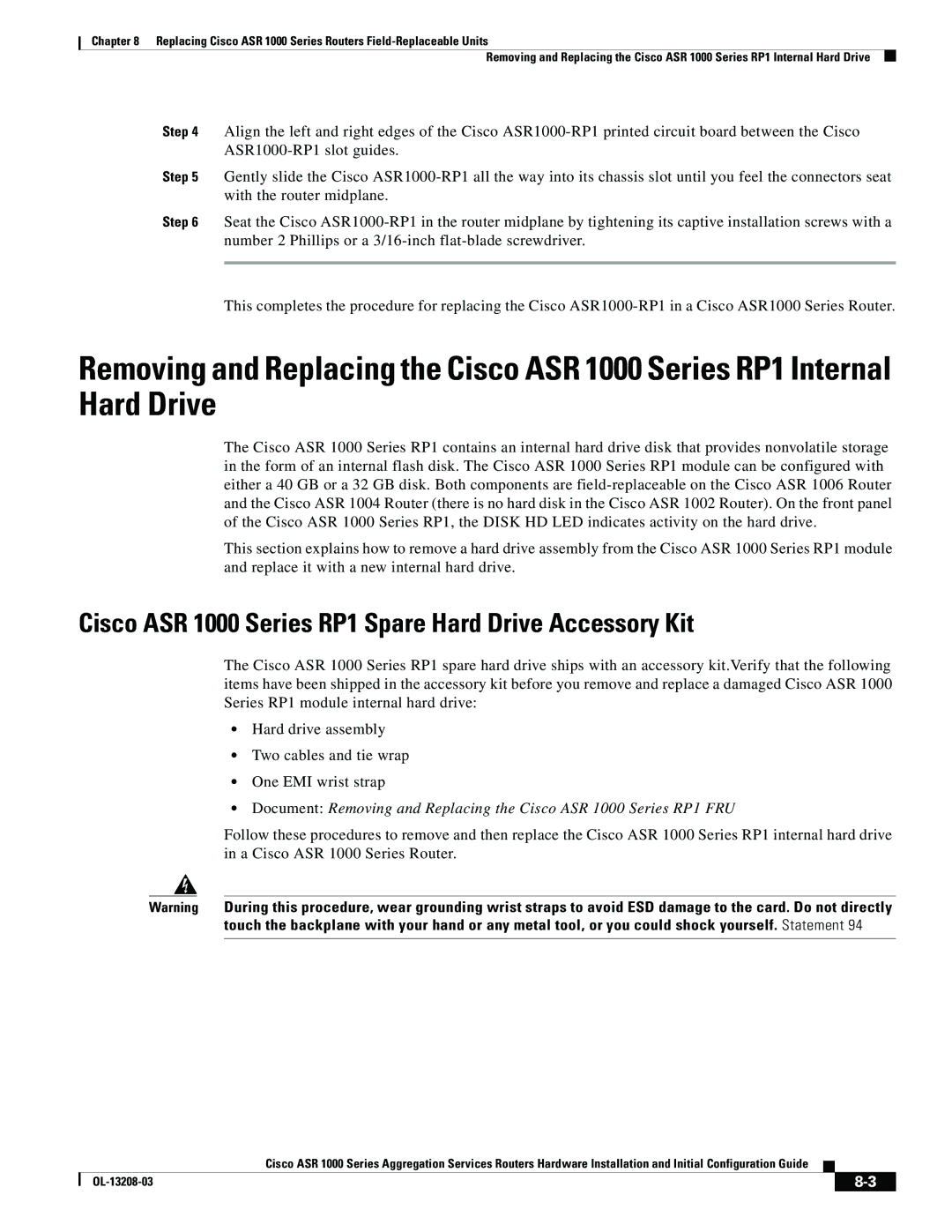Chapter 8 Replacing Cisco ASR 1000 Series Routers
Removing and Replacing the Cisco ASR 1000 Series RP1 Internal Hard Drive
Step 4 Align the left and right edges of the Cisco
Step 5 Gently slide the Cisco
Step 6 Seat the Cisco
This completes the procedure for replacing the Cisco
Removing and Replacing the Cisco ASR 1000 Series RP1 Internal Hard Drive
The Cisco ASR 1000 Series RP1 contains an internal hard drive disk that provides nonvolatile storage in the form of an internal flash disk. The Cisco ASR 1000 Series RP1 module can be configured with either a 40 GB or a 32 GB disk. Both components are
This section explains how to remove a hard drive assembly from the Cisco ASR 1000 Series RP1 module and replace it with a new internal hard drive.
Cisco ASR 1000 Series RP1 Spare Hard Drive Accessory Kit
The Cisco ASR 1000 Series RP1 spare hard drive ships with an accessory kit.Verify that the following items have been shipped in the accessory kit before you remove and replace a damaged Cisco ASR 1000 Series RP1 module internal hard drive:
•Hard drive assembly
•Two cables and tie wrap
•One EMI wrist strap
•Document: Removing and Replacing the Cisco ASR 1000 Series RP1 FRU
Follow these procedures to remove and then replace the Cisco ASR 1000 Series RP1 internal hard drive in a Cisco ASR 1000 Series Router.
Warning During this procedure, wear grounding wrist straps to avoid ESD damage to the card. Do not directly touch the backplane with your hand or any metal tool, or you could shock yourself. Statement 94
Cisco ASR 1000 Series Aggregation Services Routers Hardware Installation and Initial Configuration Guide
|
|
| |
|
|