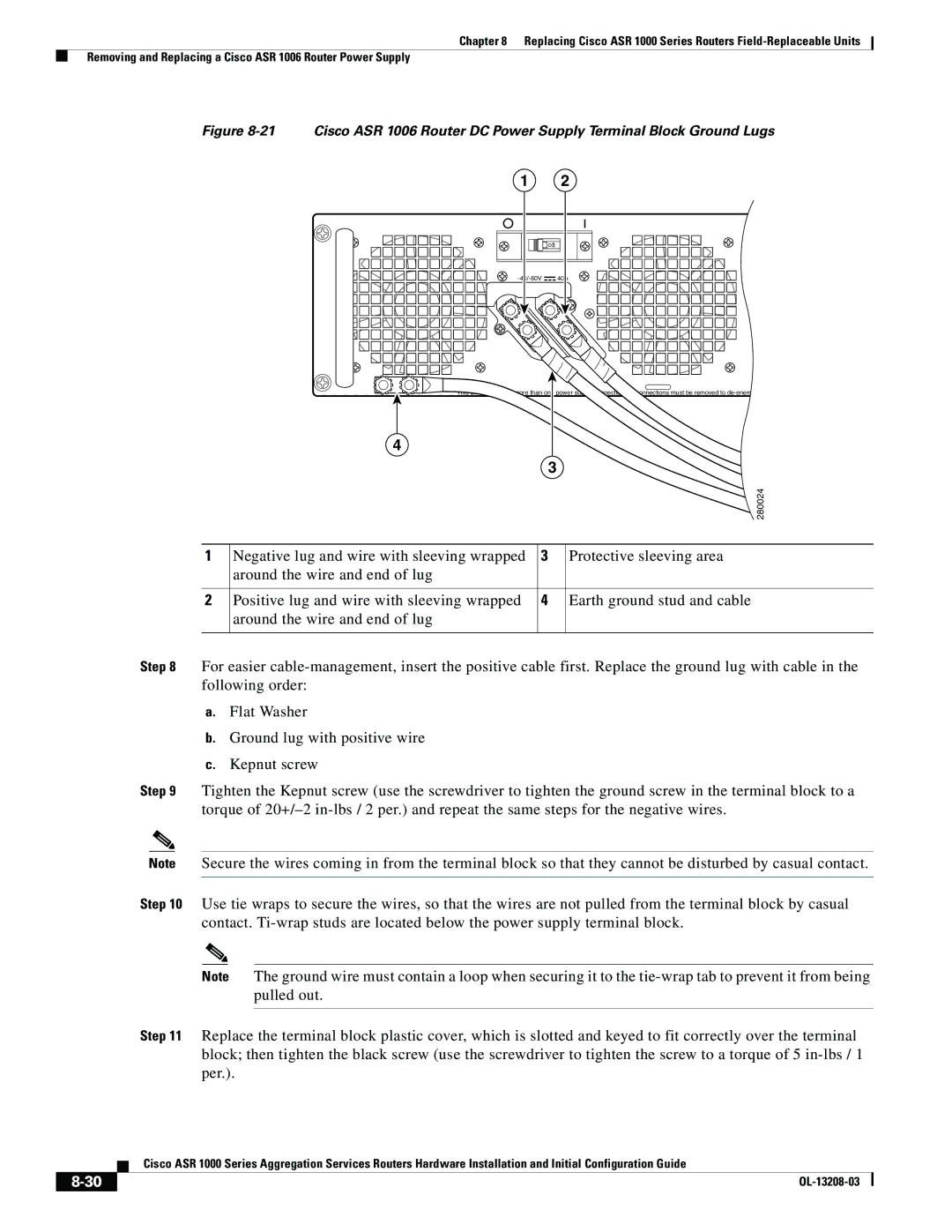Chapter 8 Replacing Cisco ASR 1000 Series Routers
Removing and Replacing a Cisco ASR 1006 Router Power Supply
Figure 8-21 Cisco ASR 1006 Router DC Power Supply Terminal Block Ground Lugs
1 2
OFF |
![]()
![]()
![]() 40A
40A
This unit might have more than one power supply connection. All connections must be removed to
4
3
280024
1 | Negative lug and wire with sleeving wrapped | 3 | Protective sleeving area |
| around the wire and end of lug |
|
|
|
|
|
|
2 | Positive lug and wire with sleeving wrapped | 4 | Earth ground stud and cable |
| around the wire and end of lug |
|
|
|
|
|
|
Step 8 For easier
a.Flat Washer
b.Ground lug with positive wire
c.Kepnut screw
Step 9 Tighten the Kepnut screw (use the screwdriver to tighten the ground screw in the terminal block to a torque of
Note Secure the wires coming in from the terminal block so that they cannot be disturbed by casual contact.
Step 10 Use tie wraps to secure the wires, so that the wires are not pulled from the terminal block by casual contact.
Note The ground wire must contain a loop when securing it to the
Step 11 Replace the terminal block plastic cover, which is slotted and keyed to fit correctly over the terminal block; then tighten the black screw (use the screwdriver to tighten the screw to a torque of 5
Cisco ASR 1000 Series Aggregation Services Routers Hardware Installation and Initial Configuration Guide
|
| |
|