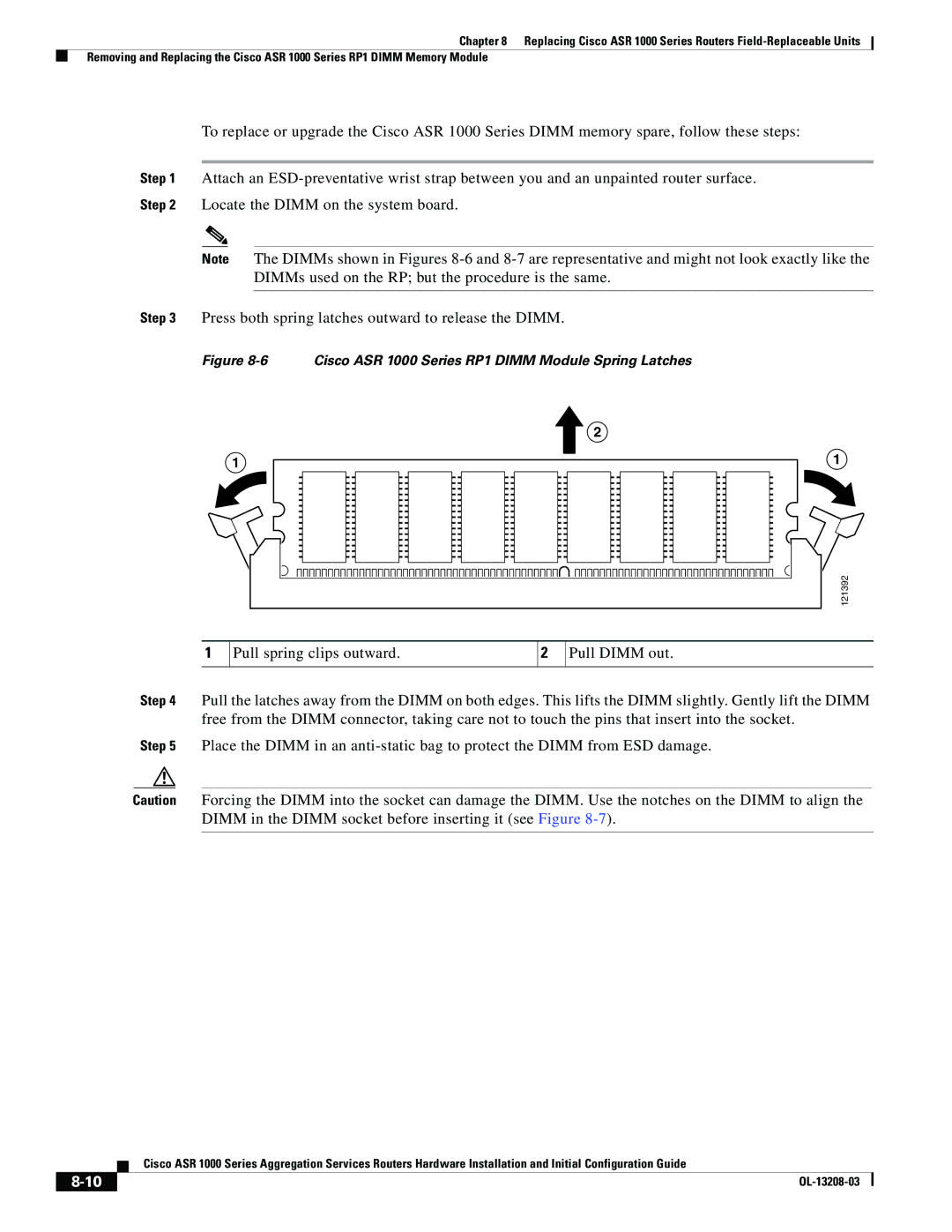Chapter 8 Replacing Cisco ASR 1000 Series Routers
Removing and Replacing the Cisco ASR 1000 Series RP1 DIMM Memory Module
To replace or upgrade the Cisco ASR 1000 Series DIMM memory spare, follow these steps:
Step 1 Attach an
Note The DIMMs shown in Figures
Step 3 Press both spring latches outward to release the DIMM.
Figure 8-6 Cisco ASR 1000 Series RP1 DIMM Module Spring Latches
2
1 | 1 |
121392
1
Pull spring clips outward.
2
Pull DIMM out.
Step 4 Pull the latches away from the DIMM on both edges. This lifts the DIMM slightly. Gently lift the DIMM free from the DIMM connector, taking care not to touch the pins that insert into the socket.
Step 5 Place the DIMM in an
Caution Forcing the DIMM into the socket can damage the DIMM. Use the notches on the DIMM to align the DIMM in the DIMM socket before inserting it (see Figure
| Cisco ASR 1000 Series Aggregation Services Routers Hardware Installation and Initial Configuration Guide |
|