5.Enter a value in the Formant Shift (semitones) box (or use the spinner control) to adjust the formants of all events that use the same clip. Formant shifting can be used to deepen the tone of a vocal performance without changing the pitch.
For élastique Pro, this amount represents the number of semitones to shift the timbre in addition to the offset required to compensate for any pitch shifting. For example, a setting of 0.000 applies formant correction with no additional shifting, while a setting of
This option is only available when the Preserve formants when stretching check box is selected.
Adjusting stretching properties for loops
The Stretch tab in the Clip Properties window allows you to specify how pitch shifting and time stretching is handled for loop tracks.
Beat anchor | Beat marker | ||
|
|
|
|
|
|
|
|
|
| Combination beat/ |
|
| |
Stretch marker | |||||
| |||||
stretch marker |
|
| |||
Tip: Click the Redetect Beats button to apply the ACID
You'll notice that the Stretch tab looks similar to the Groove Editor window. Both windows contain beat anchors  and markers; however, the markers on these windows perform complementary functions:
and markers; however, the markers on these windows perform complementary functions:
•On the Stretch tab of the Clip Properties window, the beat markers  indicate beats in the media, and the beat anchors
indicate beats in the media, and the beat anchors  indicate the adjustment that is required to quantize the media to straight time before applying a new groove.
indicate the adjustment that is required to quantize the media to straight time before applying a new groove.
•In the Groove Editor window, a beat anchor  represents the beat that will be adjusted, and a groove marker
represents the beat that will be adjusted, and a groove marker  represents the point in time when that beat will be played when the groove is applied. A groove marker
represents the point in time when that beat will be played when the groove is applied. A groove marker  can occur before or after the beat anchor. A line connects a groove marker to its associated beat anchor.
can occur before or after the beat anchor. A line connects a groove marker to its associated beat anchor.
If you want to hear the results of editing beat anchors and markers, select the Play Quantized button ( ) at the bottom of the Clip Properties window and use the Clip Properties transport controls to preview the loop. Playing the clip in Play Quantized mode demonstrates how the track sounds when the Quantize to Straight groove is applied. Click the Play button (
) at the bottom of the Clip Properties window and use the Clip Properties transport controls to preview the loop. Playing the clip in Play Quantized mode demonstrates how the track sounds when the Quantize to Straight groove is applied. Click the Play button ( ) to hear the original loop.
) to hear the original loop.
118 CHAPTER 7