Playback commands |
|
Description | Keys |
|
|
Start/stop playback | Spacebar |
|
|
Stop playback | Esc |
|
|
Toggle looped playback | Q |
|
|
Play from start | Shift+Spacebar or |
| Ctrl+Shift+Spacebar |
| when the timeline or track |
| view has focus |
| Shift+F12 from any |
| window |
|
|
Play from cursor | Ctrl+Spacebar when the |
| timeline or track view has |
| focus |
| F12 (from any window) |
|
|
Pause/resume playback | Enter when the timeline |
| or track view has focus |
| Ctrl+F12 from any |
| window |
|
|
Description | Keys |
Record | Ctrl+R |
|
|
Go to start of project | Ctrl+Home or W |
|
|
Go to end of project | Ctrl+End |
|
|
Skip backward | Page Up |
Skip forward | Page Down |
|
|
Timeline commands |
|
Description | Keys |
|
|
Record | Ctrl+R |
|
|
Go to (using measures.beats.ticks) | Ctrl+G |
|
|
Go to (using current time ruler | Shift+G |
format) |
|
|
|
Set end of time selection (using | Ctrl+Shift+G |
measures, beats, and ticks when |
|
Time Selection tool is selected) |
|
|
|
Toggle snapping | F8 |
|
|
Temporarily suspend snapping | Shift+drag |
|
|
Toggle snap to grid | Ctrl+F8 |
|
|
Ripple edit mode | Ctrl+L |
|
|
Draw tool | Ctrl+D |
|
|
Select next edit tool in list | D |
|
|
Select previous edit tool in list | Shift+D |
|
|
Mark in point | I or [ |
|
|
Mark out point for selection | O or ] |
|
|
Render to new track | Ctrl+M |
|
|
Insert/show/hide track pan | P |
envelope |
|
|
|
Insert/remove track pan envelope | Shift+P |
|
|
Insert/show/hide track volume | V |
envelope |
|
|
|
Description | Keys |
Insert/remove track volume | Shift+V |
envelope |
|
|
|
Adjust envelope point value in fine | Ctrl+drag envelope point |
increments without changing the | or segment |
point’s timeline position |
|
|
|
Adjust envelope point value in | Ctrl+Alt+drag envelope |
normal increments without | point or segment |
changing the point’s timeline |
|
position |
|
|
|
Adjust envelope point’s timeline | Alt+drag |
position without changing its value |
|
|
|
Insert region | R |
|
|
Insert marker (standard) | M |
|
|
Insert time marker | H |
|
|
Insert | N |
|
|
Change tempo | Alt+drag time marker |
|
|
Insert command marker | C |
|
|
Insert tempo change | T |
|
|
Insert key change | K |
|
|
Insert time signature change | Shift+K |
|
|
Insert tempo and key change | Shift+T |
|
|
Maximize timeline vertically | F11 |
(window docking area will be |
|
hidden) |
|
|
|
Maximize timeline vertically and | Ctrl+F11 |
horizontally (window docking area |
|
and track list will be hidden) |
|
|
|
Maximize timeline horizontally | Shift+F11 |
(track list will be hidden) |
|
|
|
APPENDIX D 309