5.Type a value in the Resolution box to set the resolution of file. The default is 960, but you can specify any value between 24 and 960.
Important: Not all MIDI devices can read arbitrary resolutions.
6.Click the Save button.
Configuring a Mackie Control Universal
The Mackie Control Universal is fully supported by ACID. An overlay is available from Mackie that you can use to label the buttons and controls with their mapped functions in ACID.
For more information, see Using the Mackie Control Universal on page 273.
Configuring a Frontier TranzPort
Using a Frontier TranzPort, you can control ACID wirelessly.
For more information, see Using a Frontier TranzPort on page 283.
Configuring a generic MIDI controller
You can configure up to five generic MIDI control surfaces to work with the ACID interface.
For information about your specific device, please refer to the manufacturer's documentation.
For more information, see Configuring a generic MIDI controller on page 285.
Configuring a Behringer BCF2000 controller
The Behringer BCF2000 is fully supported by ACID and lends a tactile element to your editing sessions. For more information, see Configuring ACID to use the Behringer BCF2000 on page 289.
WORKING WITH MIDI 229