Using the Folders tab
Item | Description |
Default project folder | This box displays the path to the folder that will be used for creating new projects. |
| Click the Browse button to choose a different folder. |
Use a single default folder for project media saves
Select this radio button if you want to save all project media in a single folder.
Use separate defaults for each type of project media save
Select this radio button if you want to choose where to save each type of project media.
The following boxes display the location where each type of media file will be saved.
| Record | This box displays the path to the folder that will be used when |
|
| you record new audio or MIDI tracks. Click the Browse button to |
|
| choose a different folder. |
|
| The folder you specify here is used by default for new projects, |
|
| but if you want to choose a |
|
| you can use the Recorded files folder box on the Audio tab of |
|
| the Project Properties dialog. |
|
|
|
| Extract from CD | This box displays the path to the folder that will be used for |
|
| tracks that you extract from audio CDs. Click the Browse button |
|
| to choose a different folder. |
|
|
|
| Render project | This box displays the path to the folder that will be used when |
|
| you render your project. Click the Browse button to choose a |
|
| different folder. |
|
|
|
| Render to new | This box displays the path to the folder that will be used when |
|
| you render to a new track. Click the Browse button to choose a |
|
| different folder. |
|
|
|
| Chop to new | This box displays the path to the folder that will be used when |
|
| you create new tracks with the Chopper window. Click the |
|
| Browse button to choose a different folder. |
|
|
|
| New MIDI | This box displays the path to the folder that will be used when |
|
| you export MIDI. Click the Browse button to choose a different |
|
| folder. |
|
| MIDI files are not created when you record MIDI or create new |
|
| MIDI clips. MIDI data for clips is stored within the ACID project. |
|
| |
Default groove folder | This box displays the path to the folder where default grooves for new ACID | |
| projects are saved. Click the Browse button to choose a different folder. | |
| This folder is also used as the default location for saving exported grooves from | |
| the Groove Pool window. | |
|
| |
Temporary files folder | Displays the folder where temporary files are stored. Click Browse to specify a new | |
| folder. |
|
| When you add a media file to a project from a removable device, a copy of the | |
| media file is stored in a temporary files folder. This keeps the media file available | |
| for use even if the source of the media is no longer accessible. | |
| Be aware that this folder is cleared when you close the software. However, the | |
| temporary files are not cleared if the software closes inappropriately. | |
|
| |
Free storage space in selected | This value displays the amount of space available in the folder specified in the | |
folder | Temporary files folder box. | |
|
|
|
264 APPENDIX A