Envelopes display on the track for parameters that you selected in the FX Automation Chooser. To control which effect parameter envelope displays on the track, click the arrow adjacent to the Track FX button (  ) and choose an envelope from the menu.
) and choose an envelope from the menu.
Tip: Press E to toggle through the display of all effect parameter automation envelopes.
Adjusting effect automation settings
You can adjust automated effect parameters by editing the envelopes in the timeline or by recording automation with the controls in the Audio
If you’ve enabled the Bypass parameter for a
Note: When you automate an effect’s frequency parameter, such as the frequency parameters in the track EQ effect, you may notice that the frequency changes are more apparent when moving through the lower frequencies. This is because frequency scales in track EQ and other
MIDI controller automation
You can use envelopes to adjust MIDI controllers throughout a project.
Adding or removing MIDI controller automation
1.
2.Select the check box for each controller you want to automate with an envelope.
If the controller you want to automate isn't displayed, select the Show all controllers check box at the bottom of the dialog.
3.Click the down arrow  in the Envelope box and choose a command from the menu:
in the Envelope box and choose a command from the menu:
•Insert Envelope
•Show/Hide Envelope
•Reset All Envelope Points
•Delete Envelope
For more information, see You can use the Output Settings tab on the configure which controllers can be automated; add, remove, or hide envelopes; set default values, and set each envelope's default fade curve. on page 202.
USING AUTOMATION 141