Track list commands |
|
Description | Keys |
|
|
Mute selected tracks | Z |
|
|
Solo selected tracks | X |
|
|
Record | Ctrl+R |
|
|
Cycle through effect automation | E or Shift+E |
envelopes |
|
|
|
Insert new MIDI track | Ctrl+Alt+Q |
|
|
Description | Keys |
Render to new track | Ctrl+M |
|
|
Show/hide bus tracks | B |
|
|
Insert folder track | Ctrl+Alt+F |
|
|
Insert audio track | Ctrl+Q |
|
|
|
|
Mixing Console commands
DescriptionKeys
Change selection of a mixer control Left/Right Arrow
Move the right channel of the fader Ctrl+Up/Down Arrow for the selected mixer control
Move the left channel of the fader Shift+Up/Down Arrow for the selected mixer control
Select multiple, adjacent mixer | Shift+Left/Right Arrow |
controls |
|
|
|
Description | Keys |
Select multiple nonadjacent mixer | Ctrl+Left/Right Arrow |
controls |
|
|
|
Delete the selected bus or | Delete |
assignable FX control |
|
|
|
Move the fader of the selected | Up/Down Arrow |
mixer control (for assignable effect |
|
controls, moves the Out fader) |
|
|
|
MIDI commands |
|
Description | Keys |
|
|
Insert new MIDI track | Ctrl+Alt+Q |
|
|
Generate MIDI Timecode | F7 |
|
|
Generate MIDI Clock | Shift+F7 |
|
|
Copy to new MIDI clip | Ctrl+Shift+C |
|
|
Description | Keys |
Trigger from MIDI Timecode | Ctrl+F7 |
|
|
Reset all MIDI ports | Ctrl+Alt+F7 |
|
|
Show velocity information in MIDI | F |
events |
|
|
|
Toggle inline MIDI editing mode | G |
|
|
Chopper commands
For more information, see Using Chopper toolbar and keyboard commands on page 96.
Surround Panner commands
For more information, see Moving the pan point on page 241.
Mouse |
|
Description | Keys |
|
|
Zoom in on timeline | Rotate mouse wheel forward or |
| back |
|
|
Vertical scroll | Ctrl+wheel |
|
|
Horizontal scroll | Shift+wheel |
|
|
Press mouse wheel and move | |
| the mouse in the desired |
| direction |
|
|
Move the cursor in grid increments | Ctrl+Shift+wheel |
|
|
Move the cursor in video frames | Ctrl+Alt+Shift+wheel |
|
|
Adjust slider/fader | Wheel up or down while |
| hovering over slider/fader |
| handle |
|
|
Adjust slider/fader in fine | Ctrl+wheel up or down while |
increments | hovering over slider/fader |
| handle |
|
|
310 APPENDIX D