Editing frozen tracks
After you freeze a MIDI track, you can adjust track volume and panning only. Trim and automation controls are available in the track header and Mixing Console.
These controls behave as they do on an audio track. For more information, see Adjusting the mix on page 41.
A frozen MIDI track does not allow you to edit the following:
•Moving, splitting, deleting, and drawing events are not available.
•MIDI data — such as inline MIDI editing, continuous controller messages, SYSEX data, volume and pan messages, and voice changes — is frozen.
•MIDI filtering is not available.
•MIDI track properties cannot be edited.
•The Chopper window is not available.
Unfreezing tracks
1.Select the tracks you want to unfreeze.
2.Click the Freeze Track button  on a selected track (or
on a selected track (or
Recording MIDI
You can use an external MIDI controller (or the keyboard/drum list between the track header and timeline) to record MIDI into your ACID project.
You can record in real time during project playback by using step recording or MIDI merge recording to build MIDI tracks.
MIDI messages you want to record (or exclude) or even split a MIDI keyboard into zones to record into two different tracks at once.
Tip: If you use the keyboard/drum list between the track header and timeline to input MIDI notes, note that the buttons are velocity
sensitive: clicking toward the right side of a button plays the note with a higher velocity setting than clicking toward the left side. The keyboard/drum list is visible in inline MIDI editing mode.
Important: Attempting to record MIDI controller data over an existing event will overwrite existing note data. If you want to record controllers over an existing event, use MIDI merge recording. For more information, see Using MIDI merge recording on page 192.
WORKING WITH MIDI 189