Automatically detect and offset for | Select the check box to automatically compensate for offset between the time you |
hardware recording latency | initiate recording and when your sound card starts recording. |
|
|
Advanced | Click this button to open the Advanced Audio Configuration dialog. |
|
|
Default All | Click to restore the Audio tab to the default settings. |
|
|
Setting Advanced audio preferences from the Audio Device tab
Item | Description |
|
|
Audio devices | This list displays all of the audio devices that are installed in your computer. |
| Selecting a device allows you to set the options for that device. |
|
|
Interpolate position | When you select this check box, the software attempts to compensate for |
| inaccurate devices by interpolating the playback or recording position. If you |
| notice that your playback cursor is offset from what you are hearing, select this |
| option for the playback device. |
|
|
Position bias | If the position of playback or record does not match what you hear after you |
| enable Interpolate position, you can attempt to compensate using the Position |
| bias slider. Moving this slider offsets the position forward or backward to |
| compensate for the inaccuracies of the device. |
Do not
When you select this check box, buffers are not created prior to starting playback. Some devices do not behave properly if you clear this check box. If your audio stutters when you start playback, try selecting this option.
Audio buffers | Drag the slider to set the number of audio buffers that will be used. Adjusting this |
| setting can decrease gapping or help you synchronize the input and output for |
| record input monitoring. |
|
|
Buffer size (samples) | Choose a setting from the |
| use. |
|
|
Priority | Choose a setting from the |
| audio buffers. Increasing the buffers’ priority can help you attain smoother |
| playback, but it can also adversely affect other processes. |
|
|
258 APPENDIX A