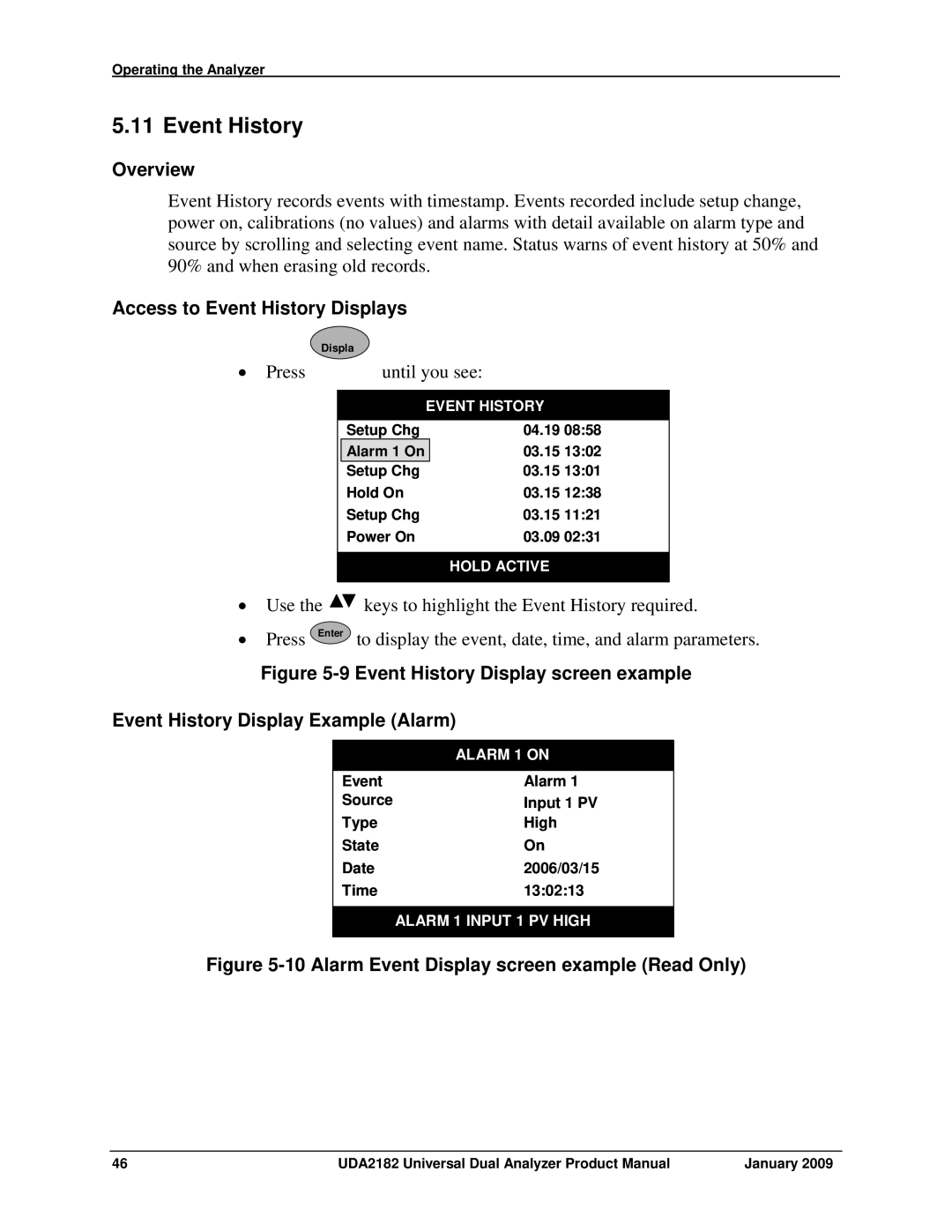UDA2182 Universal Dual Analyzer Product Manual
January
WARRANTY/REMEDY
Copyright 2008 by Honeywell Revision January
World Wide Web
Abstract
Contacts
Telephone
Symbol Definitions
Symbol Definition
Contents
100
114
136
189
178
185
191
239
Tables
Figures
Resetting ORP Offset
Introduction
Overview
Infrared Communications
Outputs
Relays
Communications Card Optional
Features
Diagnostic/Failsafe Outputs
Password protection
Auto Clean/Auto Cal
High Noise Immunity
Specifications
Specifications
UDA2182 Universal Dual Analyzer
Resistive Load Rating 4A, 120/240 Vac
CE Conformity Europe
Declaration of Conformity
Specifications
Introduction
Unpacking, Preparation, and Mounting
What’s in this section?
Mounting
Procedure Procedure for Unpacking and Preparing the UDA2182
Unpacking and Preparing
Step Action
Panel Mounting Dimensions
Panel Cutout
Rear Panel Support Plate Dimensions
Pipe Mounting Dimensions not to scale
Pipe Mounting
Wall Mounting Dimensions
Wall Mounting Dimensions not to scale
Power Wiring
Wiring for immunity compliance
General Wiring Practices
Safety precaution
Avoid damage to components
Power Wiring Considerations
Installing Power Wiring
Disengage from the terminal boards
Power Wiring
Operating the Analyzer
Analyzer Overview
UDA2182 Operator Interface all display items shown
Key
Key Navigation
Function of Keys
Function
Displays Overview
Values
Online Functions Display Details Functions
Process Variable
Status Messages
Input Displays
Two Input Display
Overview
PID Displays
Selecting Control Display
Changing Parameters on the PID Display
To access the PID Parameters. You will see
To access the value or selection of each
Changing PID Parameters on the Display
Access to Auto Cycle Displays
Auto Cycle Displays
How it works
Displays
Cycle Start Src
Hold Active
Probe Transit
Cycle Interval
Manual Starting/Stopping the Auto Cycle
To access the Auto Cycle Operator Panel. You will see
Manually Starting/Stopping the Auto Cycle
Step AC n Extract Rinse Cal
Output Hold State Enabled
Auto Cycle Fail
Condition
Pharmacopoeia Test Procedure
Pharma Display
Access to Pharma Display
Pharma Display screen example Displays
To select Test µS/cm After Stage 2 is selected
Selecting the Pharma Test on Display
To select Test pH After Stage 3 is selected
Pharma Warning and Fail Signal
Cation Calc Display
UDA for Cation and Degassed CO2 How it works
PH Calculation from Specific and Cation Conductivity Setup
Degassed CO2
Calibration
Access to Cation Display
5 CO2 by Degassed Conductivity
Troubleshooting
Check pH Electrode System
10Status Display
Access to Status Displays
PID Alarm
Status Display Details
Levels
Input Status
Output
Relay States
Variables
Output of the Switch and Function Generator blocks
Aux Values
Comm Status
MACaddr Hi and MACaddr Low is the MAC address
Configured
Status Parameter Status Definition Display Read Only
Auto Cycling
Available only if both units of measure between
Event History
Access to Event History Displays
Setup Chg 04.19 Alarm 1 On 03.15 Hold On Power On 03.09
Press Until you see
Clear Event History
Features
12Process Instrument Explorer Software
Infrared communications
Serial port provides
Modbus Communications
Summary
Ethernet port provides
Configuration
UDA2182 Block Diagram
UDA2182 Block Diagram
Accessing the Main Menu
Main Setup Menu
Setup Group Overview
Configuration
Basic Configuration Procedure
General Rules for Editing
Basic Configuration Procedure
Enter
Exit
Signal Sources
Analog and Digital Signal Sources
Signal Type Applies Source to Selections
Analog Signal Sources
Analog Signal Description Definition
Digital Signal Sources
Digital Signal Description Definition
Out 2 Fault
DgtlVar
Accessing Inputs Menu
Inputs Configuration
Input Configuration
None default
Default = 77ºF
Default = 25ºC
Default =
Following important differences
Sub-menu Parameter
8550 Ω Therm
Default to
Cell Const Cell Const 0
Cond
NIST-default +
ISO-Default +
Cond mS/m
Selection Range Setting
Only PV Type 000default
NaCl default
H2SO4
Pharma Timer begins to count down from
Default = None
Default 10.000
Configured minutes value set here. When the Timer
5000Ω Therm
Input Do Concen
Oxygen do concentration or percent saturation
Manual
Default = 20.000
Accessing Outputs Menu
Outputs Configuration
Outputs Configuration
Parameters in engineering units
Parameters in %
Relays Configuration Overview
Accessing Relays Menu
Relays Configuration
Frequency
ON/OFF
Pulse Output
Alarms Configuration
Range Switch using Math, Monitor, and Switch Blocks
Alarms Configuration
Accessing Alarms Menu
High default
Accessing Monitors Menu
10Monitors Configuration
Monitors Configuration
For Low Monitor
11Math Configuration
Accessing Math Menu
10 Math Configuration
Linear default
Logic Configuration
Accessing Logic Menu
11 Logic Configuration
Latch
Switch
Auxiliary Configuration
Func Gen Function Generator
12 Auxiliary Configuration
Accessing Auxiliary Menu
Sub-menu Parameter Selection or Range of Setting
99999 to 999999 Default=
Using Auto/Manual Switch
PID Control Configuration
PID Tracking versus Manual Mode
PID Tracking
Configuration
PIDnAlarms Table
Accessing Control Menu
PIDn Config Table
13 PID Configuration
Manualdefault
Pida default
Reverse default
Failsafe default
Enable default
9999 to
14 PID Tuning
PID 2 Tune Disable default
No Alarm default
15 PID Alarms
PID 2 Alarms
Same as Alarm 1 Setpoint 1 Type
Setpoint No Alarm default
Auto Cycle 1 or Auto Cycle
Auto Cycling Configuration
Accessing Auto Cycle Menu
Input Board Type Auto Cycle Operation
Auto Cycling Configuration 16 Auto Cycling Configuration
Offdefault
To 59 default =
To 28 default =
Default = Sunday To 31 default =
To 100default =
Selection Setting Resume Dly Mins
PH Auto Cycling Configuration Example
17 Example Auto Cycling Configuration for pH
Enable
Resume Dly Mins
18 Variables Configuration
Variables Configuration
Accessing Variables Menu
Analog
Accessing Communication Menu
17Communication Configuration
19 Communication Configuration
Ethernet
Status display
Accessing Maintenance Menu
Maintenance Configuration
20 Maintenance Configuration
Unit Identification
Loops default
No default
Option ID Number
Feet default
Nist default
AWG default
ISO/NIST factor
Default Honeywell
Default UDA2182
Off default
Hour default
AM default
Tag Names
Output action occurs when the Enter key is
Inputs and Outputs Wiring
Immunity compliance
Avoiding interference
Recommended maximum wire size Recommended Maximum Wire Size
Shielded wiring for locations with interference
References
Accessing the terminals
Inputs and Outputs
Wiring terminals and board location
Wiring Terminals and board Location Procedure
Procedure for installing Input and Output wiring
Direct pH/ORP Input Wiring Diagrams
Durafet
Durafet
Glass Meredian
Terminal Designations for Meredian II Electrode
ORP
HPW7000
Terminal Designations for HPW7000 System
HB Series pH or ORP
Terminal Designations for HB Series pH or ORP
Green
Glass Meredian External Preamp1
Blue
Black
Durafet II External Preamp
RTH 3rd Wire
+ 10 Volt Supply
Durafet II Cap Adapter
Durafet III Cap Adapter
Conductivity
Brown Blue
Dissolved Oxygen
Ground screw
To chassis ground screw Clear
Wire to chassis
Cable shield Violet
Yellow
Communications Card
RJ45 Ethernet Connection RS 485 Connection
Power Supply/Analog Output/Relay Output Card
Outputs
Option Card
20 Terminal Designations for Option Board
Input Calibration
Calibration Menu
Accessing the Main Calibration Menu and sub-menus
Input PV Cal Input Temp Cal Output Cal Cal History
PH/ORP Calibration
PH/ORP and Conductivity Overview
Conductivity
Recommendations for Successful Measurement and Calibration
Selection and care of electrode system or cell essential
Using the restart screen
PH Calibration
Calibrating pH Electrodes Using Automatic Buffer recognition
Calibration functions
Standard pH Buffer Values
Press
NIST/USP default
Step Action Screen
Use To select Input PV Cal Enter
Auto Buffer Cal
Press Enter when stable
Step Action Screen Press Enter
Place probe in Buffer
Buffering Method of Calibrating pH Electrodes
Buffer 2 stability check
Input PV Cal Enter
Procedure for Buffering Method of Calibrating pH Electrodes
Step Action Screen Press
Buffer Cal
Press Enter when stable
Procedure for Sample Method of Calibrating pH Electrodes
Sample Method of Calibrating pH Electrodes
Special instructions for high-purity water applications
Sample Cal
Place probe in Sample
Change to Sample Value
Resetting pH Offset and pH Slope
ORP Calibration Using Reference Solution
ORP Calibration
Procedure
This will standardize the unit
ORP Calibration Using Voltage Input
Procedure for Calibrating ORP Analyzer Using Voltage Input
Press
Reset ORP Offset
Viewing and Resetting ORP Offset
Sample Cal ORP Offset
Conductivity Calibration
Entering the Cal Factor for each cell Introduction
Determining TDS conversion factor
Out-of range-values forced to closest limit
Performing Calibration Trim Introduction
Conductivity of Potassium Chloride Solutions at 25 C
Concentration M Conductivity microSiemens Per cm
Error Messages
Resetting Calibration Trim
Sample Cal Cal Trim1.00
Input PV Cal Enter Press
10 Procedure for Sample Method of Calibrating Cation pH
Cation pH Calibration
Cation pH
To recalibrate, press Enter
Cal Complete
Enter = recal, Exit = exit
Resetting pH Offset
Sample Cal PH Offset0.00
Dissolved Oxygen Calibration
Do’s and Don’ts for Dissolved Oxygen Calibration
Use To select Input 1 or 2 do Cal Enter
Air Cal
Enter Cal stability check
Press Enter when ready
Enter Place probe in air
Wait for cal complete
January UDA2182 Universal Dual Analyzer Product Manual 169
Exit to cancel
Enter to save when the value
Enter Place probe in sample
13 Calibrating the Integral Pressure Sensor
Calibrating the Integral Pressure Sensor Introduction
Pressure Cal
Test initiation
Running a Probe Bias Scan Introduction
Pressure Sensor Cal
55V 80μA 240 160 ΜA 00 0.2 0.4 0.6 0.8
Display Graph
Interpretation of figure shown above is as follows
Procedure 14 Running a Probe Bias Scan
January UDA2182 Universal Dual Analyzer Product Manual 175
176
Resetting Pressure Offset or Bias Volts
IN1 do CAL
Outputs Calibration
Output Calibration
Required equipment
180
Procedure Procedure for Calibrating Analyzer Outputs
Use To select An Analog Output to be Calibrated Enter
Process
Step Action Screen Use To select
MA Offset and repeat
Case
Viewing and resetting 20mA and 4mA Offset
Resetting Output 1 Offsets example
Temperature Input Calibration
10.1Overview
Procedure Procedure for Calibrating the Temperature Inputs
Temperature Input Calibration
Input Temp Cal Enter
Limit is ± 5ºC ± 9ºF
Viewing and resetting Temperature Offset
Resetting temperature offset
Calibration History Overview
Calibration Records Cal History items
Clear Calibration History
Diagnostics and Messages
12.1Overview
Status Messages
Measurement Errors
System Status Messages
= 1 or
Probe Calibration Diagnostics
Calibration Diagnostics
PH/ORP/DO
Auto Cycle Fail Messages
Auto Cycle Fail Messages
Fail Message Reason
Fail Condition
12.5Pharma Fail Messages
Pharma Fail Messages
Status Condition
Ethernet and Communications
13.1Overview
Accessories and Replacement Parts List
14.1Overview
Part Numbers
Part Numbers
Kit/Part Number Description Quantity
Table of Contents
Appendices
Example of a Conductivity Loop
January UDA2182 Universal Dual Analyzer Product Manual 201
Ft of 18 AWG coax
January UDA2182 Universal Dual Analyzer Product Manual 203
Appendix C Cyanide Waste Treatment
Uses of cyanide solutions
Technique for cyanide destruction
Raise pH and oxidize cyanide
First Stage of Cyanide Destruction
Titration curve
Second Stage of Cyanide Destruction
Importance of pH control
Reliable measurement with gold electrode
Neutralize and further oxidize cyanate
Batch Treatment
ORP Potential a Measure of Status of Reaction
Corrosion inhibition
15.5Appendix D Chrome Waste Treatment
Use of Chromates
Necessity for removal of chromium ion from wastewater
First Stage of Chrome Removal
Lower pH and add reducing agent
Second Stage of Chrome Removal
ORP Potential a Measure of Status
January UDA2182 Universal Dual Analyzer Product Manual 211
Reverse Osmosis
Appendix E Two-cell Applications
Ion Exchange
Conductivity/Resistivity/TDS Difference
Parts Rinsing
Steam Power Measurements
Softener Monitor
January UDA2182 Universal Dual Analyzer Product Manual 215
Set cal factor and calibration trim for ideal conditions
Calculations for conductivity, resistivity, and TDS
Concentration values
Data for Concentration Range Measurements
15.8Appendix G Noise Testing, Dissolved Oxygen Application
Hints for Reducing Noise
15.9Appendix H do Probe and Analyzer Tests
Check for probe membrane leakage
Check that analyzer is working
January UDA2182 Universal Dual Analyzer Product Manual 221
Pressure
Temperature
Salinity
Electrode Conditioning Currents
Faradaic Currents
Residual Currents
Charging Currents
Sulfite Based Zero Testing
Faradaic Interferences
Dissolved Oxygen Solubility vs. Temperature
15.12Appendix K Percent Saturation Readout
15.13Appendix L Leak Detection in PPB Applications
Oxygen Measurement Procedure
Equipment Needed
To Calculate True Value
Example Calculation
Typical Probe Installation
230
15.16Appendix O Auto Clean and Auto Cal Examples
Automatic Cleaning and Calibration
Auto Clean Setup
10 Auto Cal Setup
Automatic Calibration of ppb Dissolved Oxygen Probe
Appendix P AutoClean and AutoCal Theory and Piping
AutoClean Sequence and Piping
11 Automatic Electrode Wash Setup
AutoCal Sequence and Piping
12 Rinse and One-Point Calibration
Two-Point AutoCal Operation
238
Index
Conductivity Conductivity Calibration
January UDA2182 Universal Dual Analyzer Product Manual 241
Power Supply/Analog Output/Relay Output Card...132
Y, Z
244
January UDA2182 Universal Dual Analyzer Product Manual 245
Asia Pacific

![]() keys to highlight the Event History required.
keys to highlight the Event History required.