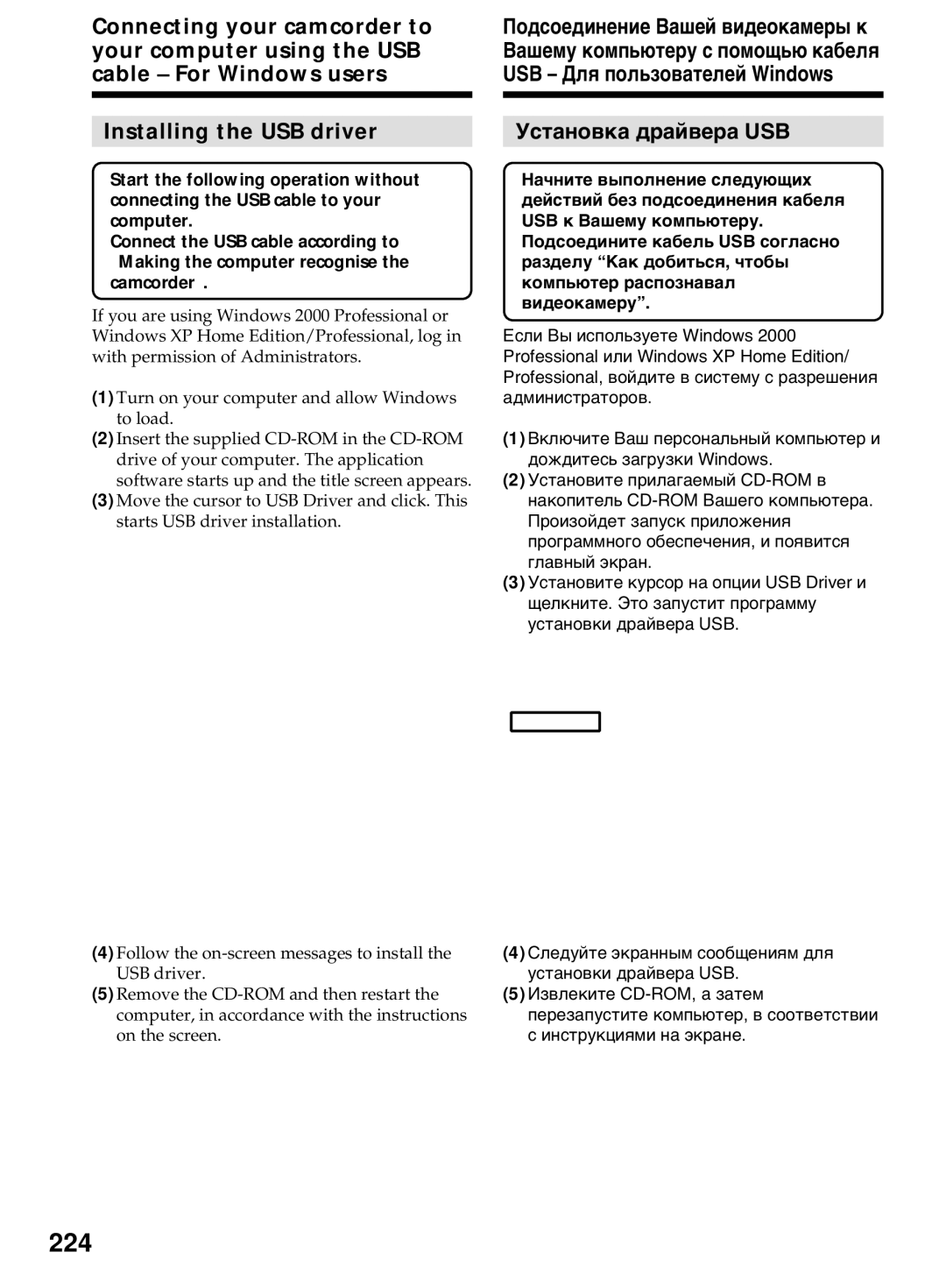075-225-112
Sony Corporation
Memory Stick
DCR-TRV50E only
Для покупателей в Европе
Предупреждение
Только для модели DCR-TRV40E
For the customers in Europe
Только для модели DCR-TRV50E
Capturing images on your computer
Main Features
Main Features
Main Features
Functions for using after recording
Other uses
Functions for giving images more impact Digital zoom p
Основные функции
Основные функции
Ввод изображений в компьютер
Основные функции
Другие функции
Table of contents
Table of contents
Memory Stick Operations
Оглавление
Zero SET Memory
Date Search
Photo Scan
Оглавление
Выполнение индивидуальных Установок на Вашей видеокамере
Дополнительная информация
Поиск и устранение неисправностей
Quick Start Guide Recording on a tape
Quick Start Guide
Viewfinder
Start Guide
Quick Start Guide Recording on a Memory Stick
Memory Stick slot Mark
Recording a still image on Memory Stick p
Руководство по быстрому запуску
Вне помещения используйте батарейный блок стр
3Нажмите кнопку N для воспроизведения
Видоискатель
2Нажмите кнопку m для перемотки ленты назад
Руководство по быстрому запуску Запись на Memory Stick
Му запуску
Слот Memory Stick Метка
При извлечении Memory Stick слегка нажмите ее
4Нажмите Photo 5Нажмите Photo Слегка Сильнее
По быстро
Установите
2Нажмите кнопку Play или
Using this manual Этим руководством
Как пользоваться
Подготовка к эксплуатации
Getting Started
Using this manual
Copyright precautions
Примечание о системах цветного Телевидения
Авторское право
Using this manual Precautions on camcorder care
Lens and LCD screen/finder on mounted models only
Qs Cleaning cloth 1 p Qa CD-ROM SPVD-008, драйвер USB Стр
Aдаптер питания AC-L10A/L10B/L10C
Батарейки R6 типа АА для пульта
Shoulder strap
Preparing the power supply
Installing the battery pack
To remove the battery pack
Установка батарейного блока
Preparing the power supply Charging the battery pack
Preparing the power supply
After charging the battery pack
Пункт 1 Подготовка источника питания
После зарядки батарейного блока
Battery pack
Recording time/Продолжительность записи
Playing time/Продолжительность воспроизведения
Батарейный блок Continuous Typical
Recommended charging temperature
What is InfoLITHIUM?
Примечания
Preparing the power supply Connecting to a wall socket
Using a car battery
Setting Пункт 2 Установка Date and time
Даты и времени
Setting the date and time Пункт 2 Установка даты и Времени
When using your camcorder abroad
If you do not set the date and time
Если дата и время не установлены
To adjust a time difference
World time differences Разница поясного мирового времени
Разница Зона или страна Времени
Для регулировки разницы времени
Inserting a cassette
Пункт 3 Как вставить кассету
To eject a cassette Для извлечения кассеты
Выполните приведенную выше процедуру и
When you use a cassette with cassette memory
Inserting a cassette
Пункт 3 Как вставить кассету
To prevent accidental erasure
Using the touch panel
Using the touch panel
Пункт 4 Использование сенсорной панели
Recording a picture Запись изображения
To enable smooth transition
Recording a picture Запись изображения
Переключателе Lock
Как сделать переход плавным
After recording
После записи
Recording a picture Adjusting the LCD screen
Запись изображения Регулировка экрана ЖКД
LCD screen
Экран ЖКД
LCD screen backlight
Задняя подсветка экрана ЖКД
Viewfinder backlight
Using the zoom feature
Recording a picture Attaching the supplied lens Hood
Запись изображения Установка прилагаемой бленды
Использование функции наезда Видеокамеры
Использование цифрового вариообъектива невозможно
When you shoot close to a subject
To use zoom greater than 10×
Recording a picture Shooting with the Mirror Mode
Запись изображения Съемка в зеркальном режиме
Recording a picture Indicators displayed
Запись изображения Индикаторы, отображаемые в Режиме записи
Shooting backlit subjects
Съемка объектов с задней подсветкой Функция Back Light
Использование режима ночной суперсъемки
Using NightShot
Using Super NightShot
Recording a picture
NightShot Light
Total darkness
Фейдер Цифровой эффект
Лампа NightShot Light
Recording a picture Self-timer recording
Запись изображения Запись с использованием Автоспуска
Recording a picture
Checking recordings
Проверка записи
END SEARCH/EDITSEARCH/ Rec Review
Функция END Search
Функция Просмотра записи
Checking recordings END SEARCH/EDITSEARCH/Rec Review
Rec Review
Volume
Воспроизведение
Playing back a tape Ленты
To stop playback Остановка воспроизведения
To display the screen indicators Display function
When monitoring on the LCD screen
Playing back a tape Воспроизведение ленты
Для отображения экранных индикаторов Функция индикации
About date/time and various settings
Various settings Специальные настройки
Дата/время и настройки записи
Date/time Дата/время
To not display various settings
Various settings
Remaining battery time indicator during playback
Appear if
Playing back a tape Various playback modes
Воспроизведение ленты Специальные режимы Воспроизведения
To view the picture at slow speed slow playback
To view pictures at double speed
To view pictures frame-by-frame
To search the last scene recorded
Viewing the recording Просмотр записи на On TV Телевизоре
If your TV is already connected To a VCR
Если телевизор уже подсоединен к видеомагнитофону
AUDIO/VIDEO Video
If your TV/VCR has a 21-pin
Connector Euroconnector
Ый разъем Euroconnector
Advanced Recording Operations Дополнительные функции записи
Memory Stickво время записи на ленту
Before operation
Перед выполнением операции
To record still images using the Remote Commander
Если переключатель Power установлен в положение Camera
Memory Stick
Image size of still images
Flash LVL
Flash Вспышка
При записи изображений со вспышкой
Фейдер Запись
Съемка на закате и при лунном свете
Съемка ландшафта Program AE
Запись по таймеру самозапуска
Self-timer recording
Запись по таймеру самозапуска
Самозапуска
Подробные сведения приведены на стр
Установите опцию Photo REC в режиме
Следуйте пунктам 1 и 3 на стр
To use the tape photo recording with the Remote Commander
Recording still images on tape Tape Photo recording
Запись неподвижных изображений на ленту Фотосъемка на ленту
To record clear still images with little unsteadiness
Adjusting the white balance manually
Регулировка баланса белого вручную
Hold
Outdoor
Автоматическом режиме баланса белого
Hold white balance
Indoor
Как отменить широкоэкранный формат
Использование Using the wide mode широэкранного режима
To cancel the wide mode
Using the fader
Использование Фейдера
Fader mosaic Мозаичное
DOT
Для отмены функции фейдера
Using the fader Использование фейдера
To cancel the fader
Когда выбрана функция OVERLAP, Wipe или DOT
Примечание к функции вытеснения с отскоком
Mosaic f Изображение будет мозаичным
Using special effects Использование
Picture effect Эффект изображения
Using special effects Picture effect
To cancel the picture effect
Использование специальных эффектов Эффект изображения
Для отмены эффекта изображения
Using special effects Digital effect
Цифровой эффект
Using special effects Digital effect
Items to be adjusted
Использование специальных эффектов Цифровой эффект
Регулируемые опции
To cancel the digital effect
Для отмены цифрового эффекта
Using the Program Использование Функции Program AE
Using the Program AE
To cancel the Program AE Для отмены функции Program AE
Использование функции
Нажмите кнопку Program AE
Using the Program AE Использование функции
While WHT BAL is set to Auto in the menu settings
Memory MIX
Экспозиция Регулируемое пятно фотометрии
Adjusting Настройка экспозиции Exposure manually Вручную
To return to the automatic exposure
Как вернуться в режим автоматической экспозиции
Нажмите кнопку Exposure
Using the spot light Использование пятна Metering
Flexible Spot Meter Мое пятно фотометрии
To return to FN Для возврата к индикации FN
Экспозиции
Following functions do not work during Flexible Spot Meter
If you slide Nightshot to on
Focusing manually Фокусировка вручную
Focusing manually
Фокусировка вручную
To return to the autofocus
To record distant subjects
Для возврата к автофокусировке
Установите переключатель Focus в положение Auto
Информация о фокусном расстоянии На экране не отображается
Following functions do not work during Spot Focus
Экспозиция Фейдер Задняя подсветка
Interval recording
Запись с интервалами
Example/Пример
REC Time
To cancel the interval recording
Interval recording Запись с интервалами
To perform normal recording during the waiting time
Как отменить запись с интервалами
When pressing START/STOP during recording time
On recording time
Продолжительности записи
Запустить ее снова, выполните действие пункта
To cancel the frame recording
When using the frame recording
Как отменить запись монтажного кадра
Frame REC
Playing back tapes with picture effect
Использование эффекта изображения при воспроизведении ленты
Для отмены функции эффекта изображения
Advanced Playback Operations
To cancel the digital effect Для отмены цифрового эффекта
Playing back tapes Использование
With digital effect
Нажмите кнопку OFF для возврата к
Pictures processed by digital effect
Playing back tapes with digital effect
Использование цифрового эффекта при воспроизведении ленты
To cancel the PB Zoom Отмена функции PB Zoom
Enlarging images
Recorded on tapes Записанных на лентах Tape PB Zoom
Нажмите кнопку END
100
Enlarging images recorded on tapes Tape PB Zoom
Pictures in the PB Zoom
PB Zoom
Quickly locating a scene
Быстрое отыскание эпизода Функция
101
Memory
Искомая позиция ленты b Текущая позиция ленты
102
Перед началом работы
103
Searching the boundaries of recorded tape by title
Поиск границ записанной ленты по титру
Остановка поиска
Searching for the date by using Cassette memory
Searching a recording by date
Поиск записи по дате
104
105
Searching a recording by date
Поиск записи по дате
Cassette memory
Поиск даты без использования Кассетной памяти
Searching for the date without Using cassette memory
106
107
Searching for a photo
Поиск фото
Searching for a photo without Using cassette memory
108
Searching for a photo
Поиск фото
Scanning photo
Сканирование фотокадров
To stop scanning Остановка сканирования
Нажмите кнопку
Using the A/V connecting cable
Dubbing a tape Перезапись ленты
110
Использование соединительного кабеля аудио/видео
When you have finished dubbing a tape
111
Dubbing a tape Перезапись ленты
После завершения записи ленты
Using the i.LINK cable DV connecting cable
112
DV IN/OUT
Видеосигнала DV приобретается отдельно
113
После завершения перезаписи ленты
Нажмите на видеокамере и на видеомагнитофоне кнопку
Более подробные сведения о кабеле i.LINK можно найти на стр
114
Нежелательный Эпизод
Поменять местами
Действие 1 Составление программы стр
Setting the VCR to operate with the A/V connecting cable
Set the IR Setup code
Установка кода IR Setup
Пункт 2 Настройка видеомагнитофо
116
About IR Setup codes
Brand IR Setup code
Кодах IR Setup
117
Установка режимов для отмены паузы записи на КВМ
Setting the modes to cancel the recording pause on the VCR
118
Setting your camcorder and the VCR to face each other
119
Confirming VCR operation
Подтверждение действия видеомагнитофона
См. инструкцию по эксплуатации видеомагнитофона
When the VCR does not operate correctly
120
121
Монтаж
122
Complete
123
124
Push Exec
To cancel erasing
125
Erasing the programme you have set
Стирание установленной программы
126
Operation 2 Performing Programme Dubbing a tape
Действие 2 Выполнение Программы перезапись ленты
Erasing all programmes
127
Recording video or TV programmes
Запись видео или телепрограмм
128
OUT
Using the Remote Commander
Recording video or TV programmes
Запись видео или телепрограмм
По окончании перезаписи ленты
130
DV OUT
131
Before recording
Во время цифрового монтажа
Перед началом записи
132
133
Inserting a scene from a VCR Insert Editing
Вставка эпизода с видеомагнитофона Монтаж в режиме вставки
To change the insert end point
При воспроизведении вставленных эпизодов
134
If you press FN
Connecting the microphone With the MIC jack
Audio dubbing Наложение звука
135
Подключение микрофона через Гнездо MIC
136
Микрофон не прилагается
Аудиоаппаратура
Red/Красный
137
Audio dubbing Dubbing with the built-in Microphone
If you make all the connections
Не требует подключений
138
Audio dubbing Adding audio on a recorded Tape
Наложение звука Наложение звука на уже Записанную ленту
To add audio more precisely
Наложение звука Контролирование вновь Записываемого звука
139
Audio dubbing Monitoring the new recorded Sound
Superimposing a title Наложение титров
140
141
Superimposing a title Наложение титров
142
To cancel erasing a title
143
Superimposing a title Erasing a title
Наложение титров Стирание титра
Making your own Создание собственных Titles Титров
144
145
Making your own titles Создание собственных титров
To change a title you have stored
Для изменения сохраненного Вами титра
Labelling a cassette Маркировка кассеты
146
Маркировка кассеты
147
Labelling a cassette
To cancel deleting
148
Маркировка кассеты Стирание всех данных Кассетной памяти
Для отмены удаления
Using a Memory Как использовать Stick Introduction
149
Как использовать Memory Stick Введение
Using a Memory Stick Introduction
150
Как извлечь Memory Stick
151
Ejecting a Memory Stick
Using a Memory Stick Introduction Using a touch panel
152
153
To execute settings Для выполнения установок
To cancel settings Для отмены установок
154
PAGE1 PB ZOOM, CAM, Index
PAGE2 LCD BRT, CAM, Index
PAGE3 Slide SHOW, CAM, Index
155
Super Fine
Настройки качества изображения
Image quality settings
156
Image quality indicator
When you select image quality
157
1360 × 1020 image size Image quality Memory capacity
320 160
Using a Memory Stick Introduction Selecting the image size
640
Image size settings/Настройки размера изображения
Setting Meaning Indicator Параметр Значение Индикатор
159
Type of Memory Sticks Image quality Image size
160
Type of Memory Sticks
Memory Sticks
Сохранением в память
161
Запись неподвижных изображений
When you press Photo on the Remote Commander
162
While you are recording a still image
Более подробные сведения приведены на стр
163
Непрерывная запись Изображений
Если заполнен весь объем памяти Memory Stick
164
If the capacity of the Memory Stick becomes full
165
166
Recording still images on
Красных глаз
Перед записью для
During recording images continuously
Пять или более минут после отсоединения
Если Вы оставите Вашу видеокамеру на Источника питания
Вспышка не срабатывает в
Системе Hologram AF
168
About Hologram AF
When you use the external flash optional
169
Hologram AF does not emit when
Система Hologram AF не излучает свет
170
Recording images Запись изображения с From a tape as still
Images Изображения
171
Число записанных изображений
172
OUT Video Audio VCR
Соединительный кабель аудио/видео прилагается
174
DV IN/OUT DV OUT
175
176
Superimposing a still image in the Memory Stick on an image
ROM
Blue/Голубой
Chrom
Recording superimposed Images on a tape
Запись на ленту изображения Полученного наложением
Для отмены установки Memory MIX
To cancel Memory MIX
178
179
180
Цветовая гамма с синим
Фоном для извлечения
Его наложения на
Неподвижное
181
MEM
182
Image size of still pictures
Memory Stick supplied with your camcorder stores 20 images
Sample images
Запись движущихся
On Memory Sticks
183
To stop recording Как прекратить запись
При записи на Memory Stick
184
Звук записывается в монофоническом режиме
Для остановки обратного отсчета времени
Recording pictures Запись изображения с From tape as a
Moving picture Изображения
186
Возможное время записи на Memory Stick
Если высвечивается индикатор Audio Error
187
Титры, записанные на кассетах
START/STOP
Красный Прилагается
188
Video OUT
Не извлекайте кассету с лентой из Вашей видеокамеры
189
Во время записи изображений на Memory Stick
190
Making the programme
Составление программы
Выбранные эпизоды программы можно
191
На незаписанном участке ленты
192
During making a programme
When Memory Stick does not have enough space to record
193
Выполнение программы Перезапись Memory Stick
Остановка перезаписи во время Монтажа
Copying still images
From a tape Ных изображений с
Ленты Photo Save
194
Копирование неподвижных изображений с ленты
195
Copying still images from a tape
Viewing still images
Memory Photo
Playback
196
197
Viewing still images Memory Photo playback
Чтобы экранные индикаторы исчезли с экрана
To make screen indicators disappear
198
199
To return to the normal playback screen single screen
Метка B
Данные изображения, измененные на
Viewing moving
Pictures Изображения Mpeg movie playback
200
Воспроизведение фильма Mpeg
201
When recording time is too short
202
To stop Mpeg movie playback
Для остановки воспроизведения фильма Mpeg
203
Номер изображения/Общее количество записанных изображений
Номер каталога данных/номер файла
Чтобы индикаторы исчезли с экрана
Copying images Копирование Recorded on Memory
Sticks to tape Stick на ленту
204
To stop copying in the middle
Копирование изображений с Memory Stick на ленту
205
Copying images recorded on Memory Sticks to tape
Zoom
206
To cancel PB Zoom
207
Playing back images Воспроизведение A continuous loop
Изображений по замкнутому
208
To stop the slide show Остановка показа слайдов
209
Playing back images in a continuous loop Slide Show
To start the slide show from a particular image
Для начала показа слайдов с определенного изображения
To cancel image protection
Preventing accidental erasure Image protection
Предотвращение случайного стирания Защита изображения
Для отмены защиты от изображения
Deleting selected images
Deleting images Удаление
Изображений Delete
To cancel deleting an image Для отмены удаления изображения
Нажмите кнопку Cancel при выполнении
212
Действий пункта
To cancel deleting all the images in the Memory Stick
Deleting images Delete Deleting all images
Удаление изображений Delete Удаление всех изображений
Для отмены удаления всех изображений на Memory Stick
To cancel writing print marks
Writing a print mark
Запись метки печати Функция Print Mark
Для отмены записи знаков печати
Установка с помощью меню
Setting with the menu
215
Using the optional printer
Setting with the touch panel
216
Использование дополнительного принтера
Viewing images on your
Computer Introduction
217
Просмотр изображений с помощью
When connecting to a computer using the DV jack
218
При подсоединении к компьютеру без гнезда USB
When connecting to a computer without a USB jack
219
220
Viewing images on your computer Introduction
When connecting to a computer using the USB cable
221
При подсоединении к компьютеру через кабель USB
Изображений на ленте на компьютере
222
223
Зарегистрированными торговыми марками
Их соответствующих компаний. В Дальнейшем знаки TM и не
Упоминаются в каждом случае в данном
224
Установка драйвера USB
225
Пользователи Windows XP Home Edition/ Professional
226
Making the computer recognise Camcorder
Как добиться, чтобы компьютер Распознавал видеокамеру
Viewing images recorded on a tape
227
You cannot install the USB driver if a
228
Before operation Перед выполнением операции
Normal
229
Если Вы не можете установить Драйвер USB
230
Windows 98SE Windows 2000 Professional
Выберите и удалите подчеркнутые ниже устройства
Windows Me Windows XP Home Edition/Professional
Просмотр изображений, записанных на Memory Stick
231
Viewing images recorded on a Memory Stick
Capturing images with Pixela ImageMixer Ver.1.0 for Sony
For Windows users
232
233
Для пользователей Windows
234
Viewing pictures live from your camcorder
Просмотр живых изображений с Вашей видеокамеры
Capturing still images Захват неподвижных изображений
Захват движущихся изображений
235
Capturing moving pictures
236
Примечание об использовании Вашего персонального компьютера
Memory Stick on your
Viewing images recorded on a
237
Viewing images Просмотр изображений
238
Image file storage destinations Image files
Места хранения файлов Изображений и файлы изображений
Нужный тип
239
Положение OFF CHG
240
241
Для пользователей Mac OS 8.5.1/8.6/9.0
242
For Mac OS 9.1/9.2/Mac OS X v10.0/v10.1
Double-click in this order Нужный тип
243
Viewing images
For Mac OS X v10.0 users
244
Для пользователей Macintosh
245
Функция преобразования сигнала
Ввод изображений с аналогового видео
AUDIO/VIDEO DV IN/OUT VCR
If your computer has a USB connector
246
Функция преобразования сигнала
Если в Вашем компьютере имеется разъем
Accessing the network
Using the Network function
Доступ к сети
247
После использования пера
After using the stylus
248
Accessing the network Доступ к сети
249
250
Changing the default
Settings with the menu
251
Меню
DCR-TRV50E only* Только модель DCR-TRV50E
Нажмите кнопку Menu
252
253
Changing the default settings with the menu
If you cancel the SteadyShot
ST1 ST2
Even if you adjust LCD B.L., LCD Colour and/or VF B.L
254
255
Memory SET Still SET Burst
256
File no
257
Print SET DATE/TIME
Tape SET REC Mode
258
Setup Menu Clock SET
260
Others Data Code
261
When recording a close subject
More than five minutes after removing the power supply
262
Примечание к функции Flash LVL
Случае отмены функции устойчивой съемки
263
Примечания по функции устойчивой съемки
Примечание к функциям LCD B.L. и VF B.L
264
Примечания по Ntsc PB
265
Multi Scrn
Formatting
266
Примечания о форматировании
267
Примечание по опции Print SET
Примечание к режиму LP
Примечание к режиму Audio Mode
268
269
PTP
270
При использовании пульта дистанционного управления
271
При съемке близко расположенного объекта
Types of trouble and how to correct trouble
Troubleshooting
Symptom Cause and/or Corrective Actions
272
Types of trouble and how to correct trouble
273
Types of trouble and how to correct trouble Playback
274
275
Symptom
276
Types of trouble and how to correct trouble Others
277
278
Self-diagnosis display
279
LCD screen, viewfinder or display window
Five-digit display Cause and/or Corrective Actions
100-0001Warning indicator as to file Slow flashing
280
Moisture condensation has occurred
You need to eject the cassette
281
Tape
282
Во время записи
Поиск и устранение неисправностей
Признаки
Признаки Возможная причина и/или метод устранения
283
Разновидности неисправностей и методы их устранения
284
Кассета была извлечена после записи при использовании
Начале или середине ленты имеется незаписанный
Участок стр
Температура окружающей среды является слишком низкой
286
Разновидности неисправностей и методы их устранения Прочее
288
Функция вывода самодиагностики
289
Экран ЖКД, видоискатель или
Окошко дисплея
Предупреждающие индикаторы и сообщения
290
Предупреждающие индикаторы
Произошла конденсация влаги* Частое мигание
Предупреждающие сообщения
291
Предупреждающие индикаторы и сообщения
Usable cassettes
Используемые кассеты
292
Selecting cassette types
293
Usable cassettes Audio mode
When you play back a dual Sound track tape
294
Используемые кассеты Аудиорежим
Используемые кассеты Примечания о кассете
295
Usable cassettes
296
About InfoLITHIUM battery pack
Батарейном блоке InfoLITHIUM
Батарейном блоке InfoLITHIUM
About the InfoLITHIUM battery pack
297
About i.LINK
Стандарте i.LINK
298
About the name i.LINK
299
Using your camcorder abroad
Using your camcorder abroad
Использование видеокамеры за границей
300
Maintenance information and precautions
Информация по уходу Меры Предосторожности
Moisture condensation
Конденсация влаги
Информация по уходу и меры предосторожности
Maintenance information and precautions
302
303
Calibration
Precautions
304
Меры предосторожности
Camcorder operation
305
On handling tapes
Camcorder care
Обращение с лентами
AC power adaptor
306
About care and storage of the lens
Адаптер питания переменного тока
Battery pack
307
Батарейный блок
Примечания к сухим элементам
Video camera Recorder
Specifications
308
Specifications
AC power adaptor
Battery pack
309
Видеокамера
Технические характеристики
310
311
Технические характеристики
Сетевой адаптер Переменного тока
Батарейный блок
Identifying parts and controls
Детали видеокамеры и органы управления
312
Quick Reference
Стр Wa Перо только модель DCR-TRV50E стр
313
Super NS/COLOUR Slow S button p wa Stylus DCR-TRV50E only p
Детали видеокамеры и органы управления
314
Identifying parts and controls
Ej Динамик Ek Кнопки Volume стр
315
El Кнопка DISPLAY/TOUCH Panel стр Кнопка Menu стр
Ra Кнопки видеоконтроля
316
Rk Кнопка Network только модель DCR- TRV50E стр
Регулировка прижимного ремня
317
Fastening the grip strap
Identifying parts and controls Remote Commander
318
Zero SET Memory button p
Кнопка Photo стр , 69
To prepare the Remote Commander
319
Для подготовки пульта дистанционного управления
Примечания о пульте дистанционного управления
Identifying parts and controls Operation indicators
320
Детали видеокамеры и органы управления Рабочие индикаторы
Display window/ Окошко дисплея
321
Y, Z
Index
K, L
Алфавитный указатель
Наложение изображения из