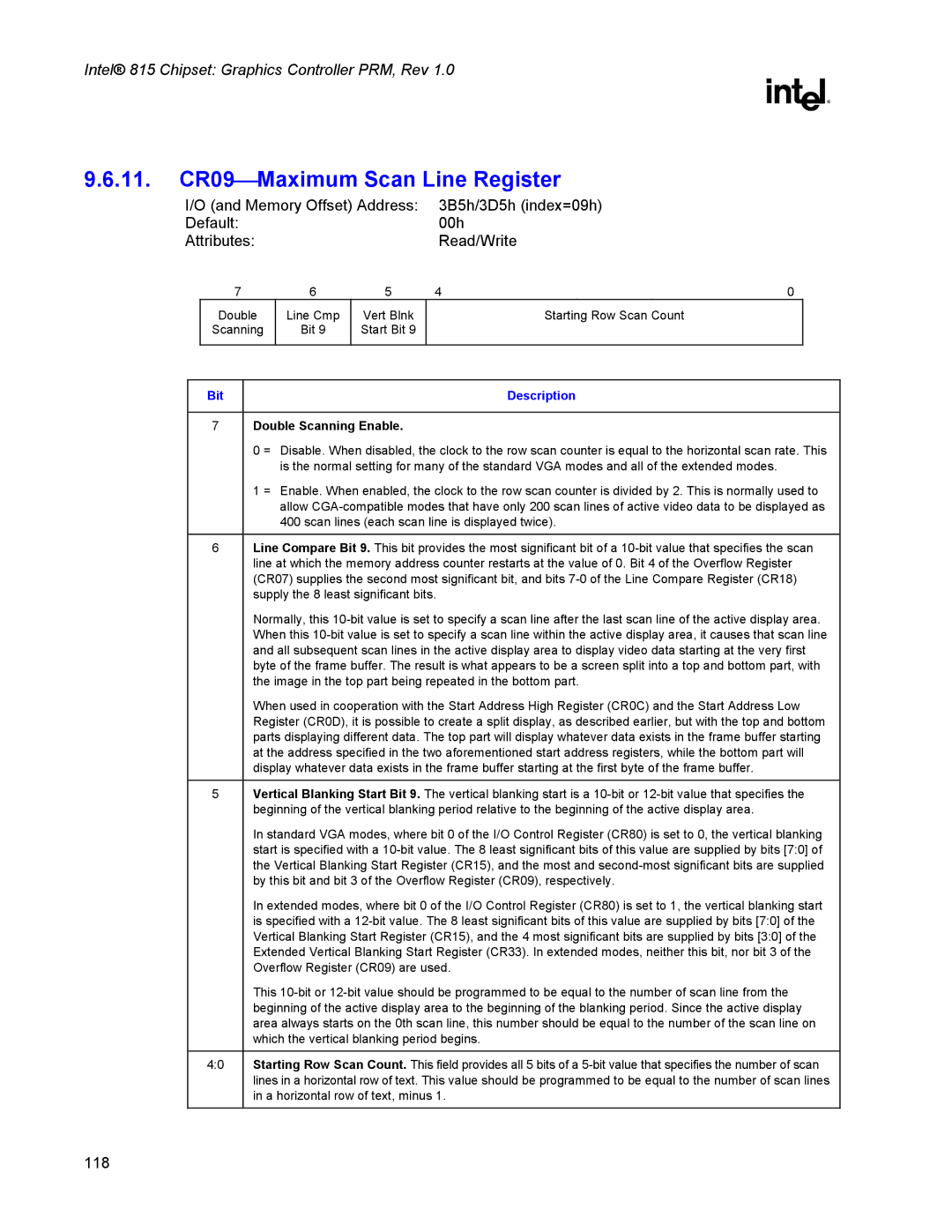Intel 815 Chipset Graphics Controller
Programmer’s Reference Manual PRM
Intel 815 Chipset Graphics Controller PRM, Rev
Contents
100
106
141
Monosrccopyimmediateblt
Gfxrenderstatemaplodlimits
15.4.3.3 HORZPH-Horizontal Phase Register 279 15.4.3.4
16.2.5
Figures
Tables
Rev
Revision History
Date
This page is intentionally left blank
Terminology
Introduction
Term Description
Reference Documents
MCH
Intel 815 Chipset Overview
I/O Controller Hub
Intel 82815 Chipset Gmch Overview
Intel 82815 Chipset Gmch Block Diagram
Host Interface
System Memory Interface
Data Rate Signaling Level
Multiplexed AGP and Display Cache Interface
Hub Interface
Intel 82815 Chipset Gmch Integrated Graphics Support
System Clocking
Gmch Power Delivery
Three PCI Devices on Gmch
Front Side Bus System Memory Display Cache Interface
Supported Single Monitor and Multi-monitor Configurations
Multi-Mode Capability Requirements
Configuration Single Monitor Multi-monitor
Device Mode Auto-Detect Flowchart
System Startup
Software Start-Up Sequence
Graphics Driver Startup
Switching Device modes
System Address Map
System Memory Space
Memory and I/O Space Registers
Graphics Controller Register Memory and I/O Map
Reserved 50000h−5FFFFh. Reserved in the Intel 815 chipset
VGA and VGA Extended Registers
Address Offset Symbol Register Name Access
GC Register Memory Address Map
Instruction and Interrupt Control Registers 01000h −02FFFh
Instpm
OV0ADD
Ssladd
VGA and Extended VGA Register Map
Display and Cursor Control Registers 70000h-7FFFFh
VGA and Extended VGA I/O and Memory Register Map
Address Register Name Read Register Name Write 2D Registers
Index Sym Description
Indirect VGA and Extended VGA Register Indices
Index Sym Register Name
2D Attribute Controller Registers 3C0h / 3C1h
CR0F
Graphics Address Translation
Memory Buffers for GC’s Instruction Interface
GTT
Graphics Translation Table GTT Range Definition
This page is intentionally left blank
Initialization Sequence
Basic Initialization Procedures
Vendor Id Device Id PCI Device Characteristics
Hardware Detection Probe
Frame Buffer Initialization
Color vs. Monochrome Monitors
Hardware Register Initialization
Hardware State
Protect Registers Locking and Unlocking
Saving the Hardware State
Restoring the Hardware State
Intel 815 Chipset Graphics Controller PRM, Rev
Intel 815 Chipset Graphics Controller PRM, Rev
This page is intentionally left blank
Blt Engine Programming
When the Source and Destination Locations Overlap
BLT Engine Programming Considerations
Source
Bblt3.vsd
Destination Source Bblt4.vsd
Basic Graphics Data Considerations
Contiguous vs. Discontinuous Graphics Data
Source Data
Monochrome Source Data
Pattern Data
Pattern Data -- Always an 8x8 Array of Pixels
Bpp Pattern Data -- Occupies 64 Bytes 8 quadwords
Destination Data
BLT Programming Examples
Pattern Fill -- a Very Simple BLT
Pattern Data for Example Pattern Fill BLT
Results of Example Pattern Fill BLT
Drawing Characters Using a Font Stored in System Memory
On-Screen Destination for Example Character Drawing BLT
Intel 815 Chipset Graphics Controller PRM, Rev
Results of Example Character Drawing BLT
Smram Registers
Initialization Registers
Standard VGA Registers
SMRAM-System Management RAM Control Register Device
Bit Description
RAM
Initialization and Usage of Stolen Memory
LCD/TV-Out
Clock Control and Power Management Registers
Display and Cursor Control Registers
Graphics Controller Registers 3CEh / 3CFh
CRT Controller Registers 3B4h/3D4h/3B5h/3D5h
Initialization Values for VGA Registers
MSR
GR01 00h
This page is intentionally left blank
Frame Buffer Access
Intel 815 Chipset Graphics Controller PRM, Rev
Name Function Read Write Memory
VGA and Extended VGA Registers
General Control & Status Registers
Offset
1. ST00Input Status
Bit
Bit Descriptions
Display Enable Output
ST01Input Status
Vertical Retrace/Video
FCRFeature Control
Reserved. Read as Vsync Control
CRT VSync Polarity
MSRMiscellaneous Output
CRT HSync Polarity
Sequencer Registers
SRXSequencer Index
2. SR00Sequencer Reset
3. SR01Clocking Mode
Shift
4. SR02Plane/Map Mask
Bit 32 Map Number Table Location
5. SR03Character Font
Bit 10,4 Map Number Table Location
6. SR04Memory Mode Register
Made according to the value of the Plane Mask Register SR02
GRXGRX Graphics Controller Index Register
7. SR07Horizontal Character Counter Reset
Graphics Controller Registers
Bit Description Horizontal Character Counter
2. GR00Set/Reset Register
3. GR01Enable Set/Reset Register
4. GR02Color Compare Register
5. GR03Data Rotate Register
7. GR05Graphics Mode Register
6. GR04Read Plane Select Register
Bits 65=01
Bits 65=00
Bits 65=1x
Read Mode
Odd/Even Mode
Write Mode
8. GR06Miscellaneous Register
Graphics/Text Mode
Bit
10. GR08Bit Mask Register
9. GR07Color Don’t Care Register
Bit Mask
11. GR10Address Mapping
Reserved To Local Memory Enable
Packed Mode Enable
VGA Buffer/Memory Map Select
12. GR11Page Selector
Supported
Memory Offset Address 3CFh Index=14h-1fh Default Attribute
13. GR141FSoftware Flags
Attribute Controller Registers
ARXAttribute Controller Index Register
Palette Bits P5, P4 Select
2. AR000FPalette Registers 0F
3. AR10Mode Control Register
Pixel Width/Clock Select
Graphics/Alphanumeric Mode
Enable Blinking/Select Background Intensity
Enable Line Graphics Character Code
Pixel Panning Compatibility
4. AR11Overscan Color Register
5. AR12Memory Plane Enable Register
Bit 54 ST01 Bit
Pixel Text Color
6. AR13Horizontal Pixel Panning Register
Reserved
Pixel Text Graphics
VGA Color Palette Registers
7. AR14Color Select Register
DACMASKPixel Data Mask Register
DACWXPalette Write Index Register
DACSTATEDAC State Register
DACRXPalette Read Index Register
Bits Index Register Indicated
CRT Controller Register
DACDATAPalette Data Register
Display Fields and Dimensions CRxx Control Registers
CRXCRT Controller Index Register
2. CR00Horizontal Total Register
3. CR01Horizontal Display Enable End Register
4. CR02Horizontal Blanking Start Register
5. CR03Horizontal Blanking End Register
Bit Amount of Delay
6. CR04Horizontal Sync Start Register
7. CR05Horizontal Sync End Register
8. CR06Vertical Total Register
9. CR07Overflow Register
115
116
10. CR08Preset Row Scan Register
Double Scanning Enable
11. CR09Maximum Scan Line Register
12. CR0AText Cursor Start Register
13. CR0BText Cursor End Register
14. CR0CStart Address High Register
15. CR0DStart Address Low Register
16. CR0EText Cursor Location High Register
17. CR0FText Cursor Location Low Register
18. CR10Vertical Sync Start Register
19. CR11Vertical Sync End Register
20. CR12Vertical Display Enable End Register
CR13Offset Register
Count By
CR146 CR176 Addressing Mode
22. CR14Underline Location Register
CR145 CR173 Address Incrementing Interval
23. CR15Vertical Blanking Start Register
24. CR16Vertical Blanking End Register
Word Mode or Byte Mode
25. CR17CRT Mode Control
CR146 CR176
Compatibility Mode Support
Select Row Scan Counter
DWord Mode
Memory Address Counter Address Bits
Frame Buffer Address Decoder
CR17 bit 1=1 CR17 bit 1=0 CR17 bit 0=1 CR17 bit 0=0
26. CR18Line Compare Register
27. CR22Memory Read Latch Data Register
29. CR30Extended Vertical Total Register
30. CR31Extended Vertical Display End Register
31. CR32Extended Vertical Sync Start Register
32. CR33Extended Vertical Blanking Start Register
34. CR39Extended Horizontal Blank Time Register
33. CR35 Extended Horizontal Total Time Register
Extended Horizontal Total MSB that extends CR00
35. CR40Extended Start Address Register
36. CR41Extended Offset Register
37. CR42Extended Start Address High Register
38. CR70Interlace Control Register
Interlace Enable
39. CR80I/O Control
40. CR81Reserved
41. CR82Blink Rate Control
Reserved Bits and Software Compatibility
Programming Interface
Overview
Instruction Use
GC Register Programming
GC Instruction Streams
Instruction Transport Overview
Instruction Parser
Interrupt Ring
Ring Buffers RB
Ring Buffer Registers
Ring Buffer Initialization
Characteristic Description
Ring Buffer Use
Batch Buffers
Batch Buffer Sequence
Arbitration Rationale
Instruction Arbitration
Wait Instructions
Instruction Arbitration Points
Batch Buffer Protected Mode
Instruction Arbitration Rules
Instruction Parser Instructions
Instruction Format
Instructions
Bits
3129 2824 210
Graphics Controller Instructions
Client Instruction
Client
Instruction Descriptions
Instruction Parser Instructions
Introduction
DWord Bit Description
Opcode 02h
Opcode 01h
Reserved MBZ
Gfxcmdparserwaitforevent
DWord Bit
DWord Bits Description
Reserved 00000h
Opcode 15h
Dwordlength 00h
Flip type 0 Synch flip, 1 Async flip
Instruction Target 14h
Dword Length 00h
Opcode 16h
Opcode 07h
Instruction Target 11h
Opcode 08h
Arbitration ON/OFF
Instruction Target 12h
Word Bits Description
Gfxcmdparserbatchbuffer
Instruction Target 30h
BLTs To and From Cacheable Memory
Instructions
BLT Engine Instructions
Setupblt
Instruction Target Opcode 00h
Setup Background Color All
Setup Foreground Color SLB & TB only
Dword Length 06h
Color Depth
Instruction Target Opcode 10h
Dword Length 07h
Raster Operation
Instruction Target Opcode 21h
Pixelblt
Instruction Target Opcode 20h
Destination X2 Coordinate Ending Right
Instruction Target Opcode 22h
Textblt
Dword Length 04h
Immediate Data DW
TEXTImmediateBLT
Instruction Target Opcode 30h
Immediate Data DWs 2 through Dwordlength DWL
Dword Length 03h
Colorblt
Instruction Target Opcode 40h
Solid Pattern Color
Patblt
Instruction Target Opcode 41h
Instruction Target Opcode 42h
Mono Pattern Transparency Mode 1 = transparency enabled
Monopatblt
Pattern Background Color
Srccopyblt
Instruction Target Opcode 43h
Instruction Target Opcode 44h
Line
Source Background Color
Source Foreground Color
Mono Source Transparency Mode 1 = transparency enabled
Instruction Target Opcode 61h
Fullblt
Destination Transparency Mode See BR00 definition
Instruction Target Opcode 45h
Fullmonosrcblt
Destination Transparency Color
Instruction Target Opcode 46h
Instruction Target Opcode 47h
Dword Length 09h
181
Instruction Target Opcode 48h
Dword Length 0Ah
183
BLT Engine Instruction Definitions
12.3.1. BR00-BLT Opcode and Control
185
SolPat Rsvd Mono
187
12.3.3. BR02-Clip Rectangle Y1 Address
12.3.4. BR03-Clip Rectangle Y2 Address
12.3.5. BR04-Clip Rectangle X1
3128 Reserved. Must be Zero 2716
12.3.6. BR05-Setup Expansion Background Color
12.3.7. BR06-Setup Expansion Foreground Color
12.3.8. BR07-Setup Color Pattern Address
12.3.9. BR08-Destination X1
12.3.10. BR09-Destination Address and Destination Y1 Address
12.3.11. BR10-Destination Y2 Address
Source Pitch Offset or Monochrome Source Quadwords
12.3.13. BR12-Source Address
12.3.14. BR13-BLT Raster OP, Control, and Destination Pitch
Increment/Decrement Select
Source Select Mode
Dynamic Color Depth
12.3.15. BR14-Destination Width & Height
12.3.16. BR15-Color Pattern Address
12.3.18. BR17-Pattern Expansion Foreground Color
3124 Reserved. Must be Zero 230
12.3.20. BR19-Source Expansion Foreground Color
SSLADD-Source Scan Line Address
DSLH-Destination Scan Line Height
DSLRADD-Destination Scan Line Read Address
204
Axis Aligned Rectangles
Rendering Engine Instructions
Gfxprimitive
Primitive Winding Order
Bias
Position Mask
Primitive Rendering Instruction Format
Variable Length Vertex Formats for Rendering Instructions
Vertex Attribute Comments
Gfxvertex
Gfxrenderstatevertexformat
Block Type
Gfxblock
Rendering Block 1Eh
Block Pattern Format
Vertical Motion Vector Precision 00 = 1/2 pixel
DWord Bits
Prediction Type
212
Motion Vector Format
Non-pipelined State Variables
Precision Format Range
Gfxrenderstatemaptexels
Gfxrenderstatemapcoordsets
Opcode 1h
Update Coordinate Set Index The valid range is
Normalized Coordinate Set Mask 0 = Do not update 1 = Update
Normalized Coordinate Set
Gfxrenderstatemapinfo
Discrete Integrated Base Utilize Fence Tiled Surface
Walk
Reserved 0h
3DstateMW 1Dh
Dwordlength 2h
Surface Format
Color Space Conversion Enable
1511
221
Gfxrenderstatemapfilter
Reserved 00h Mip Mode Filter Valid values are
Opcode 2h
Gfxrenderstatemaplodlimits
Opcode 3h
Gfxrenderstatemaplodcontrol
Texture LOD Dither Weight Mask 0 = Do not update 1 = Update
Opcode 4h
3DStateMWNPNon-pipelined 1Dh
Gfxrenderstatemappaletteload
Opcode 82h
Gfxrenderstatemapcolorblendstages
Blend Equation Description
Write result to Current Register or Accumulator Select
Update Blending Stage Index The valid range is
3DState24 00h
Replicate Arg1 Alpha to Color Channels
Invert Color Arg2
Gfxrenderstatemapalphablendstages
Invert Alpha Arg1
3DState24 01h
Invert Alpha Arg2
Gfxrenderstatecolorfactor
Instruction 1h
Kill Pixel Mode
Gfxrenderstatecolorchromakey
Instruction 2h
KeyedPixelControl Write Mask 0 = Do not update 1 = Update
KeyedPixelControl
No Specular
Gfxrenderstatesrcdstblendmono
Monochrome Specular Full Color RGB
236
Opcode Source / Destination Blend State
Gfxrenderstatezbiasalphafuncref
Alpha Reference State Mask 1 = Update 0 = Do Not Update
3DState24NP Non-pipelined 14h
Gfxrenderstatelinewidthcullshade Mode
Color Shade Mode State Mask 1 = Update 0 = Do Not Update
Alpha Shade Mode State Mask 1 = Update 0 = Do Not Update
Specular Shade Mode State Mask 1 = Update 0 = Do Not Update
2824 3DState24 02h
Specular Enable State Mask 1 = Update 0 = Do Not Update
Alpha Setup Enable Enable Mask 1 = Update 0 = Do Not Update
Color Index Key Enable Mask 1 = Update 0 = Do Not Update
GFXRENDERSTATEBOOLEANENA1
Buffer Write Enable Mask 1 = Update 0 = Do Not Update
Specular Dither Enable Mask 1 = Update 0 = Do Not Update
Frame Buffer Write Enable Mask 1 = Update 0 = Do Not Update
GFXRENDERSTATEBOOLEANENA2
Gfxrenderstatedrawingrectangleinfo
Gfxrenderstatefogcolor
3DState24NP Non-pipelined 15h
3DStateMWNP Non-pipelined 1Dh
Opcode 80h
3DState16NP Non-pipelined 1Ch
Gfxrenderstatescissorenable
Scissor Rectangle Enable Mask 1 = Update 0 = Do Not Update
Opcode 10h
Gfxrenderstatescissorrectangleinfo
Opcode 81h
Opcode 83h
Stipple Pattern
Stipple Pattern
Gfxrenderstateantialiasing
Gfxrenderstateprovokingvtxpixelization Rule
Vertex Sequence
Small Triangle Filter Enable Mask
Pixelization Rule Mask
Gfxrenderstatedestbuffervariables
Opcode 85h
Dest Buffer Format 0h = Any 8-bit Surface
Programming Hints/Rules
Drawing and Scissor Rectangles
Color Calculator
255
256
Clock Control Registers
Programming Notes
DCLK0D-Display Clock 0 Divisor Register
Example Programming Sequence DCLK2
DCLK1D-Display Clock 1 Divisor Register
DCLK2D-Display Clock 2 Divisor Register
LCDCLKD-LCD Clock Divisor Register
Post Divisor Select LCD Clock
DCLK0DS-Display & LCD Clock Divisor Select Register
Reserved VCO Loop Divide LCD Clock
Post Divisor Select clock
VCO Loop Divide clock
PWRCLKC-Power Management and Miscellaneous Clock Control
Internal DAC Enable
Overlay Registers
Register/Instruction Category
Comment
15.1. OV0ADD-Overlay 0 Register Update Address Register
Updating Register Values
DOV0STA-Display/Overlay 0 Status Register
Gamma Correction
GAMC50-Gamma Correction Registers
Red
Green Blue
Mathematical Gamma Correction For Overlay
Three times
Gamma Correction Theory Of Operation
Latch Address
Gamma Hardware Implementation
OBUF0Y-Overlay Buffer 0 Y Pointer Register
Memory Offset Registers
Overlay Buffer Pointer Registers
Format Alignment
OBUF1Y-Overlay Buffer 1 Y Pointer Register
OBUF0U-Overlay Buffer 0 U Pointer Register
OBUF1U-Overlay Buffer 1 U Pointer Register
OBUF0V-Overlay Buffer 0 V Pointer Register
Bit Descriptiont
OBUF1V-Overlay Buffer 1 V Pointer Register
Overlay Stride Registers
15.4.2.1. OV0STRIDE-Overlay 0 Stride Register
Overlay Initial Phase Registers
YRGBVPH-Y/RGB Vertical Phase Register
UVVPH-UV Vertical Phase Register
HORZPH-Horizontal Phase Register
INITPH-Initial Phase Register
DWINPOS-Destination Window Position Register
Overlay Destination Window Position/Size Registers
DWINSZ-Destination Window Size Register
Overlay Source Size Registers
SWID-Source Width Register
SWIDQW-Source Width In QWords Register
SHEIGHT-Source Height Register
Overlay Scale Factor Registers
YRGBSCALE-Y/RGB Scale Factor Register
UVSCALE-UV Scale Factor Register
15.4.7.1. OV0CLRC0-Overlay 0 Color Correction 0 Register
Overlay Color Correction Registers
15.4.7.2. OV0CLRC1-Overlay 0 Color Correction 1 Register
Overlay Destination Color Key Registers
DCLRKV-Destination Color Key Value Register
Always Constant Alpha Blend Enable
Destination Constant Alpha Blend Enable
DCLRKM-Destination Color Key Mask Register
Overlay Source Color Key Registers
SCLRKVH-Source Color Key Value High Register
SCLRKVL-Source Color Key Value Low Register
SCLRKM-Source Color Key Mask Register
Source Constant Alpha Blend Enable
Overlay Configuration Registers
15.4.10.1. OV0CONF-Overlay Configuration Register
15.4.11. OV0CMD-Overlay Command Register
Vertical Chrominance Filter. Vertical Chrominance Filter
Vertical Luminance Filter. Vertical Luminance Filter
Source Format
Manual flip command
Automatic flipping
297
Overlay Alpha Blend Window Position/Size Registers
AWINPOS-Alpha Blend Window Position Register
Overlay Flip Instruction
AWINSZ-Alpha Blend Window Size Register
300
Instruction Control Registers
Instruction, Memory, and Interrupt Control Registers
FENCE-Graphics Memory Fence Table Registers
Fence size
Reserved for address bits 31 downto
Tile walk
Fence Pitch
PGTBLCTL-Page Table Control Register
Normal Invalidation Mechanism
PGTBLER-Page Table Error Register
Error Type
PGTBLERRMSK-Page Table Error Mask Register
Overlay Page Table Error Mask
Buffer Unit Page Table Error Mask
Command Streamer DMA Page Table Error Mask
Display Page Table Error Mask
RINGBUF-Ring Buffer Registers
Intel 810 Chipset and Intel815 Chipset Errata
Reserved
Ring Buffer Valid
HWSPGA-Hardware Status Page Address Register
DWord Description Offset
IPEIR-Instruction Parser Error Identification Register debug
IPEHR-Instruction Parser Error Header Register debug
This read only register reports engine done signals
INSTDONE-Instruction Stream Interface Done Register
NOPID-NOP Identification Register
INSTPM-Instruction Parser Mode Register
Disable State Variable Updates
INSTPS-Instruction Parser State Register debug
Cscpr State Machine Command Parser
BBPPTR-Batch Buffer Parser Pointer Register debug
ABBSTR-Active Batch Buffer Start Address Register debug
DMAFADD-DMA Engine Fetch Address debug
ABBEND-Active Batch Buffer End Address Register debug
Current DMA Address Reserved User of the DMA Engine
Graphics Address Translation Mode
MEMMODE-Memory Interface Mode Register debug
Reserved Host Graphics Prefetch Mode
Instruction Fifo Debug Mode
Interrupt Control Registers
Bit Definition For Interrupt Control Registers
321
HWSTAM-Hardware Status Mask Register
IER-Interrupt Enable Register
Interrupt Enables. See Table
IIR-Interrupt Identity Register
Interrupt Identity. See. Table
IMR-Interrupt Mask Register
Interrupt Mask Bits. See. Table
ISR-Interrupt Status Register
Error Identity, Mask and Status Registers
Table Error handling in Intel 815 Chipset
Resetting the Page Table Error
Table Error
EIR-Error Identity Register
EMR-Error Mask Register
ESR-Error Status Register
Display Interface Control
FWBLC-FIFO Watermark and Burst Length Control
332
LCD / TV-Out Register Description
HTOTAL-Horizontal Total Register
HBLANK-Horizontal Blank Register
HSYNC-Horizontal Sync Register
VTOTAL-Vertical Total Register
VBLANK-Vertical Blank Register
VSYNC-Vertical Sync Register
LCDTVC-LCD/TV-Out Control Register
LCD / TV-Out Enable
Sync Polarity Control
Fpvsync Control
FP Vesa VGA Mode
FP / 740 Data Ordering
Fphsync Control
Active Data Order
Border Enable
Fphsync Output Control
Active Data Polarity
OVRACT-Overlay Active Register
BCLRPAT- Border Color Pattern Register
Local Memory Interface
DRT-DRAM Row Type
DRAMCL-DRAM Control Low
Reserved Paging Mode Control PMC
Bit RAS#-to-CAS# delay t RCD
Bit RAS# act. To precharge t RAS Refresh to RAS# act. t RC
DRAMCH-DRAM Control High
346
HVSYNC-HSYNC/VSYNC Control Register
19. I/O Control Registers
HSYNC/VSYNC Control1916
Gpio Registers
GPIOAGeneral Purpose I/O Control Register a
Value .bit
GPIOBGeneral Purpose I/O Control Register B
351
352
DISPSL-Display Scan Line Count
Display And Cursor Registers
Line Counter for Display
DISPSLC-Display Scan Line Count Range Compare
Inclusive / Exclusive
Overlay path Gamma Enable. See note
PIXCONF-Pixel Pipeline Configuration
Reserved Display path Graphics Gamma Enable. See note
Pixel Pipeline Control
Enable Extended Status Read Mode
Display Color Mode
Bit DAC Enable
CRT Overscan Color
BLTCNTL-BLT Control
GUI Mode
Transition from VGA modes to hires mode or opposite
SWF13-Software Flag Registers
DPLYBASE-Display Base Address Register
Display Line Compare Enable
Reserved Flat Panel Hot Plug Detect Enable
Vertical Sync Status Enable
DPLYSTAS-Display Status Select Register
Overlay Registers Updated Status
Vertical Blank Enable
Overlay Registers Upated Enable
Vertical Sync Status
CURCNTR-Cursor Control Register
Hardware Cursor
Reserved Cursor Coordinate System Origin Select
CURBASE-Cursor Base Address Register
CURPOS-Cursor Position Register
Appendix a Mode Parameters
Parameters for Screen Resolution/Refresh Rate 320x20070Hz =
Parameters for Screen Resolution/Refresh Rate 320x24070Hz =
Parameters for Screen Resolution/Refresh Rate 352X48070Hz =
Parameters for Screen Resolution/Refresh Rate 352X57670Hz =
Parameters for Screen Resolution/Refresh Rate 400x30070Hz =
Parameters for Screen Resolution/Refresh Rate 512X38470Hz =
Parameters for Screen Resolution/Refresh Rate 640x35085Hz =
Parameters for Screen Resolution/Refresh Rate 640x40070Hz =
Parameters for Screen Resolution/Refresh Rate 640x40085Hz =
Parameters for Screen Resolution/Refresh Rate 640x48060Hz =
Parameters for Screen Resolution/Refresh Rate 640x48070Hz =
Parameters for Screen Resolution/Refresh Rate 640x48072Hz =
Parameters for Screen Resolution/Refresh Rate 640x48075Hz =
Parameters for Screen Resolution/Refresh Rate 640x48085Hz =
Parameters for Screen Resolution/Refresh Rate 720x40085Hz =
Parameters for Screen Resolution/Refresh Rate 720x48060Hz =
Parameters for Screen Resolution/Refresh Rate 720x48075Hz =
Parameters for Screen Resolution/Refresh Rate 720x48085Hz =
Parameters for Screen Resolution/Refresh Rate 720x57660Hz =
Parameters for Screen Resolution/Refresh Rate 720x57675Hz =
Parameters for Screen Resolution/Refresh Rate 720x57685Hz =
Parameters for Screen Resolution/Refresh Rate 800x60056Hz =
Parameters for Screen Resolution/Refresh Rate 800x60060Hz =
Parameters for Screen Resolution/Refresh Rate 800x60070Hz =
Parameters for Screen Resolution/Refresh Rate 800x60072Hz =
Parameters for Screen Resolution/Refresh Rate 800x60075Hz =
Parameters for Screen Resolution/Refresh Rate 800x60085Hz =
Parameters for Screen Resolution/Refresh Rate 854X48060Hz =
Parameters for Screen Resolution/Refresh Rate 854X48075Hz =
Parameters for Screen Resolution/Refresh Rate 854X48085Hz =
394
395
396
397
398
399
400
401
402
403
404
405
406
407
408
409
410
411
412
413
414
415
416
417
418
419
420
421
422
Intel around the world