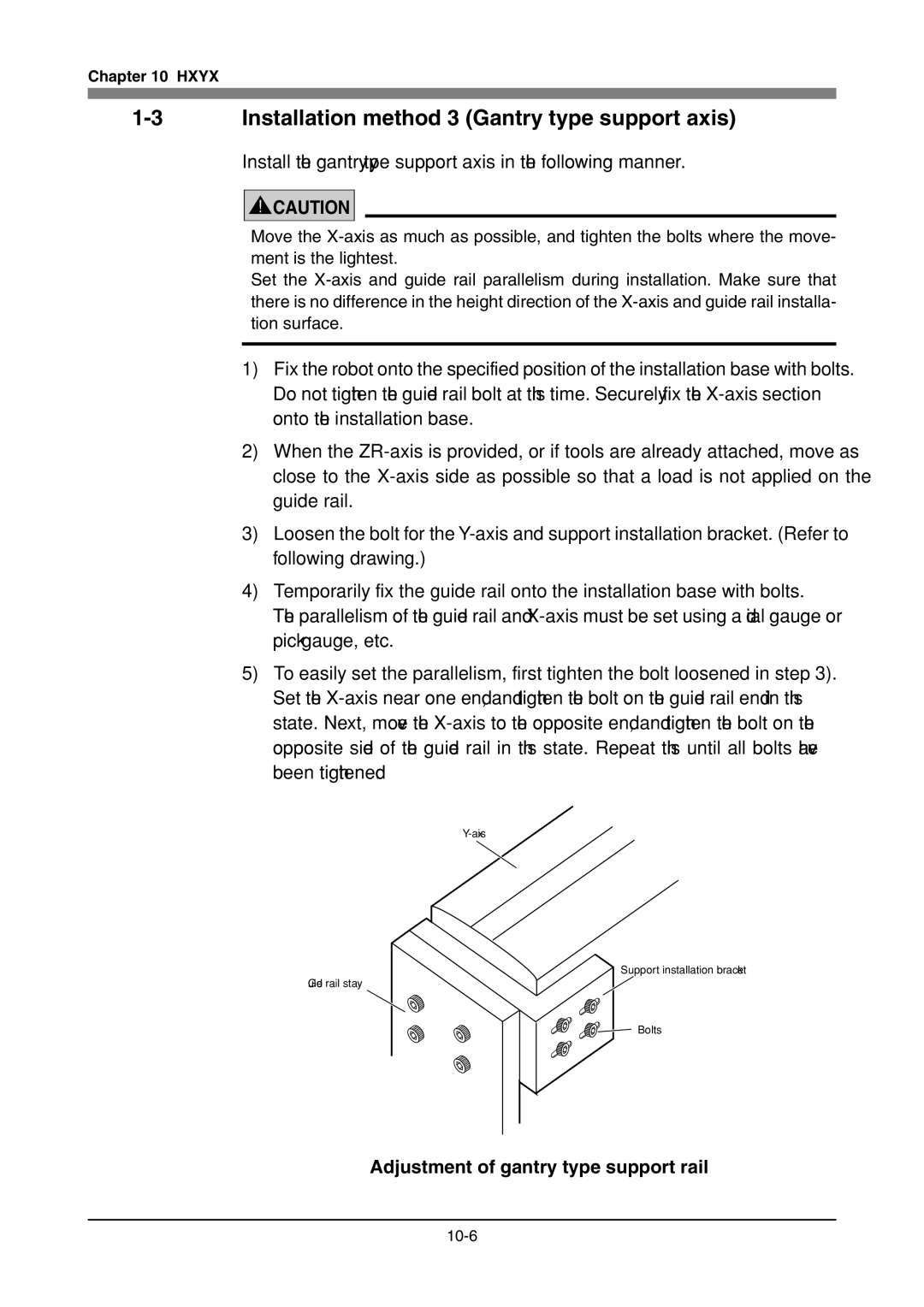Chapter 10 HXYX
1-3 Installation method 3 (Gantry type support axis)
Install the gantry type support axis in the following manner.
!CAUTION
Move the X-axis as much as possible, and tighten the bolts where the move- ment is the lightest.
Set the X-axis and guide rail parallelism during installation. Make sure that there is no difference in the height direction of the X-axis and guide rail installa- tion surface.
1)Fix the robot onto the specified position of the installation base with bolts. Do not tighten the guide rail bolt at this time. Securely fix the X-axis section onto the installation base.
2)When the ZR-axis is provided, or if tools are already attached, move as close to the X-axis side as possible so that a load is not applied on the guide rail.
3)Loosen the bolt for the Y-axis and support installation bracket. (Refer to following drawing.)
4)Temporarily fix the guide rail onto the installation base with bolts.
The parallelism of the guide rail and X-axis must be set using a dial gauge or pick gauge, etc.
5)To easily set the parallelism, first tighten the bolt loosened in step 3). Set the X-axis near one end, and tighten the bolt on the guide rail end in this state. Next, move the X-axis to the opposite end, and tighten the bolt on the opposite side of the guide rail in this state. Repeat this until all bolts have been tightened.
Y-axis
Support installation bracket
Guide rail stay
Bolts
Adjustment of gantry type support rail