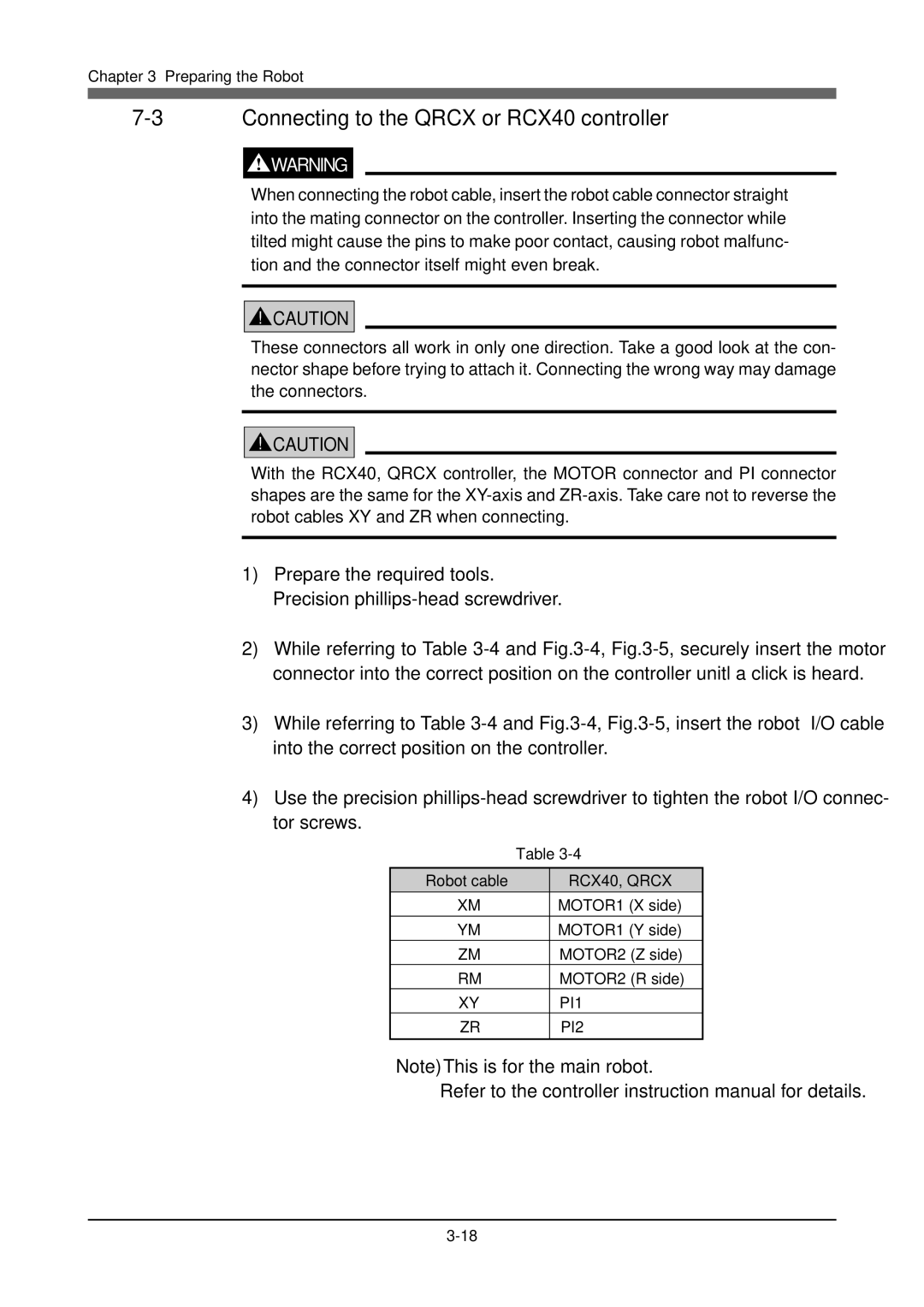Chapter 3 Preparing the Robot
7-3 Connecting to the QRCX or RCX40 controller
![]() WARNING
WARNING
When connecting the robot cable, insert the robot cable connector straight into the mating connector on the controller. Inserting the connector while tilted might cause the pins to make poor contact, causing robot malfunc- tion and the connector itself might even break.
!CAUTION
These connectors all work in only one direction. Take a good look at the con- nector shape before trying to attach it. Connecting the wrong way may damage the connectors.
!CAUTION
With the RCX40, QRCX controller, the MOTOR connector and PI connector shapes are the same for the
1)Prepare the required tools. Precision
2)While referring to Table
3)While referring to Table
4)Use the precision
| Table | |
Robot cable |
| RCX40, QRCX |
XM |
| MOTOR1 (X side) |
|
|
|
YM |
| MOTOR1 (Y side) |
ZM |
| MOTOR2 (Z side) |
RM |
| MOTOR2 (R side) |
XY |
| PI1 |
ZR |
| PI2 |
|
|
|
Note)This is for the main robot.
Refer to the controller instruction manual for details.