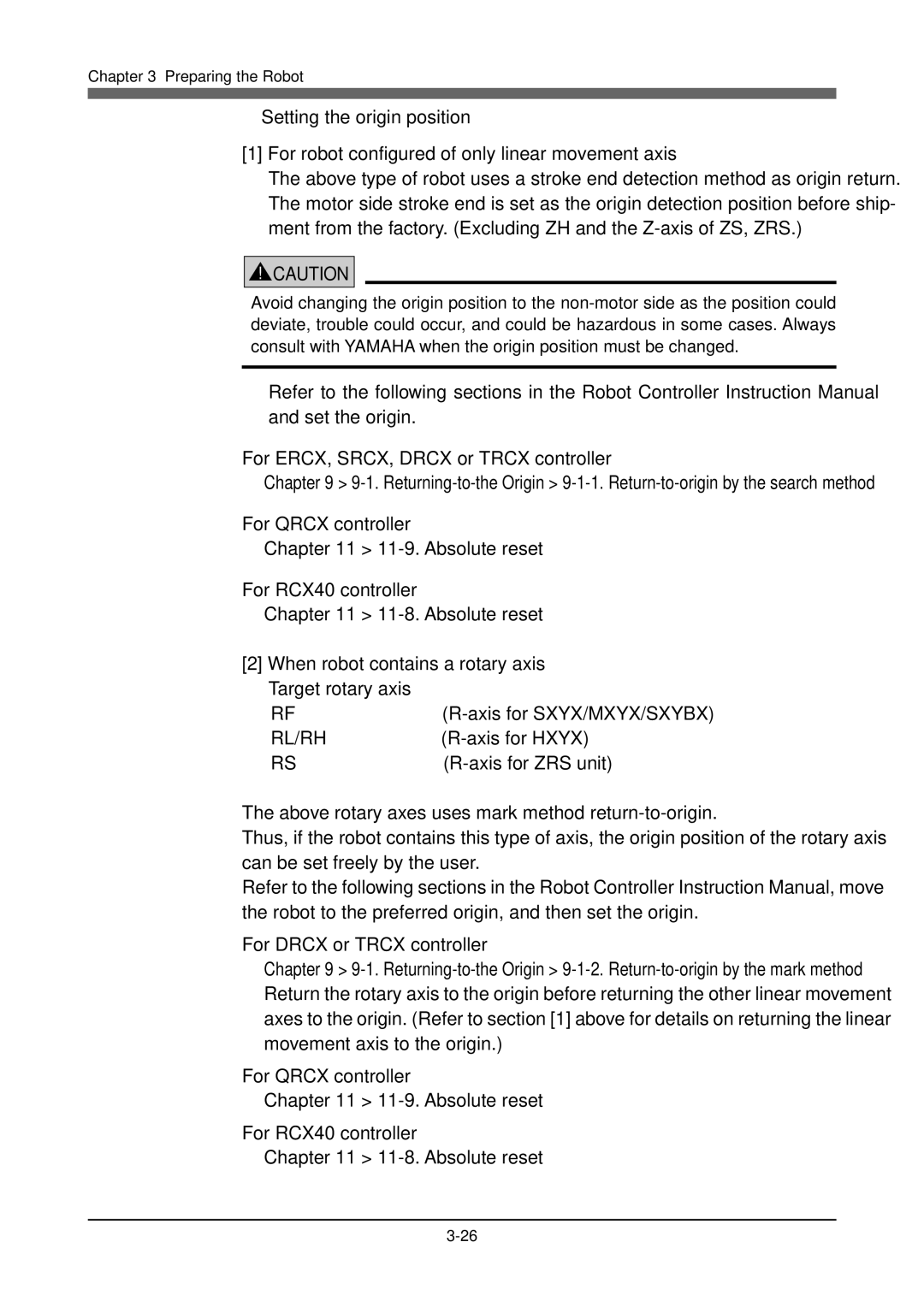Chapter 3 Preparing the Robot
■Setting the origin position
[1]For robot configured of only linear movement axis
The above type of robot uses a stroke end detection method as origin return. The motor side stroke end is set as the origin detection position before ship- ment from the factory. (Excluding ZH and the
!CAUTION
Avoid changing the origin position to the
Refer to the following sections in the Robot Controller Instruction Manual and set the origin.
For ERCX, SRCX, DRCX or TRCX controller
Chapter 9 >
For QRCX controller
Chapter 11 >
For RCX40 controller
Chapter 11 >
[2]When robot contains a rotary axis Target rotary axis
RF | |
RL/RH | |
RS |
The above rotary axes uses mark method
Thus, if the robot contains this type of axis, the origin position of the rotary axis can be set freely by the user.
Refer to the following sections in the Robot Controller Instruction Manual, move the robot to the preferred origin, and then set the origin.
For DRCX or TRCX controller
Chapter 9 >
For QRCX controller
Chapter 11 >
For RCX40 controller
Chapter 11 >