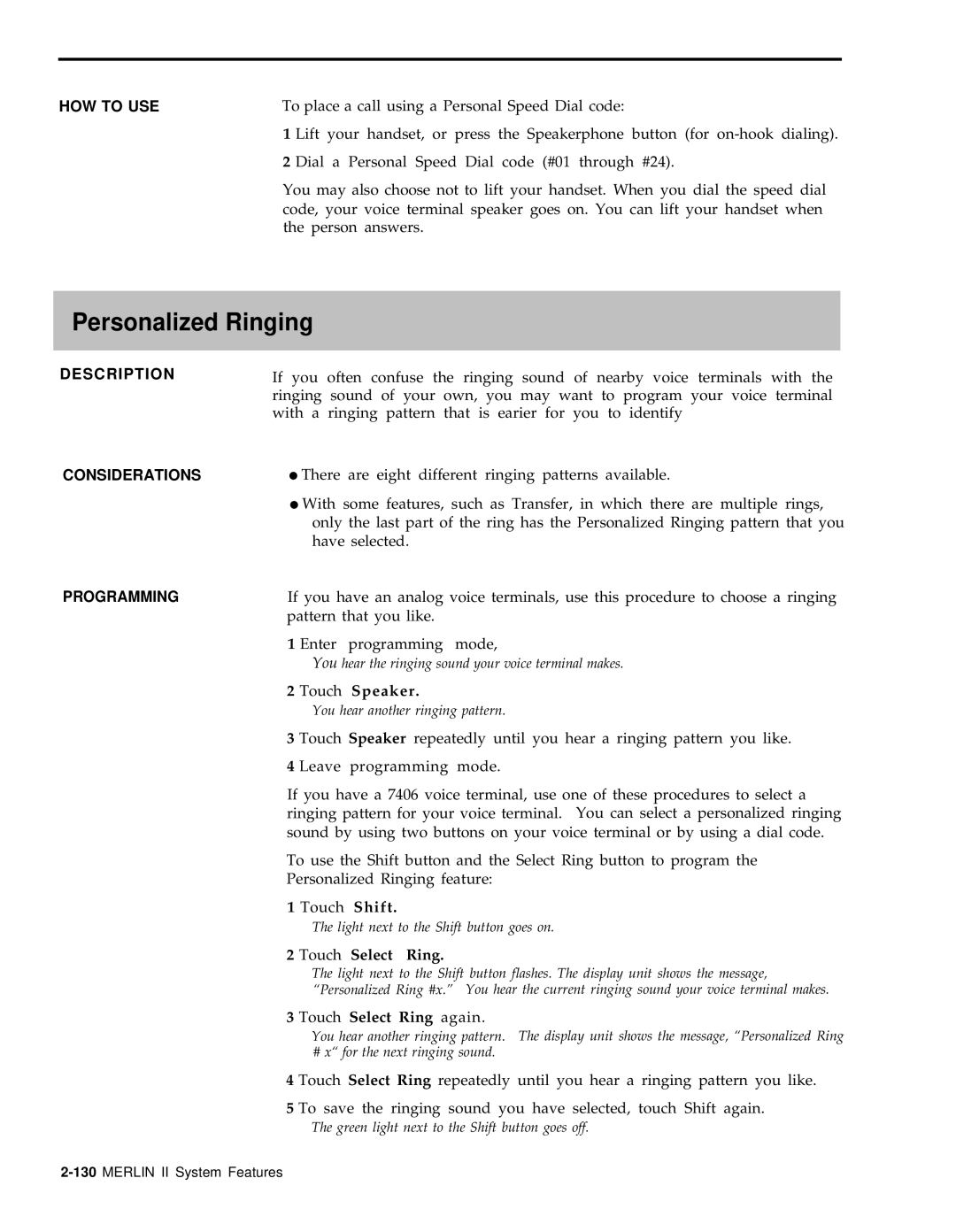Merlin
1988 AT&T Issue All Rights Reserved
Contents
About the Merlin II Communications System
Easy to USE Efficient Cost Effective
About the System Documentation
Documentation
HOW to USE
System Manual
Guides
Making Changes to a Running System?
Overview
Types of Voice Terminals
HOW Entries are Organized
General Procedures for Administration and Programming
Entering and Leaving Administration Mode
At an Analog Voice Terminal
At a Digital Voice Terminal
Description Considerations Programming HOW to USE
Abbreviated Ringing
Account Code Entry
See Ringing Options
Allowed Lists
Description Considerations Administration
With a Merlin II System Display Console
To Give Voice Terminals Access to Allowed Lists
Touch Message Dial #4 Dial the number of the list 0 through
Attendant Barge-In
Description
Attendant Postion Setting
Description Considerations
Auto Answer-All
Go on to another procedure, or leave administration mode
With a BIS-34D Console
Programming HOW to USE
Auto Answer-Intercom
Touch Auto Answer-Intercom
Auto Intercom
Touch Auto Answer-Intercom again
Automatic Line Selection
Automatic Route Selection
Considerations Administration
Tie Lines Uses An alternate long distance company
Merlin 11 System Features
Touch Message
If you enter These tables are 6-digit
Administering the Pool, Absorb, and Other Digits Sections
To place a outside call using ARS
If you hear a busy signal that is faster than normal
If you hear a fast busy signal again
Button is already on
Basic Telephones
Behind-Switch Operation
Fixed Features
Lines
Ringing Patterns
More, BehindSw
Touch Conference, Drop, or Transfer
Speed Dial Access Button
Local Conference, Drop, and Transfer Buttons
BIS/HFAI Terminal I d g i n g
Call Coverage
Description Considerations Programming
Call Forwarding and Follow Me
Canceling Call Forwarding
Canceling Follow Me
Activating Call Forwarding
Touch Call Forwarding
Call Park
Touch Call Park
Call Pickup
Touch Intercom-Ring or Intercom-Voice
Dial a group number 01 through
Call Pickup Groups
To the button shows the appropriate code
Call Report
Setting the System Time and Date with a BIS-34D Console
Console
Specifying Call Report Options with a BIS-34D Console
Resetting the Printer with a BIS-34D Console
Call Restriction
Outward Call Restriction. Restricts
Toll Call Restriction. Restricts voice
Identifying Toll Types for Selected Lines
M p O n
Touch Speaker
Touch Speaker Touch Adm Tel
Touch Recall
Considerations Administration Programming
Centralized Programming
From the administration menu, touch More, More, CntrPrg
Red light next to Adm Tel goes on
Button location codes for analog voice terminals
Message Shift
Speaker
Conference
Description Considerations HOW to USE
Touch Conference
Touch Drop
Coverage Inhibit
Touch Coverage Inhibit
Dialing Timeout Interval For Rotary Lines
Direct Inward System Access
To place a call using Disa
Dial the Disa password, if required
Time-keeping features Display screen
S p l a y
7406D Voice Terminal with Display Display screen
Merlin II System Display Console
Display voice terminal that you are using
Display line can have a maximum of 16 characters. Each line
Characters at a time
Being used, the screen shows the time, day, and date
Administration Mode
Account Code Entry
Call Coverage
Touch Time/Timer
Caller ID
To start the timer for calls you need to time
Stop
Touch Clock Functions
You see the following Clock Functions display
Clock Set Functions 930a Tue Time Day
Time Set Functions 930a Tues Hour Min
Exit
Set Date Month 930a Tue
Alarm Functions 930a 1030a
Timer Functions 930a 0000 Start Stop Reset
Alarm Set Functions Hour Hour Min Min Exit
Leave Word Calling
Number Dialed
Blank
Program Mode
Not Programmable
Timer The 61 S-340 and SP-34D Voice Terminal
Timer The 7406D Voice Terminal
Timer The Merlin II System Display Console
Transfer Return Identification
This feature remains active until you
Do Not Disturb
Touch Do Not Disturb
Touch Do Not Disturb again
O p
Extended Station Status
Appropriate procedures below
Select Hotel or CMS as appropriate
Dial #330
Flexible Numbering
64MERLIN II System Features
Block Renumbering
Type in the first lowest-numbered new dial code
Single Renumbering
Follow Me
Forced Account Code Entry
Programming
Just follow the standard Account Code Entry procedure
Number. If your system has ARS and you get a busy signal on
Dial # 22, the code for the Account Code entry feature
Procedure
Group Call Distribution
Touch Intercom-Voice Or Intercom-Ring
E a k e r p h o n e
Group Listening
Group
To transfer an outside call to a Call Distribution group
Touch Transfer
To assign voice terminals to paging groups
Dial #88
Voice terminals 1 through
Assign or remove voice terminals
Touch Intercom-Voice
L d
Touch Hold
Hold Disconnect Interval
Touch line buttons
Intercom
Touch Intercom-Ring
Intercom Dial Tone
To set the dial tone using a BIS-34D Console
Match the CO line dial tone
Labels for Stations
Merlin II Display Console in Administration Mode
Last Number Redial
Leave Word Calling
Label the button Programming code
Dial this
7406 Display Voice Terminals
Speakerphone, and Microphone Buttons
Lights
Lights Meaning of the Lights
Turn on your Message light
Message light. See Leave Word Calling
Line Pickup
Line Assignments in Behind-Switch Systems
See Call Pickup
I c e
Ring Message
Station becomes available or try again later
Touch the Auto Intercom button for the voice terminal
Following codes
When the copy is complete, the red light stops flashing
Line Assignments in Pooled Systems
Merlin II System Features
I c e Lntercom
Message
Dial the pool code default codes are 9 and 890 through
Administration menu Stations, Line/Pool
Been labeled at the voice terminals
Touch the line buttons until the correct code shows
Assigning Voice Terminals Dial Access to Line Pools
Touch Adm Pool
Red light next to Adm Tel flashes
On buttons at the voice terminals
Line Assignments in Square Systems
O i c e
Message
From Administration Menu Touch These
Touch Auto Intercom Button For Voice Terminal
Red light next to Adm Tel flashes
Description Cons Derations HOW to USE
Line Representation Line Request
Touch Conference to return to Administration menu
Loudspeaker
Touch Line button
Message
Manual Signaling
Touch Loudspeaker
Menu-Driven Administration
108MERLIN II System Features
Line Shift Buttons
Considerations HOW to USE
Station Shift Buttons
Menu Selection Screens
Conference twice
Data Entry Screens
Screen Abbreviations
Cntr-Prg
Data
Date
DayofWk
OutOnly
OutRstr
PageZone
PageZn
Considerations Programming HOW to USE
Message
Monitor-on-Hold
Dial # Wait until the system beeps twice
Night Service
Following procedure describes
Exclusion list From the administration menu, touch
118MERLIN II System Features
Them from Night Service groups
Enter
Dial #907 and wait for the beep
Leave administration mode
Dialing *39
Turning Night Service with Outward Restriction On and Off
Making a Call Using the Password
Notify
Terminal Touch the Send Button for That Voice
One-Touch Hold with Call Annoucement
On-Hook Dialing
Group to whom you are placing an intercom call
To use One-Touch Hold with Call Announcement
That line
Outside Auto Dial
Directions under Considerations
PBX, Centrex, or Custom Calling Features
Personal Speed Dial
Personalized Ringing
Touch Shift
Touch Select Ring
Touch Select Ring again
Pooled System
Dial #56 again
Terminal, you will hear the ringing pattern you have chosen
See Line Assignments in Pooled Systems
132MERLIN II System Features
Privacy
Programming
Recall
Recall Time Interval
Reminder Service
That time every day
Reminder is cancelled
To remove a time administered previously, touch Drop
From one day to the next
Voice terminal
Setting Personal Reminder Times
Canceling Personal Reminder Times
Setting Reminder Times from Attendant Consoles
Reminder Set again
Canceling Individual Reminders from Attendant Consoles
Touch Reminder Cancel
When your voice terminal rings, lift your handset
Ringing/Idle Line Preference
Ringing-on-Transfer
When you receive an outside call
Touch a line button
On-Transfer or the Music-on-Hold feature
Ringing Options
Dial *346 for Delayed Ring
Dial ’36 for Delayed Ring
Dial *347 for Immediate Ring
Saved Number Redial
Saved Number
Send Message
Sending Messages From a BIS-34D
Sending a Message from a Merlin II System Display Console
Touch Send Message
Touch Message Status
7406 Voice Terminal Shift Button
Shift
Shift Button on the Merlin II System Display Console
Shift Button on the Display Console
Simultaneous Voice and Data Calls
To the computer
Touch either of two adjacent Auto Intercom buttons
Dial #211 Wait until the system beeps twice
To make a data call
Computer
Speakerphone
Smdr Station Message Detail Recording
See Call Report
Using On-Hook Dialing
Using Monitor-on-Hold
Using Group Listening
Description Programming HOW to USE
Switchhook Flash
Touch-Tone Enable
Dial the credit card authorization code
Pause
Stopwatch
Square Line Configuration
Touch Stopwatch
To individual voice terminals
System Renumbering
Touch Renumber
System Size
System Speed Dial
Touch Conference
Enter the #
For a behind switch system, touch More, BehindSw
System Type
S t
Tones
Feedback Sound Meaning of the Feedback
Switch, your tones will be different
If you hear this type of tone
Personalized Ringing
Merlin II system places an announced intercom call to a
Touch-Tone or Rotary Signaling
Touch-Tone Enable
Touch Touch-Tone Enable
Transfer
Transfer Return Identification
To transfer a call using Option B
Touch Transfer Touch Intercom-Voice
From Administration menu, touch
Transfer Return Interval
Voice Announcement Enable/Disable
To prevent voice announcements, dial *35
Voice Announcement To Busy Voice Terminal
Description Administration
Voice Terminal Type
Volume Control
Control setting on the front of the voice terminal
Drawings and Diagrams
Administration
How to Use
Description
Auxiliary Power Unit
Much auxiliary power the system needs
Module
With the unit
Basic Telephones with Opti and Btmi
15 a basic telephone connected to an Opti
And/or line pools he or she can access
Telephones to the Exclusion list. See Night Service
Administration Programming HOW to USE
Pool Access
Default Main Pool Intercom-Voice Intercom-Ring
IIntercom-Voice Intercom-Ring
Systems
Control Unit Modules
Only 82 responding stations
Line/8-Analog Voice Terminal 408 Module has jacks for four
Line 400 with TTR Module with Touch-Tone Receivers has
Frequency Generator
See Figure
Using Join Mode
Using Basic Mode
General Purpose Adapter
Cordless telephones. An example is shown in Figure
Speakerphone Light Volume control Microphone
Using Auto Mode
Hands-Free Unit
When you are ready to speak again with the person
Touch Speakerphone
Touch Microphone
Touch Microphone again
Allows you to handle calls more easily. See Figure
Headset and Headset Adapter
Dial the outside number
In-Range, Out-of-Building Voice Termianl and Protectors
Is located
These protectors must be mounted indoors
Your Irob protectors
Loudspeaker Paging System
Music Coupler
Different line modules
Power Failure Telephones
Outside calls
Supplemental Alert Adapter
186MERLIN II System Features
Administration Mode
Enter and Leave
Basic Administration Procedures
Administration Procedure Do This
Attendant console position
Touch Auto Intercom buttons
Touch #
Music-on-Hold jack
Touch-Tone or rotary signaling
Voice Terminal Type Setting raised plastic
Dial #302 Touch line buttons
Voice Announcement to Busy Voice
Dial pool code
To assign Dial Access to Line Pools to
To assign lines and line pools to voice
Touch Drop Touch Message
Optional Systemwide Features
= none
Touch the fixed button Conference, Transfer, or Drop
Call Report To set time and date and administer
Call Pickup Groups To assign voice terminals to groups
Dial number of Call Pickup group 01 through
To get a printout of Call Report
Do This Touch Speaker
Steady green on = all calls permitted unrestricted
Touch Conference twice
Do This Touch Message
To associate lines with groups for
To get a printout of Call Distribution
Groups Dial #906 and wait for beep
Group Paging To assign voice terminals to groups for
Night Service, Enhanced To assign voice terminals to
To set up Outward Restriction by
Creating a password Dial # Dial a 4-digit password
To set up an allowed list of emergency
To suspend Night Service with
Service Information Dial #907 and wait for beep
Default Dial #
To record current day for Night
Recall Timer
Dial number to specify timer interval
Reminder Service Cancel
To get a printout of Reminder Service
Transfer Return Interval
Dial #306
Administration Button Codes
18Administration Button Codes
Set the Camp On return interval
20Administration Button Codes
Menu-Driven Administration Procedures
Menu-Driven Administration Map
Menu-Driven Administration Map
Behind switch system, touch More , BehindSw
For a
24Menu-Driven Administration Procedures
Attendant Position Setting
Voice terminal line/line pool assignments
Reach screen via More , Tables , ARS-6dgt
28Menu-Driven Administration Procedures
Menu-Driven Administration Procedures3-29
30Menu-Driven Administration Procedures
Menu-Driven Admlnlstration Procedures
Touch NoRestr for no restriction, or touch InwdOnly for
Reach screen via Lines, Disa
Inward only
To put consoles into ESS Display
34Menu-Driven Administration Procedures
Dial Touch Conference to return to the administration menu
Touch Drop
Dial * if it is a marked
Dial number
Voice Terminal Features and Programming Codes
Voice Terminal Features
Voice Terminal Features and Programming Codes
Call Reporting
Privacy
42Voice Terminal Features and Programming Codes
Voice Terminal Status
Programming Codes Other Numbers Feature
Voice Terminal Programming Codes
Auto Answer-All
46Voice Terminal Features and Programming Codes
Index
2Index
Index I
4Index