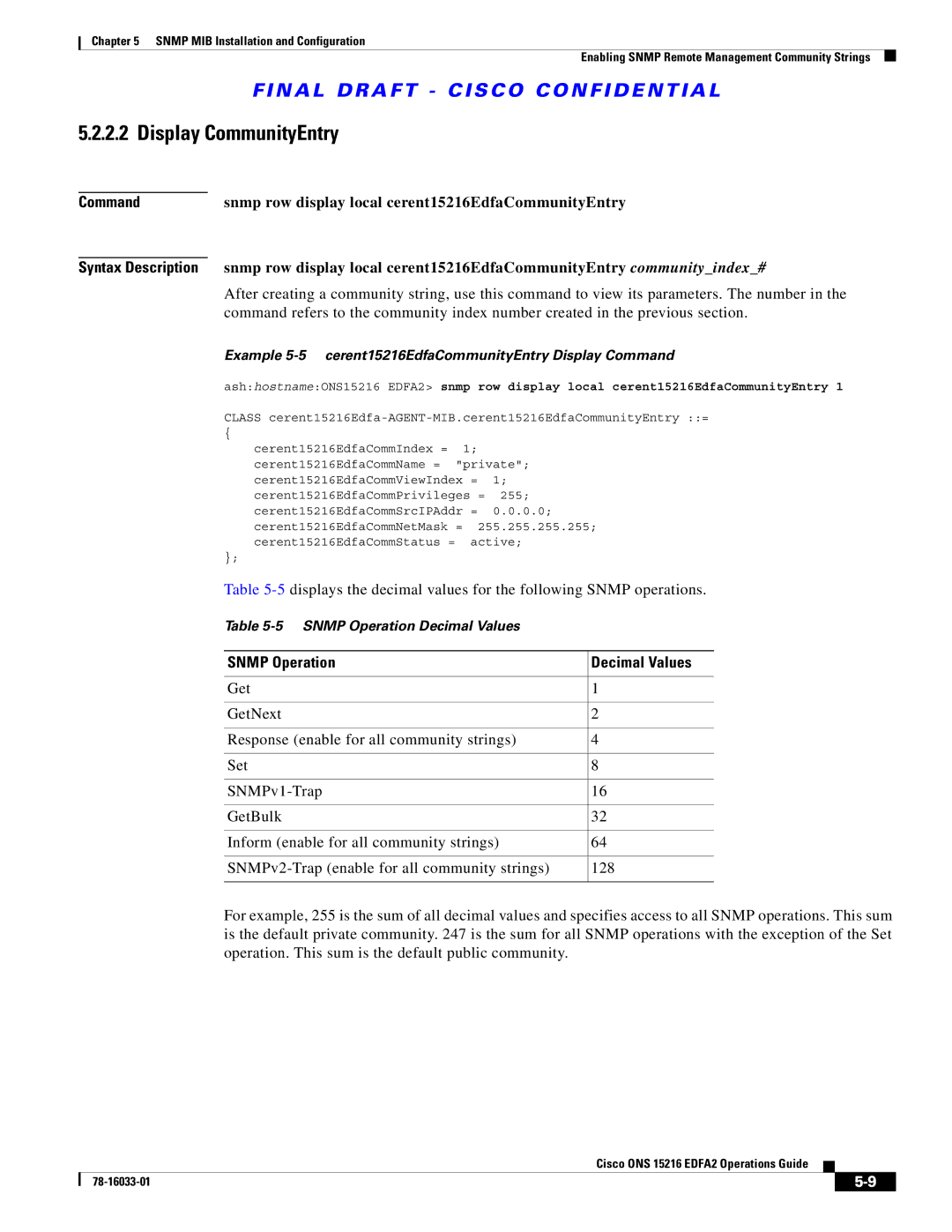Corporate Headquarters
Cisco ONS 15216 EDFA2 Operations Guide
Cisco ONS 15216 EDFA2 Operations Guide
N T E N T S
Rack Installation and Power Supply Connection Procedures
Srom cfg ip modify Command
Snmp mib get Command Snmp mib list Command
Provisioning Using TL1
Introduction
Status Information Needed by Cisco TAC
Cisco ONS 15216 EDFA2 Temperature Requirement A-25
Eye Damage Warning
Xii
G U R E S
Xiv
Gain Range
TL1 Commands and Messages Security Permissions Access Levels
Table A-1
Xviii
Ordering Documentation
Obtaining Documentation
Cisco.com
Optical Networking Product Documentation CD-ROM
Documentation Feedback
Obtaining Technical Assistance
Cisco TAC Escalation Center
Technical Assistance Center
Cisco TAC Website
Obtaining Additional Publications and Information
Bandwidth On Demand
Wavelength Protection Switching
Wavelength Protection Switching
Key Features
Gain Flattening
Constant Gain
6 TL1
Transient Suppression
Low Noise
Snmp MIBs
DBm of output power. For additional safety
Optical Specifications
Requirement Specification
There is no input power, the ONS 15216 EDFA2 has
Channel Loading
Maximum Input Power
Maximum Channel Power
ONS 15216 EDFA2 Electrical Specifications
Electrical Specifications
TR-NWT-000332, Issue 4, Method
Mechanical Specifications
External Features
4lists the ONS 15216 EDFA2 mechanical specifications
Front Panel
ONS 15216 EDFA2 Dimensions
LAN
Feature Description
ONS 15216 EDFA2 Front Panel Features
Information
General Rack Considerations
Standard Precautions
Placement and Power Connection
Introduction
Rack Installation and Power Supply Connection Procedures
SC/UPC Optical Ports
Safety Requirements
Optical Connection Procedure
Gain Range
Optical Amplification Operation Verification Procedure
Gain Total Input Power dBm Total Output Power dBm
Relay Pinout Description
Alarm Out Relay Interface RJ-45
Alarm Relay Connection Procedure
Communications
Fail LED Red
Alarm LEDs
Power LED Green
Power Fail LOS
Ethernet Socket LEDs
Serial Connection Procedure
Serial Interface EIA/TIA-232 Communication
LOS LED Yellow
HyperTerminal Connect To Dialog Box
Click Settings -5 on page 3-10 and click Ascii Setup
Optical Amplifier Properties Dialog Box Settings Tab
Communication Component List
Serial Interface Remote Communication via Modem
Remote Communication Component Requirements
Component
Up U or Down D Description
Modem Signals
Modem Power Up
Modem Configuration Settings
Modem Setting Description
Setting and Saving Modem Settings
PC Connection via Modem
LAN Interface Ethernet
LAN Connection Procedure
N a L D R a F T C I S C O C O N F I D E N T I a L
Following sections describe these steps in detail
Provisioning Using ASH and Snmp
SidtidnameONS15216 EDFA2 ED-NE-GEN123CLI=ASH
Then enter the following command at the hostname prompt
Example 4-1 ASH Shell Login Window
Example 4-2 ASH Shell Login Response
Set IP Address
Log In via LAN Port Using Telnet Optional
You are now connected to the ONS 15216 EDFA2 via Telnet
Set Power Bus Mode Simplex or Duplex
Set Date and Time
Verify Amplifier Operational Status
Set Gain
Set Alarm Thresholds
Example 4-7 Setting the Gain
Class CERENT-15216-EDFA-MIB.cerent15216EdfaCfgGroup =
Example 4-8 Displaying the Alarm Thresholds
Alarm Threshold Attribute Definitions
N a L D R a F T C I S C O C O N F I D E N T I a L
N a L D R a F T C I S C O C O N F I D E N T I a L
Example 4-9 Changing Current User’s Password
Set Password
Example 4-11 Saving Changes
Add Users
Save Changes
Example 4-10 Adding a New User
Example 4-12 Logging Off
Back Up System Configuration
Log Off
System responds with progress information
Save the changes
Restore System Configuration
Reboot the ONS 15216 EDFA2
At the hostname prompt, enter the following command
Recover Default Password
Snmp Components
Snmp Overview
Snmp manager Snmp elements are shown in Figure
ONS 15216 EDFA2 Snmp Elements
Snmp Agent
Snmp MIB
Snmp Manager
Snmp MIBs and Message Types
Snmp MIB
Snmp Operation Types
Command Syntax Using the Snmp Agent
Example 5-1 snmp Command Followed by the Tab Key
Operation Description
Default Community Strings
Community String Default Privileges
Example 5-2 snmp table display Command
Snmp row set local cerent15216EdfaViewEntry
Command
Creating a View
Set View Entry
Snmp row set local cerent15216EdfaCommunityEntry
Data Prompt Command Description
Creating a Community Entry
Set CommunityEntry
Creating a Community Entry
4displays the definitions for the community entry values
Data Prompt Description
Snmp Operation Decimal Values
Example 5-5 cerent15216EdfaCommunityEntry Display Command
Display CommunityEntry
Snmp row display local cerent15216EdfaCommunityEntry
Setup for CTM Access
Tables and Groups
Cerent15216EdfaCfgGroup Variable Descriptions
Maximum Variable Syntax Access Description
CfgGroup Table
N a L D R a F T C I S C O C O N F I D E N T I a L
Cerent15216EdfaPumpCfgEntry Variable Descriptions
Changing the Pump Control Mode
PumpCfgEntry Table
200
Changing the Pump Control Value
OverallStatusGroup Table
Example 5-7 Changing Value for Constant Pump Current Mode
Cerent15216EdfaOverallStatusGroup Variable Descriptions
10 cerent15216EdfaPumpStatusEntry Variable Descriptions
OverallControl Table
PumpStatusEntry Table
Cerent15216EdfaOverallControl Variable Descriptions
11 cerent15216EdfaAlarmEntry Variable Descriptions
AlarmEntry Table
12 cerent15216EdfaOpGroup Variable Descriptions
OpGroup Table
13 cerent15216EdfaVersionGroup Variable Descriptions
Setting Up Traps
VersionGroup Table
Displays the communities for traps. See Example
Display Trap Command
Notification MIB Items Description
Snmp table display local cerent15216EdfaCommTrapEntry
Example 5-9 cerent15216EdfaCommTrapEntry Set Command
Set Trap Command
Set Agent Trap Enable
Snmp attribute set local cerent15216EdfaAgentTrapEnable
IP Address
Get Agent Trap Enable
Snmp attribute get local cerent15216EdfaAgentTrapEnable
Retrieving Information
Snmp attribute get local cerent15216EdfaRtcDateAndTime
16describes the attributes displayed by these commands
Date and Time
Attribute Description
Example 5-12 cerent15216EdfaOverallControl Display Command
Power Gain
16 cerent15216EdfaRtcDateAndTime Command Attributes
Example 5-13 cerent15216EdfaPumpStatusEntry Display Command
Case Temperature
Case Temperature Value
Case Temperature Alarm Threshold
Snmp attribute get local cerent15216EdfaCtmpMaxHysteresis
Case Temperature Alarm Hysteresis
Example 5-14 cerent15216EdfaCfgGroup Display Command
Snmp attribute get local cerent15216EdfaCtmpMax
Power Bus Alarm Threshold
Power Bus
Power Bus Mode
Snmp attribute get local cerent15216EdfaInPowerdBm
Input Power Signal
Input Power Signal Value
Snmp attribute get local cerent15216EdfaInPoweruW
Output Power Value
Output Power
Loss of Signal Input Power Alarm Threshold
Loss of Signal Input Power Alarm Hysteresis
Snmp attribute get local cerent15216EdfaLpoutSetpoint
Loss of Output Power Alarm Setpoint
Displays output power value in milliwatts
Snmp attribute get local cerent15216EdfaOutPowerdBm
Snmp attribute get local cerent15216EdfaLpoutDeviation
Example 5-15 cerent15216EdfaLpoutDeviation Set Command
Snmp attribute get local cerent15216EdfaLpoutHysteresis
Database Backup and Restore
Loss of Output Power Alarm Hysteresis
Database Restore Procedure
Database Backup Procedure
Example 5-16 cerent15216EdfaAlarmEntry Display Command
Alarm Entry
Snmp table display local cerent15216EdfaAlarmEntry
17 Snmp Alarms
Summary of Snmp Alarms
17summarizes the ONS 15216 EDFA2 Snmp alarms
Alarm Index Alarm ID Description Priority
N a L D R a F T C I S C O C O N F I D E N T I a L
Clear Clears the shell screen Yes
User Access Levels
Command Description
ASH Commands Security Permissions Access Levels
History Displays the history list Yes
Gain gain modify Modifies gain setting Yes
Help Gives help about commands Yes
Login Allows the user to log into shell Yes
Network host ftp FTPs to remote host Yes
Restore system Restores configuration from backup file Yes
Shell more disable Disables more Yes
Shell more enable Enables more Yes
Snmp row get Gets a row Yes
Snmp attribute set Sets an attribute Yes
Snmp mib get Gets a MIB Yes
Snmp mib list Lists a MIB Yes
User entry edit Edits an existing user entry Yes
Srom cfg ip modify Modifies the serial ROM IP contents Yes
User entry create Creates a new user Yes
User entry delete Deletes the user Yes
Syntax Description srom cfg boot display
Configuration Commands
Srom cfg boot display Command
Srom cfg boot display
Syntax Description srom cfg boot modify
Srom cfg boot modify Command
Srom cfg ip display Command
Srom cfg boot modify
Pdm busmode display
Srom cfg ip modify Command
Pdm busmode display Command
Srom cfg ip modify
Gain gain display Command
Pdm busmode modify Command
Pdm cfg threshold bus display Command
Pdm cfg threshold bus modify Command
Syntax Description
Administrative Commands
Gain gain modify Command
Voa power input display Command
History Command
Clear Command
Exit Command
Help Command
Processor reset Command
Shell Commands
Login and logoff Commands
Shell type modify Command
Shell lines set Command
Shell more enable and disable Commands
Shell status display Command
Syntax Description shell type modify tl1 ash
Flash File System Commands
Ffs file list Command
Example 6-12 ffs file list Command
Example 6-13 snmp attribute get Command
Snmp Commands
Snmp attribute get Command
Accesses and displays a specific MIB attribute. See Example
Snmp attribute list
Snmp attribute list Command
Example 6-14 snmp attribute get Command List
Example 6-15 snmp attribute list Command
Snmp mib display
Snmp attribute set Command
Snmp mib display Command
Snmp attribute set
Syntax Description snmp mib get IPaddress local
Snmp mib get Command
Snmp mib list Command
Snmp mib get
Snmp row display
Example 6-19 snmp row display Command
Snmp row set
Snmp row get Command
Snmp row set Command
Snmp row get
Snmp subtree get Command
Snmp subtree display Command
Syntax Description snmp subtree list IPaddress local
Snmp subtree list Command
Example 6-24 snmp subtree list Command
Snmp subtree list
Snmp table display IPaddress local
Snmp table display Command
Example 6-25 snmp table display Command
Snmp table display
Syntax Description snmp table get IPaddress local table
Snmp table get Command
Snmp table list Command
Snmp table get
Snmp tree attribute list
User Commands
Snmp tree attribute list Command
Example 6-28 snmp tree attribute list Command
Syntax Description user entry edit username
User entry create Command
User entry edit Command
Syntax Description user entry create name usermode
Syntax Description user entry delete username
User entry delete Command
User file display and user name display Commands
User entry delete
User inactivity modify or user inactivity display
User inactivity modify and user inactivity display Commands
User passwd set Command
Command to display the current inactivity values
User active message send Command
User active list Command
Displays the entity information. See Example
Manufacturing Information Access Commands
Snmp table display local entPhysicalEntry Command
Snmp table display local entPhysicalEntry
Syntax Description backup system filename
Restore Commands
Backup system Command
Restore system Command
Manufacturer restore defaults all Command
Manufacturer Mode
Manufacturer restore defaults passwords Command
Example of FTP from a Remote Server
FTP Command Line
To start an FTP session, use the following command
When prompted, enter the FTP user password as shown
Ftp type
At the ftp prompt, enter the following command
Example of FTP to a Remote Server
Example 7-1 FTP Help Command
FTP Commands
N a L D R a F T C I S C O C O N F I D E N T I a L
Provisioning Using TL1
SidtidnameONS15216 EDFA2 ACT-USERCISCO15100
Then enter the following command at the ASH hostname prompt
Example 8-1 TL1 Shell Login Prompt
Example 8-2 TL1 Shell Login Response
SidtidnameONS15216 EDFA2 INIT-SYSALL1021
255.0,DEFRTR=192.167.3.20
Pwrbusmode value can be Simplex or DUPLEX. See Example
Example 8-6displays sample output of this command
Example 8-4 Setting the Date and Time Using TL1
Example 8-5 Setting the Power Bus Mode Using TL1
SidtidnameONS15216 EDFA2 ED-DWDMALL123OVERALLGAIN=200
Example 8-7 Setting the Gain Using TL1
SidtidnameONS15216 EDFA2 RTRV-TH-EQPTALL125
Example 8-8shows sample command outputs
Example 8-8 Displaying the Alarm Thresholds Using TL1
SidtidnameONS15216 EDFA2 RTRV-TH-DWDMALL124
Losth
Lpoutsetpt
Loshyst
Lpoutdev
Lpouthyst
Minctmp
Maxctmp
Maxctmphyst
SidtidnameONS15216 EDFA2 ED-PIDCISCO15130OLDPW,NEWPW
Example 8-9 Changing Current User’s Password Using TL1
Minctmphyst
SidtidnameONS15216 EDFA2 CANC-USERCISCO15150
Example 8-10 Adding a New User Using TL1
Example 8-11 Logging Off Using TL1
SidtidnameONS15216 EDFA2 ENT-USER-SECUjsmith140jspasswd,,RW
SidtidnameONS15216 EDFA2 INIT-SYSALL1241
Source Identifier sid and Target Identifier tid
Explanation of Command Parameters
Connection to the ONS 15216 EDFA2
Correlation Tag ctag
Command Code Modifier ccm
Access Identifier aid
Notation
Symbol Meaning Description
Summary of Autonomous Alarms and Messages
Rept EVT Dwdm Gainchgd
Rept EVT Eqpt Cutoverreset
Rept EVT Dwdm CTRLMODE1
Rept EVT Dwdm CTRLMODE2
File Transfer
Software Reset
On page 9-5summarizes the ONS 15216 EDFA2 clear alarms
New Software Load
CANC-USER
ACT-USER
ALW-MSG-ALL
Apply
Rept EVT ENV
Rept ALM Dwdm
Rept ALM ENV
Rept EVT Dwdm
RTRV-NE-GEN
RTRV-ENV
RTRV-HDR
RTRV-INV
ALW-MSG-ALL
TL1 Commands and Autonomous Messages
CommandACT-USER
ACT-USER
Powerbusb
Powerbusa
Softwareload
Softwarereset
CommandAPPLY
Apply
COPY-RFILE
CommandCANC-USER
CommandCOPY-RFILE
CANC-USER
Cwd1/cwd2/…/cwdn/filename
Ftp//useridpassword@ftphostport/urlp
Ath
File//localhost/urlpath
LOG
CommandCPY-MEM
CPY-MEM
CFG
MEM
CommandDLT-RFILE
DLT-RFILE
Dbcfg
ED-DAT
CommandDLT-USER-SECU
CommandED-DAT
DLT-USER-SECU
ED-DWDM
CommandED-DWDM
PWR-A, PWR-B, and ALL have same input effect
CommandED-ENV
ED-ENV
Aid
ED-NE-GEN
CommandED-NE-GEN
ASH
CommandED-PID
ED-PID
TL1
ENT-USER-SECU
CommandED-USER-SECU
CommandENT-USER-SECU
ED-USER-SECU
Permissions
CommandINH-MSG-ALL
INH-MSG-ALL
LOS
Gainchgd
Eqpt ALL
CommandINIT-SYS
INIT-SYS
Rept ALM Dwdm
25 Rept ALM Dwdm Syntax Description
Gain Out of Range alarm cerent15216EdfaAlarmGain
Loss of Output Power alarm cerent15216EdfaAlarmLpout
Non-service affecting
26 Rept ALM ENV Syntax Description
Rept ALM ENV
Date Yyyy-mm-dd Date of origination of TL1 message
Example 9-21 Rept ALM ENV Message
Example 9-22 Rept ALM Eqpt Message
Rept ALM Eqpt
27 Rept ALM Eqpt Syntax Description
Affecting optical signal or power bus
General parameters of the ONS 15216 EDFA2 not directly
Rept EVT Dwdm or Rept EVT ENV or Rept EVT Eqpt
Reports autonomous events. Reports when an event is logged
Rept EVT Dwdm / Rept EVT ENV / Rept EVT Eqpt
Time Hhmmss Time of origination of TL1 message
EVN
Rept EVT Fxfr
Eqpt Softwarereset
RTRV-ALM-ALL
CommandRTRV-ALM-ALL
30 RTRV-ALM-ALL Syntax Description
Example 9-25 RTRV-ALM-ALL Command and Response
Dwdm Lpout
Dwdm Ctmp
RTRV-ALM-DWDM
CommandRTRV-ALM-DWDM
Generates a report on active Dwdm alarms
Example 9-26 RTRV-ALM-DWDM Command and Response
31 RTRV-ALM-DWDM Syntax Description
32 RTRV-ALM-ENV Syntax Description
CommandRTRV-ALM-ENV
Example 9-27 RTRV-ALM-ENV Command and Response
RTRV-ALM-ENV
Aid Eqpt and ALL have same input effect
CommandRTRV-ALM-EQPT
Example 9-28 RTRV-ALM-EQPT Command and Response
RTRV-ALM-EQPT
Ctmp
EVT
CommandRTRV-AO
RTRV-AO
ALM
35 RTRV-COND-ALL Syntax Description
CommandRTRV-COND-ALL
Example 9-30 RTRV-COND-ALL Command and Response
RTRV-COND-ALL
LOS
RTRV-COND-DWDM
CommandRTRV-COND-DWDM
Generates a report on the condition state of Dwdm alarms
Example 9-31 RTRV-COND-DWDM Command and Response
Amp01ONS15216 EDFA2 RTRV-COND-ENVAmp01ALL229PWRBUSA
CommandRTRV-COND-ENV
Example 9-32 RTRV-COND-ENV Command and Response
RTRV-COND-ENV
37 RTRV-COND-ENV Syntax Description
RTRV-COND-EQPT
CommandRTRV-COND-EQPT
Generates a report on the condition state of general alarms
Example 9-33 RTRV-COND-EQPT Command and Response
RTRV-DFLT-SECU
CommandRTRV-DFLT-SECU
Retrieves the timeout values for user access levels
Example 9-34 RTRV-DFLT-SECU Command and Response
RTRV-DWDM
Timeout Integer Timeout in minutes
CommandRTRV-DWDM
Retrieves the ONS 15216 EDFA2 optical control configuration
40 RTRV-DWDM Syntax Description
ConstOutputPower. a valid mode only for pump
Idle
Overallgain
CommandRTRV-ENV
RTRV-ENV
RTRV-INV
CommandRTRV-HDR
CommandRTRV-INV
RTRV-HDR
43 RTRV-INV Syntax Description
CommandRTRV-NE-GEN
RTRV-NE-GEN
Amp01ONS15216 EDFA2 RTRV-NE-GENAmp01123
Example 9-39 RTRV-NE-GEN Command and Response
Aid Always Eqpt
44 RTRV-NE-GEN Syntax Description
45 RTRV-RFILE Syntax Description
CommandRTRV-RFILE
Example 9-40 RTRV-RFILE Command and Response List all Files
RTRV-RFILE
46 RTRV-TH-DWDM Syntax Description
CommandRTRV-TH-DWDM
Example 9-42 RTRV-TH-DWDM Command and Response
RTRV-TH-DWDM
RTRV-TH-ENV
CommandRTRV-TH-ENV
Pwrbusmax
CommandRTRV-TH-EQPT
RTRV-TH-EQPT
Pwrbusmin
Thresholdvalue can be between 0 and 10, with default of 1,
Maximum case temperature cerent15216EdfaCtmpMax
Thresholdvalue can be between 20 and 70, with default of 65
Maximum case temperature hysteresis
RTRV-TOD
CommandRTRV-TOD
SET-ATTR-SECUDFLT
CommandRTRV-USER-SECU
CommandSET-ATTR-SECUDFLT
RTRV-USER-SECU
Sets optical threshold values for the ONS 15216 EDFA2
9-6 for access level permissions
CommandSET-TH-DWDM
SET-TH-DWDM
SET-TH-ENV
CommandSET-TH-ENV
SET-TH-EQPT
CommandSET-TH-EQPT
STA-LOCL-RST
Thresholdvalue can be between 20 and 70, with default
CommandSTA-LOCL-RST
Example 9-51 STA-LOCL-RST Command
Troubleshooting
Front panel of the ONS 15216 EDFA2 has five LEDs
Alarm Indicators
LEDs and Office Alarms
10-3
LOS Gain Lpout
Optical Alarms
LOS Loss of Signal Alarm
Gain Gain Out of Range Alarm
Lpout Loss of Output Power Alarm
LTMP1 and LTMP2 Excessive Pump Temperature Alarms
Equipment Alarms
Ctmp Case Temperature Out of Range Alarm
LCRNT1 and LCRNT2 Excessive Pump Current Alarms
Pwrbusa and Pwrbusb Power Bus Alarms
Troubleshooting Typical Scenarios
Environmental Alarms
No Output Power after Adjusting Gain Settings
Image File Download Incomplete
10.2.2 2.0.1 to 2.2.1 Upgrade Attempt
Boot Up Failure
No Response from LAN Port
Hostnameedfaboot% ffs file list
Hostnameedfaboot% srom cfg boot display
No Response from RS-232 Port
Lost Password
Status Information Needed by Cisco TAC
10-12
ACA AS/NZS3548
Regulatory Compliance
Discipline Standard Description
EMC
Translated Safety Warnings
Safety warnings contained in this document are
N a L D R a F T C I S C O C O N F I D E N T I a L
N a L D R a F T C I S C O C O N F I D E N T I a L
DC Power Supply Warning
Power Cord Warning
Installation Warning
No On/Off Switch Warning
Selv Circuit Warning
Laser Radiation Warning
Laser Beam Warning
Power Cabling Warning
Grounded Equipment Warning
Ground Connection Warning
Jewelry Removal Warning
Supply Circuit Warning
Qualified Personnel Warning
Power Supply Wiring Warning
Invisible Laser Radiation Warning
Incorrect Connection Warning
Ground Conductor Warning
Voltages on DC-input Power Supply Terminals
Cisco ONS 15216 EDFA2 Rack Installation
More Than One Power Supply
Exposed DC Power Wire Warning
VDC Power System
Chassis Power Connection
Cisco ONS 15216 EDFA2 Temperature Requirement
N a L D R a F T C I S C O C O N F I D E N T I a L
Cisco ONS 15216 EDFA2 Power Circuit Overload Warning
Product Disposal Warning
Energy Hazard
Unit Grounding Protection Warning
DC Power Disconnection Warning
Ground Wire Warning
N a L D R a F T C I S C O C O N F I D E N T I a L
N a L D R a F T C I S C O C O N F I D E N T I a L
Class B EMC Warning Safety Requirements Warning
Laser Radiation Warning
Fiber Disconnect Sequence Warning
Optical Connector Disconnect Warning
Optical Connector Warning
Eye Damage Warning
Static Electricity Warning
Connector Cleaning Warning
Cable Connection Sequence Warning
Module Removal Warning
DC Power Selv Requirement Warning
Reinforced Insulation Warning
DC Power Supply Connection Warning
Power Supply Voltage Warning
N a L D R a F T C I S C O C O N F I D E N T I a L
N a L D R a F T C I S C O C O N F I D E N T I a L
Snmp
ASH TL1 ACT-USER
Ctag
Electrical specifications EntPhysicalEntry
Flash file system commands
Front panel LEDs FTP commands
Default recovery Pdm busmode display Pdm busmode modify
Maxctmp Maxctmphyst mechanical specifications 2-4MIBs
Rept ALM Dwdm Rept ALM ENV Rept ALM Eqpt Rept EVT Dwdm
Remote communications
MIB
SET-TH-ENV SET-TH-EQPT
STA-LOCL-RST
User active list User active message send 6-29user commands
IN-7
IN-8