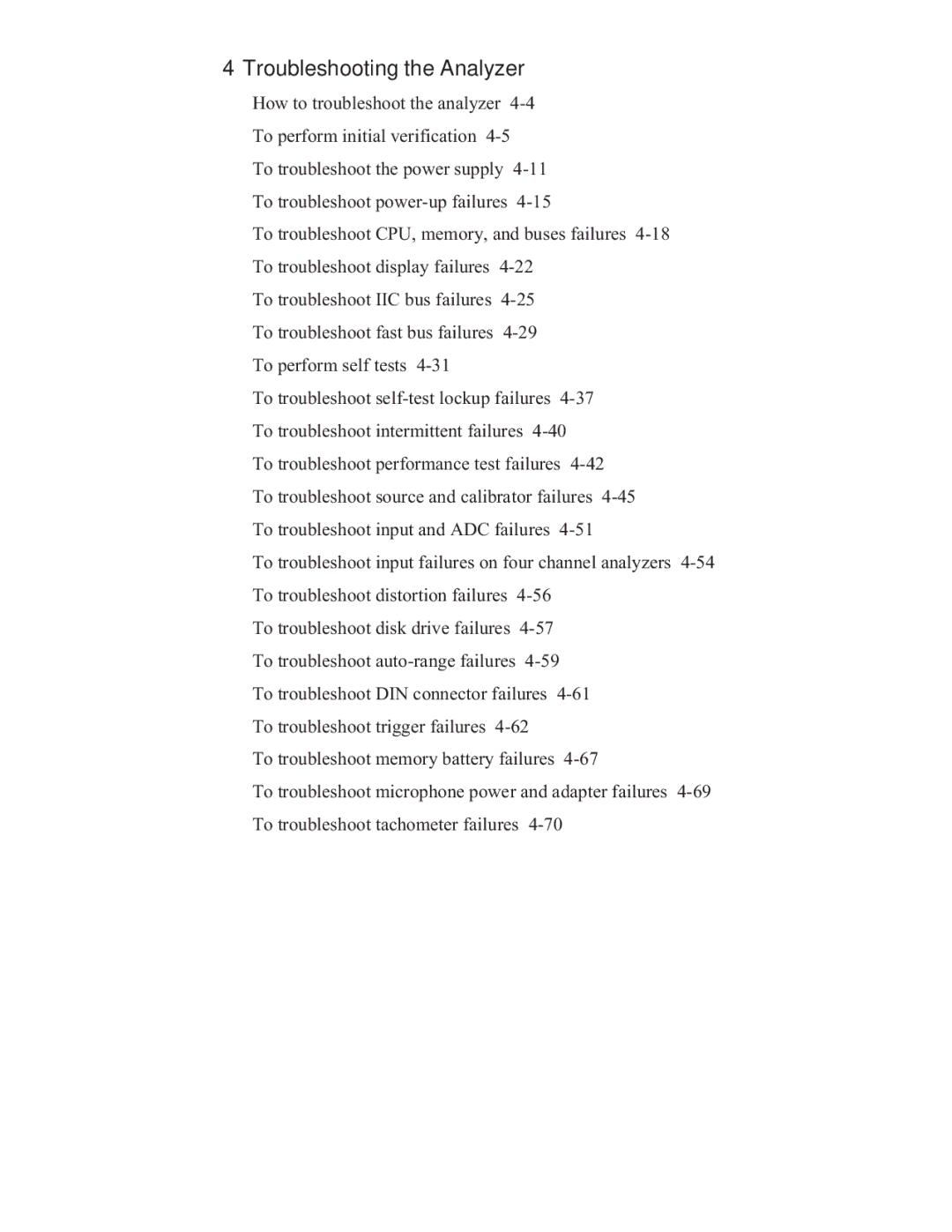4Troubleshooting the Analyzer
How to troubleshoot the analyzer
To perform initial verification
To troubleshoot the power supply
To troubleshoot
To troubleshoot CPU, memory, and buses failures
To troubleshoot IIC bus failures
To troubleshoot fast bus failures
To perform self tests
To troubleshoot
To troubleshoot intermittent failures
To troubleshoot performance test failures
To troubleshoot source and calibrator failures
To troubleshoot input failures on four channel analyzers
To troubleshoot disk drive failures
To troubleshoot
To troubleshoot DIN connector failures
To troubleshoot trigger failures
To troubleshoot memory battery failures
To troubleshoot microphone power and adapter failures