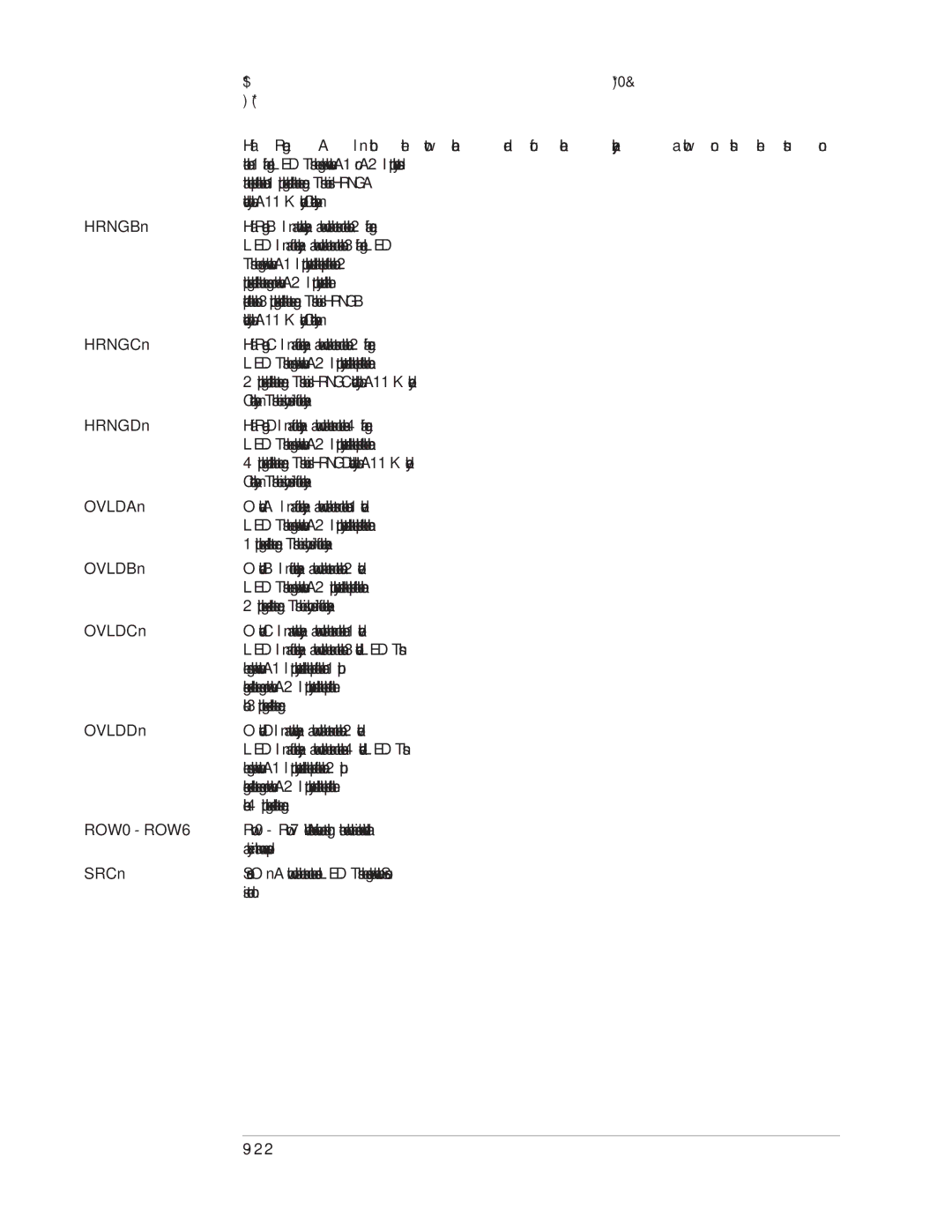| Voltages and Signals | Agilent 35670A |
| A13 Primary Keypad |
|
| Half Range A — In both the two channel and four channel analyzer, a low on this line turns on | |
| the channel 1 half range LED. This line goes low when the A1 or A2 Input assembly detects | |
| that the amplitude of the channel 1 input signal reached half the set range. This line is HRNGA | |
| inverted by the A11 Keyboard Controller assembly. |
|
HRNGBn | Half Range B — In a two channel analyzer, a low on this line turns on the channel 2 half range | |
| LED. In a four channel analyzer, a low on this line turns on the channel 3 half range LED. | |
| This line goes low when the A1 Input assembly detects that the amplitude of the channel 2 | |
| input signal reached half the set range or when the A2 Input assembly detects that the | |
| amplitude of the channel 3 input signal reached half the set range. This line is HRNGB | |
| inverted by the A11 Keyboard Controller assembly. |
|
HRNGCn | Half Range C — In a four channel analyzer, a low on this line turns on the channel 2 half range | |
| LED. This line goes low when the A2 Input assembly detects that the amplitude of the channel | |
| 2 input signal reached half the set range. This line is HRNGC inverted by the A11 Keyboard | |
| Controller assembly. This line is only used in four channel analyzers. |
|
HRNGDn | Half Range D — In a four channel analyzer, a low on this line turns on the channel 4 half range | |
| LED. This line goes low when the A2 Input assembly detects that the amplitude of the channel | |
| 4 input signal reached half the set range. This line is HRNGD inverted by the A11 Keyboard | |
| Controller assembly. This line is only used in four channel analyzers. |
|
OVLDAn | Overload A — In a four channel analyzer, a low on this line turns on the channel 1 overload | |
| LED. This line goes low when the A2 Input assembly detects that the amplitude of the channel | |
| 1 input signal exceeded the set range. This line is only used in four channel analyzers. | |
OVLDBn | Overload B — In four channel analyzers, a low on this line turns on the channel 2 overload | |
| LED. This line goes low when the A2 input assembly detects that the amplitude of the channel | |
| 2 input signal exceeded the set range. This line is only used in four channel analyzers. | |
OVLDCn | Overload C — In a two channel analyzer, a low on this line turns on the channel 1 overload | |
| LED. In a four channel analyzer, a low on this line turns on the channel 3 overload LED. This | |
| line goes low when the A1 Input assembly detects that the amplitude of the channel 1 input | |
| signal exceeded the set range or when the A2 Input assembly detects that the amplitude of the | |
| channel 3 input signal exceeded the set range. |
|
OVLDDn | Overload D — In a two channel analyzer, a low on this line turns on the channel 2 overload | |
| LED. In a four channel analyzer, a low on this line turns on the channel 4 overload LED. This | |
| line goes low when the A1 Input assembly detects that the amplitude of the channel 2 input | |
| signal exceeded the set range or when the A2 Input assembly detects that the amplitude of the | |
| channel 4 input signal exceeded the set range. |
|
ROW0 - ROW6 | Row 0 - Row 7 — When the row lines are set high, the row line that remains low indicates that | |
| a key in that row was pressed. |
|
SRCn | Source On — A low on this line turns on the source LED. This line goes low when the Source | |
| is turned on. |
|