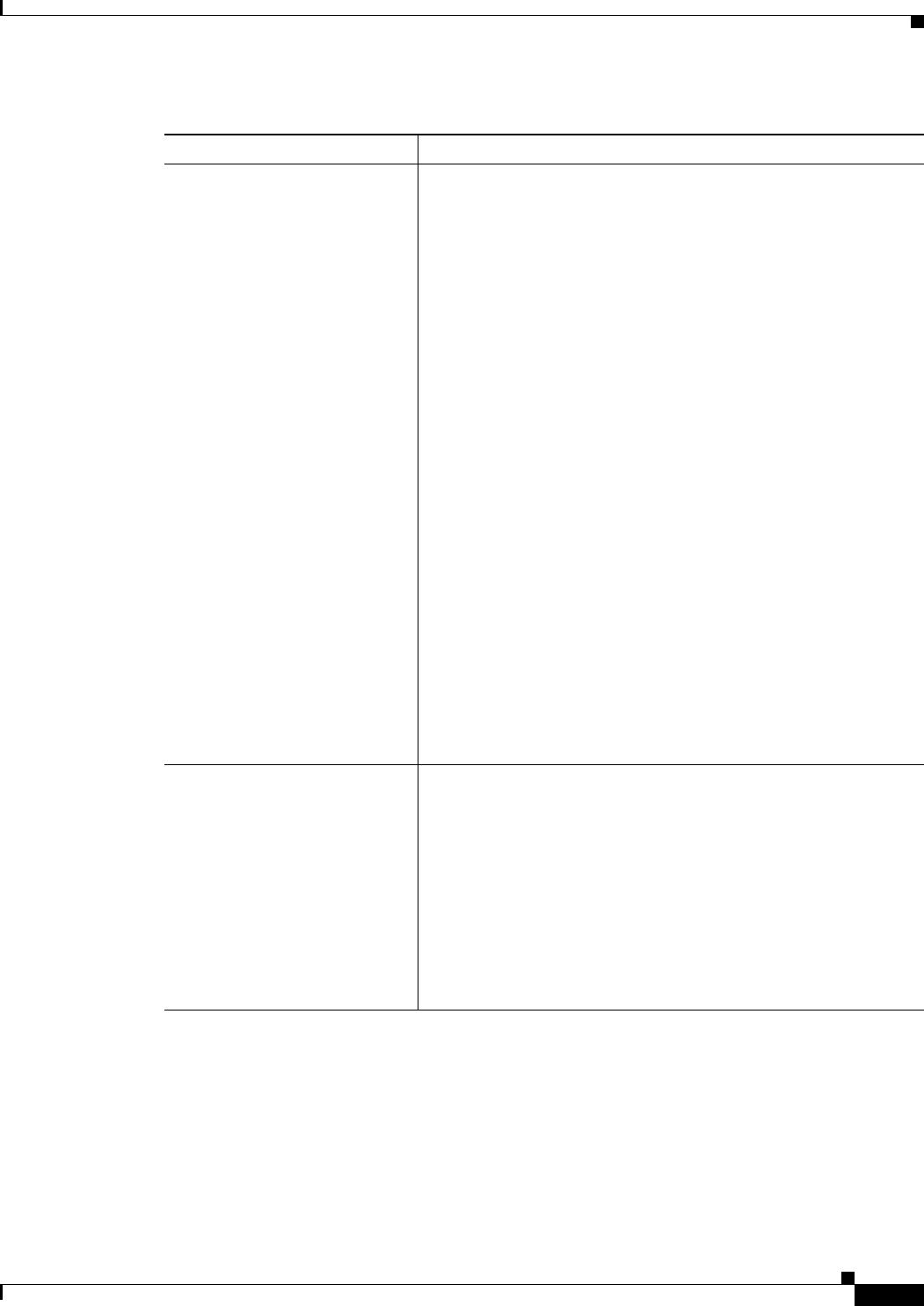
92-27
Cisco Unified Communications Manager Administration Guide
OL-18611-01
Chapter 92 Trunk Configuration Trunk Configuration Settings
Packet Capture Mode This setting exists for troubleshooting encryption only; packet
capturing may cause high CPU usage or call-processing
interruptions.
Choose one of the following options from the drop-down list box:
• None—This option, which serves as the default setting,
indicates that no packet capturing is occurring. After you
complete packet capturing, configure this setting.
• Batch Processing Mode—Cisco Unified Communications
Manager writes the decrypted or nonencrypted messages to a
file, and the system encrypts each file. On a daily basis, the
system creates a new file with a new encryption key. Cisco
Unified Communications Manager, which stores the file for
seven days, also stores the keys that encrypt the file in a secure
location. Cisco Unified Communications Manager stores the
file in the PktCap virtual directory. A single file contains the
time stamp, source IP address, source IP port, destination IP
address, packet protocol, message leng th, an d the mes sage. Th e
TAC debugging tool uses HTTPS, administrator username and
password, and the specified day to request a single encrypted
file that contains the captured packets. Likewise, the tool
requests the key information to decrypt the encrypted file.
Before you contact TAC, you must capture the SRTP packets by
using a sniffer trace between the affected devices.
For more information on capturing packets, refer to the
Troubleshooting Guide for Cisco Unified Communications
Manager.
Packet Capture Duration This setting exists for troubleshooting encryption only; packet
capturing may cause high CPU usage or call-processing
interruptions.
This field specifies the maximum number of minutes that is allotted
for one session of packet capturing. The default setting equals 0,
although the range exists from 0 to 300 minutes.
To initiate packet capturing, enter a value other than 0 in the field.
After packet capturing completes, the value, 0, displays.
For more information on capturing packets, refer to the Cisco
Unified Communications Manager Troubleshoot in g G ui de .
Table 92-2 Trunk Configuration Settings for SIP Trunks (continued)
Field Description