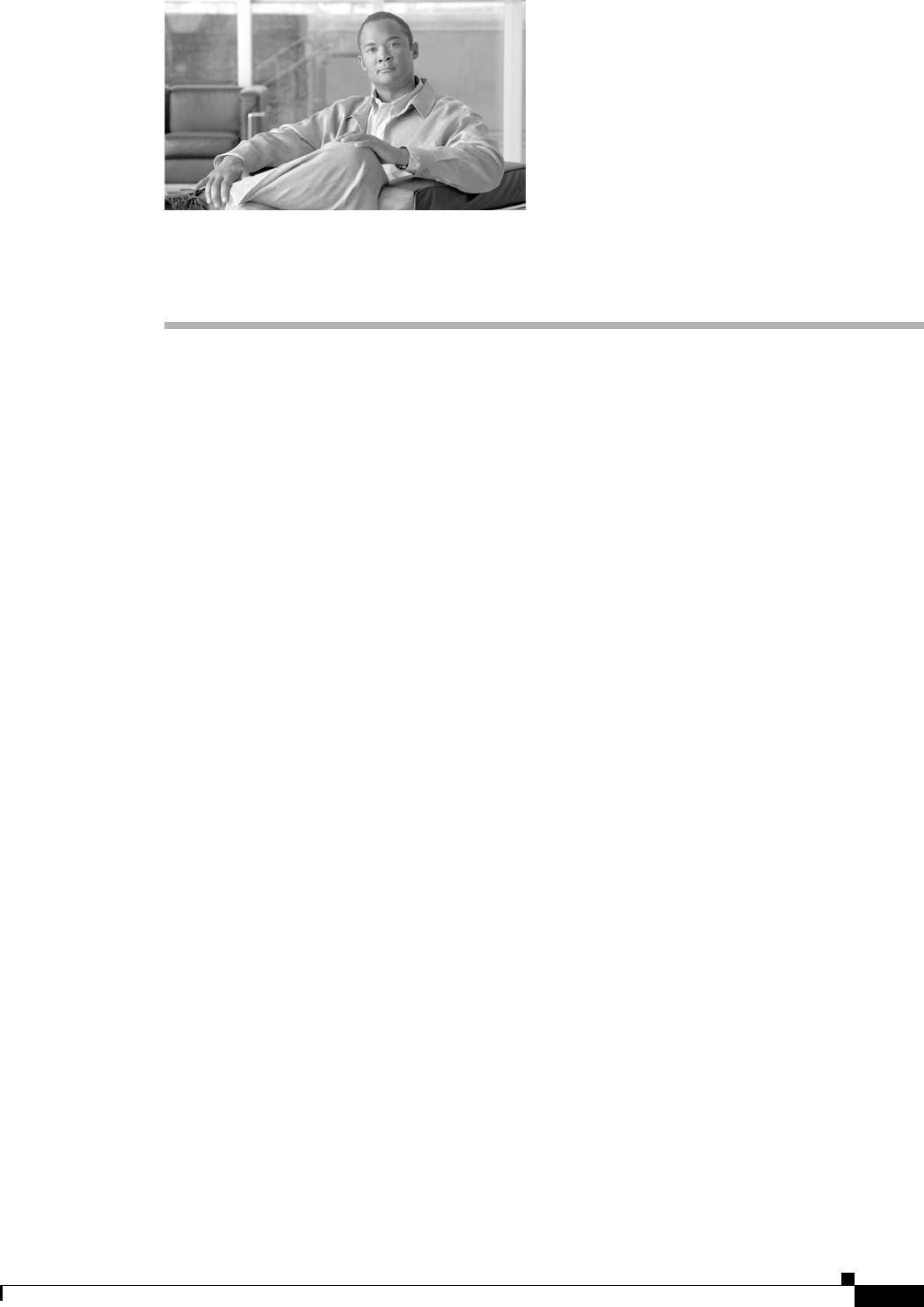
CHAPTE R
94-1
Cisco Unified Communications Manager Administration Guide
OL-18611-01
94
Device Defaults ConfigurationUse device defaults to set the default characteristics of each type of device that registers with a Cisco
Unified Communications Manager. The device defaults for a device type apply to all auto-registered
devices of that type within a Cisco Unified Communications Manager cluster. You can set the following
device defaults for each device type to which they apply:
• Device load
• Device pool
• Phone button template
When a device auto-registers with a Cisco Unified Communications Manager, it acquires the device
default settings for its device type. After a device registers, you can update its configuration individually
to change the device settings.
Installing Cisco Unified Communications Manager automatically sets device defaults. You cannot create
new device defaults or delete existing ones, but you can change the default settings.
This section covers the following topics:
• Device Defaults Configuration Settings, page 94-1
• Updating Device Defaults, page 94-2
• Related Topics, page 94-3
Device Defaults Configuration Settings
Use device defaults to set the default characteristics of each type of device that registers with a Cisco
Unified Communications Manager. The device defaults for a device type apply to all auto-registered
devices of that type within a Cisco Unified Communications Manager cluster. You can set the following
device defaults for each device type to which they apply:
• Device load
• Device pool
• Phone button template
When a device auto-registers with a Cisco Unified Communications Manager, it acquires the device
default settings for its device type. After a device registers, you can update its configuration individually
to change the device settings.