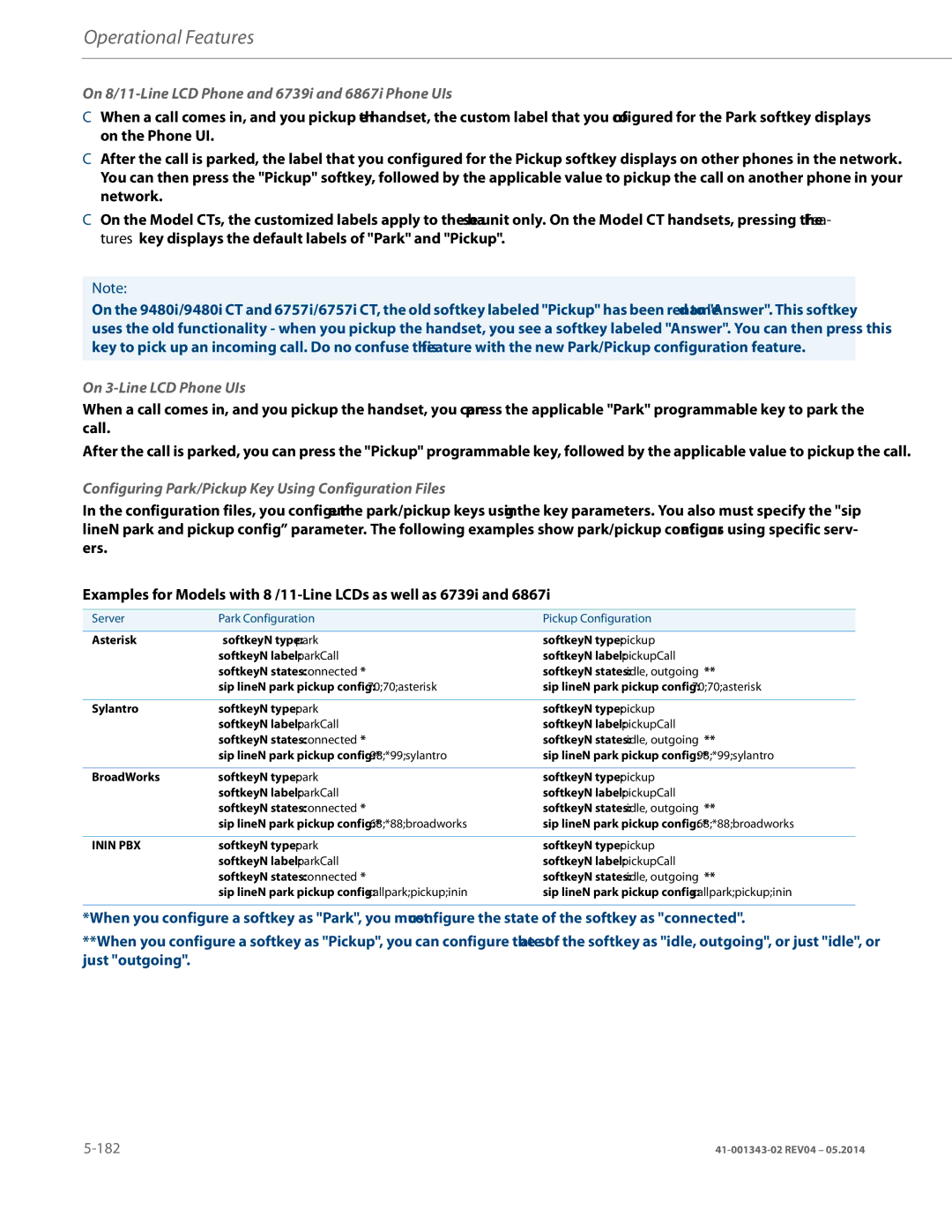Aastra 6700i, 6800i, and 9000i Series SIP IP Phones
Software License Agreement
Content
Software License Agreement
Chapter
Configuring Operational Features
Content
Vii
Authentication Support for HTTP/HTTPS Download Methods
Content
Encrypted Files on the IP Phone
Appendix a
Xii
Xiii
Xiv
Content
Appendix B
Appendix E
Documentation
Preface
Audience
Chapters and Appendices in this Guide
For Go to
Topic
About this Chapter
Topics
References
IP Phone Models
Description
9143i 9480i
Series
Optional Accessories
Power Adapter
6700i Wall Mount Kit
Reference
Modules When Powered Via PoE
M670i/M675i Expansion Modules Daisy-Chaining Support
Maximum Number of Diasy-Chained PoE Class
6800i Wall Mount Kit
M680i Software Upgrades
6800i Series
M680i Expansion Module
6730i Phone Features Symbol and Text
Model 6730i IP Phone
6730i Symbol and Text Key Descriptions
Symbol Keys Text Keys Key Description
Line
None
6731i Phone Features Symbol and Text
Model 6731i IP Phone
6731i Symbol and Text Key Descriptions
Mal. The Right arrow key sets the option
Line
6735i Phone Features Symbol and Text
Model 6735i IP Phone
Als the last dialed number
6735i Symbol and Text Key Descriptions
Only options
Microphone is on mute
Dial Allows you to dial out on the phone
6737i Phone Features Symbol and Text
Model 6737i IP Phone
Microphone is on mute
6737i Symbol and Text Key Descriptions
Last dialed number
None
6739i Phone Features Symbol and Text
Model 6739i IP Phone
Light that is flashing or press the Hold key again
6739i Symbol and Text Key Descriptions
Only options
Called your phone
Line
6753i Phone Features Symbol and Text
Model 6753i IP Phone
6753i Symbol and Text Key Descriptions
Keys
IP Phone Models
6755i Phone Features Symbol and Text
Model 6755i IP Phone
6755i Symbol and Text Key Descriptions
None
Model 6757i and 6757i CT IP Phones
6757i and 6757i CT Phone Features Symbol and Text
6757i CTwith Symbol or Text Keys
6757i and 6757i CT Symbol and Text Key Descriptions
Trator-only options
None
6757i CT Cordless Handset Features
6757i CT Cordless Handset Key Descriptions
Function # Function Description
6863i Phone Features
Model 6863i IP Phone
6863i Key Description
KeyDescription
6865i Phone Features
Model 6865i IP Phone
6865i Key Description
IP Phone Models
6867i Phone Features
Model 6867i IP Phone
6867i Key Description
IP Phone Models
9143i Phone Features
Model 9143i IP Phone
To 3 line keys
9143i Symbol and Text Key Descriptions
Text Keys Symbol Keys Key Description
Phone. Each entry can contain a maximum of 16 letters
More information about Administrator options
Speakerphone
Numbers
9480i CT
9480i and 9480i CT Phone Features
Model 9480i and 9480i CT IP Phones
Saving changes
9480i and 9480i CT Key Descriptions
Keys Key Description
Transfer key Transfers an active call to another number
Ic om
9480i CT Cordless Handset Features
9480i CT Cordless Handset Key Descriptions
Installation Requirements
Firmware Installation Information
Installation Considerations
Configuration Server Requirement
Firmware and Configuration Files
Configuration File Precedence
Installing the Firmware/Configuration Files
Examples
Multiple Configuration Server Support
Firmware Files and Multiple Configuration Servers
Are, by order Or another specified server are, by order
Specifying a Server to Download Firmware Files
Firmware server
Phone Directory Files
Type of File
Transport Layer Security TLS Certificate Files
802.1x Security Authentication Certificate Files
Language Pack Files
Https User Certificate Files
Chapter Configuration Interface Methods
Options Key
Configuration Methods
IP Phone UI
9480i CT Handset
Options Key
9143i
Options Key 6730i 6731i 6753i 6735i 6737i
6739i 6755i 6757i CT Handset
Using the Options Key
Options Key 6863i 6865i 6867i
Press
Using the Options Key on
Aastra Web UI
Non-Blocking Http Connections
HTTP/HTTPS Support
HTTP/HTTPS Client and Server Support
Https Client
Using Https via the Aastra Web UI
Accessing the Aastra Web UI
IP address or host name
Status
Enter your username and password and click OK
IP phones accept numeric passwords only
Operation
To prevent use of the phone, and reset the user password
Tion. Applicable Administrator only
Heading Description
Basic Settings
Specify number of rings for a No Answer state
Advanced Settings Applicable to Administrator Only
Crash File Retrieval on
To Disable the Aastra Web UI
Configuration Files Administrator Only
Using the Configuration Files
Enabling/Disabling the Aastra Web UI
Locking Parameters in the Configuration File
Limitations
Model.cfg
Example
Aastra.cfg
Mac.cfg
Configuration Server Redundancy via DNS a Records
Limitation
Chapter Administrator Options
IP Phone UI Options
Administrator Level Options
Administrator Menu
References
6867i Aastra IP Phone
Advanced Menu
For
Simplified IP Phone UI Options Menu
For all model phones Except the 6739i
Full Options Menu Simplified Options Menu
Configuring the Simplified IP Phone UI Options Menu
Aastra Web UI Options
Operation-Reset
Basic Settings-Preferences-General
User Web UI Menu
Advanced Settings
Phone Status via IP Phone UI
Configuration File Options
Phone Status
Phone Status All IP Phones Except the 6739i
Network IP Address
Phone Status via Aastra Web UI
Phone Status for 6867i IP Phone
MAC Address
Firmware Information
Network Status
Hardware Information
SIP Status
Select Restart Phone
Restarting the Phone Using the IP Phone UI
Restarting Your Phone
For
Click Restart to restart the phone
Restarting the Phone Using the Aastra Web UI
Click on Operation-Reset-Phone
Setting Factory Defaults Using the IP Phone UI
Set Phone to Factory Defaults/Erase Local Configuration
Setting Factory Defaults on the Phone
Select Factory Default For 3-Line LCD Displays
Select Erase Local Config For 3-Line LCD Displays
Erasing the Phone’s Local Configuration
Settings Factory Defaults Using the Aastra Web UI
Erase local config? prompt displays Press Erase to confirm
Select Erase Local Cfg. using
Button or press the Select softkey
Users and Administrators
Basic Settings
General Settings
Parameter
Value of 0 disables the call hold reminder feature
This option can be set by both Users and Administrators
Administrator only
This option can be set by an
Section, Call Forwarding on
Description Aastra Web UI Files
Section, Do Not Disturb DND on
Elin on
Answer and Barge In on
Aastra Web UI Files Incoming Intercom Settings all models
Incoming/Outgoing Intercom Calls
Sip intercom line parameter
Group Paging RTP Settings
Key Mapping
IP Phone UI Aastra Web UI Files
Priority Alerting Settings
Ring Tones
Community Alert community
Auto Call Distribution Alert auto call distribution
Community 1 through Alert community
Interception on
Auto Call Distribution ACD Settings
Directed Call Pickup
Sylantro Servers on
Date on
This option can be set by Both Users and Administra Tors
Time and Date
Custom Parameters
Language
For more information on this feature, see Live Dialpad on
Live Dialpad
French
Administrator Level Options
Languages specified
Dnd key mode Call forward key mode
Account Configuration
Network Settings
Account Phone Custom
Dhcp Enables or disables DHCP. Enabling Dhcp populates
Notification When Incorrect Network Settings Entered
Basic Network Settings
Tion
IP Phone on
PC Port parameters are not applicable to the 6730i IP Phone
Advanced Network Settings
Description IP Phone UI Aastra Web UI Files
Cols on
Stun and Turn parameters
Https Settings
Configuration on
Uration files
Defining this parameter as 0 disabled significantly
Phones
Signed certificates are in use
LAN Port Settings Port
Type of Service ToS, Dscp
IP Phone UI Aastra Web UI Files Global Settings
PC Port parameters are not applicable to the 6730i IP
SIP Settings
IP Phone UI Aastra Web UI Files PC Port Settings Port
Phone
Bridged Line Appearance BLA on
Basic SIP Authentication Settings
Ing page for debug purposes
Basic SIP Network Settings
Proxy and Failover Support on
Missed Call Summary Subscription on
Advanced SIP Settings
Ing for Sylantro and Broadsoft Servers on
Feature-Event Subscription on
Support on
Description Aastra Web UI
This parameter is not applicable to BLF/List subscriptions
Blacklist Duration on
Whitelist Proxy on
RTP Settings
Tocol RTP Settings on
Message
Autodial Settings
Codec Preference List
Line Settings
IP Phone Model Available Lines
Softkeys, Programmable Keys, Expansion Module Keys
XML SIP Notify Events and Action URIs
Already in a timeout state
Action URI
Action URI Description
Polling Action URIs
Configuration Server Settings
IP Phone UI Aastra Web UI Files Download Protocol Settings
For Dhcp to automatically populate the IP address or
IP Phones support usernames containing dots
Server. See the next parameter https path
Optional
See the next parameter http path
UI are not overwritten by an auto-resync update. Auto
If a user is accessing the Aastra Web UI, they are not
Informed of an auto-reboot
Phone UI and the configuration files
IP Phone UI Aastra Web UI Tion Files
Firmware Update Features
TLS Support
Description IP Phone UI Aastra Web UI Tion Files
Rity TLS on
Trusted Certificates Sips trusted certificates
Private Key Filename Sips private key
To use on your IP phone, contact Aastra Technical Support
Certificate in its Trusted Certificate file
802.1x Support
EAP-MD5 Settings
EAP-TLS Settings
IP Phone UI Aastra Web UI Tion Files General
Troubleshooting
About this Chapter
Overview
References
Network Settings
Basic Network Settings
Select Administrator Menu
Enabling/Disabling Dhcp Using the Configuration Files
Enabling/Disabling Dhcp Using the IP Phone UI
Select Network Settings
Option
Dhcp Options 60, 66, and 43 Server Configurations
Enabling/Disabling Dhcp Using the Aastra Web UI
Options 60
Using Option 43 to Customize the IP Phone
Sub-Option/Code Description
Linux Example
Protocol Format Examples
Configuring RCS Bypass via Option 43 on a Linux Dhcp Server
Option 43 Redirection and Configuration Server RCS Bypass
Using Option 120 on the IP Phone
Considerations
4095
Precedence
Sub Description Rule Option/Code
For example, a Vlan ID of 100 in dec is 00 00 00 64 in hex
Using Option 12 Hostname on the IP Phone
Restart the phone for the change to take affect
Configuring Dhcp Option 12 Hostname on the IP Phone
Press Options, and then select Administrator Menu
Changing the Hostname field requires a reboot of your phone
Using Option 77 User Class on the IP Phone
Configuring Dhcp Option 77 User Class on the IP Phone
Click on Operation-Reset, and click Restart
Press
Using Options 159 and 160 on the IP Phone
Configuring Dhcp Download Options on the IP Phones
Select and press the Option 159 or Option 160 value Press
Select Network Settings Select Dhcp Settings
Press Dhcp Settings Press Dhcp Download Options
Configuration Server Download Precedence
Click on Advanced Settings-Network-Advanced Network Settings
Select the Disabled option and press Enter
Configuring a Download Precedence Using the IP Phone UI
Disabled Ignores all Dhcp configuration options 43, 66, 159
Select and press the Disabled value
DNS Caching
Configuring a Download Precedence Using the Aastra Web UI
Multiple Dhcp Servers
Configuring Network Settings Manually
For example
Configuring LAN and PC Port Negotiation
Auto-negotiation
Half-Duplex 10Mbps , 100Mbps, or 1000Mbps
Configuring the LAN Port and PC Port
Default is AutoNegotiation Select PC Port Link
Full-Duplex 10Mbps , 100Mbps or 1000Mbps
Press Ethernet & Vlan Press LAN Port
Default is AutoNegotiation
Select Restart
Select Network Ethernet Ports
Network Address Translation NAT
Advanced Network Settings
Default is Auto Negotiation
SBC or ALG Proxy/Registrar
Configuring NAT Address and Port optional
NAT Router Configuration
Other Proxy/Registrars
Select NAT RTP Port
Select Network Settings Select Static NAT
Press the NAT Settings button
Select Network NAT
SIP and TLS Source Ports for NAT Traversal
Sip local port Sip local tls port
Configuration Files
Click on Advanced Settings-Global SIP-Advanced SIP Settings
Stun and Turn Protocols
Limitations to Using Stun and Turn
Stun does not work if the NAT device is symmetric
Configure Turn on the IP Phone
Configuring Stun and Turn Servers Using the Aastra Web UI
Configure Stun on the IP Phone
Interactive Connectivity Establishment ICE Support
Https Client/Server Configuration
Configuring Https Client and Server Settings
Configure Https Client
Configure Https Server
Press Https
For
Press Cfg. Svr
Press Https Client Method
Certificate Management
Click on Advanced Settings-Network-HTTPS Settings
Https Server Certificate Validation
Aastra Provided Certificates
Certificate Rejection
Certificate Validation
User Interface
Press Change to toggle the Enable field to Yes or No
Configuring Https Server Certificate Validation
Enable/Disable Https Server Certificate Validation
Enable/Disable Https Validate Certificate Expiration
Press Check Expires, and select Enable
Enable/Disable Https Validate Hostname
Press Cert. Validation, and select Enable
Press Check Hostnames, and select Enable
Button to enable the feature
Https Validation Certificate Parameters
Virtual LAN optional
PC Port
Dscp Range/VLAN Priority Mapping
Tos priority map SIP Priority RTP Priority Rtcp Priority
QoS eth port 1 priority Priority
Dscp Range Vlan Priority
Configuring Type of Service ToS/DSCP optional
Protocol Name Default Dscp Values in the ToS Field
16-23 24-31 32-39 40-47 48-55 56-63
Select Restart
Press Type of Service Dscp
Press Done 3 times to save the changes
Select Network Dscp
Select Admin Menu
Configuring Vlan optional
Click on Advanced Settings-Network-Type of Service Dscp
To set Vlan ID and priority for LAN Port Port
To set Vlan ID and priority for PC Port Port
Select PC Port Priority
Press Ethernet & Vlan
Press Vlan Settings
Press the Vlan Disable/Enable button, and then press Enable
Press LAN Port Vlan
Select Network Vlan
Click on Advanced Settings-Network-VLAN
To set Vlan ID and priority for the LAN Port Port
Rport
To set Vlan ID and priority for the PC Port Port
Configuring NTP Servers optional
Configuring Rport Using the Configuration Files
Configuring Rport Using the Aastra Web UI
Network Time Servers
Select Time and Date Set Date and Time
Click on Basic Settings-Preferences-Time and Date Setting
Press To return to the idle screen For
Global SIP Settings
Basic SIP Settings
SIP Global Parameters
Sip vmail
Sip lineN call waiting
Global SIP Settings
SIP Per-Line Parameters
Sip lineN vmail
Configuring SIP Password Masking
SIP Password Masking
Backup Proxy/Registrar Support
SIP Precedence Example
SIP Outbound Support
Backup Outbound Proxy and Failover Support
SIP Outbound Disabled
Enabling/Disabling SIP Outbound Draft 15 Support
Global Parameters
Configuring a Backup Outbound Proxy
SIP Outbound Enabled
Per-Line Parameters
Contact Header Matching
Enabling/Disabling the Contact Header Matching Feature
SIP Server SRV Lookup
Sip proxy ip Sip proxy port
Configuring Basic SIP Authentication Settings
Select SIP Settings
Select SIP User
Configure SIP authentication settings
Configure Per-Line Call Waiting
Configuring Basic SIP Network Settings optional
Configure Global Call Waiting
Configuring Proxy IP and Proxy Port
Enabling/Disabling the Use of the Registrar Server
Select SIP Register
Select SIP Call Server
Aastra Web UI
See , Configuring Advanced Operational Features
Advanced SIP Settings optional
Aastra Web UI Parameters Configuration File Parameters
See , Configuring Advanced Operational Features Tures
Configuring Advanced SIP Settings
Tures Features
Global SIP Settings
Global SIP Settings
Value of 0 disables the blacklist feature
Sip amr codec payload format
Real-time Transport Protocol RTP Settings
RTP Port
Bit Rate Algorithm Packetization Time Silence Suppression
Default Codec Settings
Basic Codecs G.711 u-Law, G.711 a-Law, G.729
AMR Codec Modes
AMR Mode Bit-Rate kbps
AMR-WB Mode Bit-Rate kbps
AMR-WB G.722.2 Codec Modes
Customized Codec Preference List
119 AMR-WB G.722.2
Customized Codec Settings
Attribute Value
Preference Payload Codec
Dtmf Method
Out-of-Band Dtmf and Dtmf Method
RTP Encryption
Configuring RTP Features
Silence Suppression
For
Enter an RTP Port Base in the RTP Port field. Default is
Click on Advanced Settings-Global SIP-RTP Settings
Click on Advanced Settings-Line N-RTP Settings
Global SIP Settings
Rtcp Summary Reports
Autodial Settings
Configuring Rtcp Summary Reports
Limitations
Sip autodial number Sip autodial timeout
Configuring Autodial Using the Configuration Files
Configuring Autodial Using the Aastra Web UI
Sip lineN autodial number Sip lineN autodial timeout
Per-Line Configuration
Click on Advanced Settings-Line 1 9-Autodial Settings
Select Configuration Server Select Download Protocol
Configuration Server Protocol
Configuring the Configuration Server Protocol
Tftp Settings
FTP Settings
Http Settings
Https Settings
Press Tftp Path
Press FTP Password
Press Tftp Server
Press Alternate Tftp Server
Press Http Port
Select Configuration Server
Press Http Server
Press Http Path
Configuration Server Protocol
Click on Advanced Settings-Configuration Server
Select Operation-Reset and click Restart
Tftp
Chapter Configuring Operational Features
About this Chapter
About this Chapter
Configuring a User Password
Operational Features
User Passwords
Select User Password
Select Lock Password
Click on Operation-User Password
Resetting a User Password
Click on Operation-Phone Lock
Locking/Unlocking the Phone
Administrator Passwords
Changing the Administrator Password
Select Phone Lock
Locking/Unlocking the Phone Using the IP Phone UI
Lock the phone
Unlock the phone
Select Lock Phone Lock
Locking/Unlocking the Phone Using the Aastra Web UI
Configuring a Lock/Unlock Key Using the Configuration Files
Click on Operation-Softkeys and XML or
Configuring a Lock/Unlock Softkey using the Aastra Web UI
Using the Configured Lock/Unlock Softkey on the IP Phone
Press the Lock softkey Phone locks
Press the Unlock softkey Password prompt displays
Enter the user or administrator password and press
Emergency Dial Plan and Pattern Matching
Configuring an Emergency Dial Plan
Defining an Emergency Dial Plan
Limitation
Aastra Web UI
Configuring Emergency Call Behavior
Configurable Emergency Call Behavior
User Dial Plan Setting
Time and Date
Configuring the SIP User Parameter Dial Plan
Feature Method of configuration
Daylight Savings Time DST Information
Absolute Time not applicable to Eastern Standard Time EST
Custom Configuration File Parameter Description
Method
Relative Time
Operational Features
Custom Configuration File Parameter Description Example
Dhcp Time Offset Option 2 Support
Country Name Country Code Dhcp
Custom Time Zone Support
Configuring Time and Date Using the Configuration Files
Configuring Time and Date Using the IP Phone UI
Set Time Format
Set Daylight Savings Time
Set Time Zone
Select Time Zone For 3-Line LCD Displays
Select Daylight Savings
Press Time Zone
Press Set Time
Press Date Format
Press Daylight Savings
Press a Daylight Savings time option. Valid values are
Press the Save softkey to save your changes
Press To enter the Options List
Set Daylight Savings
Configuring Time and Date Using the Aastra Web UI
Time Servers
Enable the Use Network Time setting
Setting Time Server Using the Configuration Files
Setting Time Server Using the IP Phone UI
To return to the previous screen
To set Time Server 1, 2, and/or
Setting Time Server Using the Aastra Web UI
To enable/disable Time Server
Select Preferences Select Display
Backlight Mode
Configuring the Backlight Mode Using the IP Phone UI
Select Backlight
Brightness Level
Setting Brightness
Display
Brightness Timer
Setting Brightness Timer
Calibrating the Screen
Background Image on Idle Screen
Calibrate Screen 6739i only
Idle Screen Image Requirements for
Configurable Home/Idle Screen Modes
Configuring Background Image on Idle Screen
Picture ID Feature
Switching the 6867i IP Phone’s Home/Idle Screen Mode
Configuring Dhsg using the IP Phone UI
Configuring Dhsg on the Phone
Configuring Dhsg Using the Configuration Files
Audio Dhsg Headset
Configurable Bluetooth Support
Configuring Bluetooth Support Using the Configuration Files
Audio Hi-Q on G.722 Calls
Wideband Audio Equalizer
Parameter Description
Audio Transmit and Receive Gain Adjustments
Configuring Audio Transmit and Receive Gain Adjustments
Select Preferences Select Live Dialpad
Enabling/Disabling Live Dialpad Using the IP Phone UI
Live Dialpad
On 8 and 11-Line LCD phones
Available Language Associated Language File
Language
Loading Language Packs
Loading Language Packs via the Configuration File mac.cfg
Loading Language Packs via the Aastra Web UI
Select Screen Language
Specifying the Screen Language to Use
Select Language
Select the applicable language
Loading the Language Pack
Click on Basic Settings-Preferences-Language Settings
Navigate to the Language option and press
Keypad Text/Character Input Tables
English default
Specifying the Input Language to Use
Specifying the Language to Use in the Aastra Web UI
French
Spanish
German
Italian
Portuguese
Russian
Input language
Configuring Language Input Using the Configuration Files
Nordic
Abc2åäæà
Configuring Language Input Using the IP Phone UI
Click on Basic Settings- Preferences-Language Settings
Configuring Language Input Using the Aastra Web UI
Configuring Language Input for an XML Application
UTF- 8 Codec for Multi-National Language Support
Minimum Ringer Volume
Locking IP Phone Keys
Locking the IP Phone Keys using the Configuration Files
Prgkey1 locked Prgkey2 locked
Locking/Unlocking the Save and Delete keys
Prgkey5 locked Prgkey6 locked
Prefix Dialing
Symbol Description
Local Dial Plan
Dial Plan Example
Secondary Dial Tone
Digit Timeout
SIP Dial Plan Terminator
Sip dial plan
Click on Basic Settings- Preferences-General
Suppressing Dtmf Playback
Configuring Suppression of Dtmf Playback
Configuring Display Dtmf Digits
Display Dtmf Digits
Filter Out Incoming Dtmf Events
Configuring Suppress Incoming Dtmf Playback
Click on Operation-Reset
Configuring Call Waiting
Call Waiting
Call Waiting Tone
Configuring Call Waiting Tone
Call Waiting Tone Period
Configuring Call Waiting Tone Period
Click on Basic Settings-Preferences-General
Configuring Stuttered Dial Tone
Stuttered Dial Tone
Configuring XML Beep Support
XML Beep Support
Status Scroll Delay
Configuring Status Scroll Delay
Switch Focus to Ringing Line
Configuring Switch Focus to Ringing Line
Configuring Call Hold Reminder During Active Calls
Call Hold Reminder During Active Calls
Configuring Call Hold Reminder
Call Hold Reminder on Single Hold
Configuring Call Hold Reminder Frequency
Call Hold Reminder Timer & Frequency
Configuring Call Hold Reminder Timer
Call hold reminder timer Call hold reminder frequency
Phone Feature Preferred Line Behavior
Preferred Line and Preferred Line Timeout
Configuring the Preferred Line and Preferred Line Timeout
Goodbye Key Cancels Incoming Call
How it Works
For 3-line LCD phones
Configuring the Goodbye Key to Cancel Incoming Calls
For 8 and 11-line LCD phones
Configuring Message Waiting Indicator MWI
Message Waiting Indicator Line
Configurable Status Code on Ignoring Incoming Calls
Configuring Status Codes on Ignoring Incoming Calls
Customizable Message Waiting Indicator MWI Request URI
Configuring Message Waiting Indicator MWI Request URI
DND Key Mode
Configuring the DND Key Mode
Custom
Account
Phone
Call Forward Mode
Configuring Call Forward Key Mode
For more information, see the section, Call Forwarding on
Parameter Method of Configuration Who Can Configure
Aastra Web UI Administrator Lldp Packet Interval
Configuring LLDP-MED and Elin
Select Network Lldp
Incoming/Outgoing Intercom with Auto-Answer and Barge
Outgoing Intercom Calls
Microphone Mute
Delay before Auto-Answer
Incoming Intercom Calls
Auto-Answer/Play Warning Tone
For Sylantro servers, enter *96
Configuring Intercom Calls Settings
Outgoing intercom Settings
Group Paging RTP Settings
Incoming intercom Settings
Configuring Group Paging RTP Settings
Using the Configured Paging Key on the IP Phone
Speeddial Key Mapping
Enabling/Disabling Redial, Xfer, and Conf Keys
Redial disabled Conference disabled Call transfer disabled
Click on Basic Settings-Preferences
Mapping Redial and Conf Keys as Speeddials
Using Redial Key for Last Number Redial
Send Dtmf for Remapping Conference or Redial Key
Ring Tones and Tone Sets
Ring Tone Settings Table
Configuration Method Valid Values Default Value
Ring Tone Sets
Configuring Ring Tones and Tone Sets
For global configuration only
Select Preferences
Press To return to the previous menu or press
IP Phone Handset Audio Mode Speaker Audio Mode
For global configuration
For per-line configuration
Ring Tone via Speaker During Active Calls
No Service Congestion Tone
How Priority Alerting Works
Configuring the No Service Congestion Tone
Priority Alerting
Asterisk/Broadworks Servers
Ring Tone Pattern Asterisk/Broadworks Servers
Ring Tone Patterns
Sylantro Servers
Ring Tone Pattern Sylantro Servers
Tone Frequency Hz Cadence on/off
Mexican Tone Set Cadences
Bellcore Tone Pattern ID Cadence
Malaysian Tone Set Cadences
Brazilian Tone Set Cadences
Russian Tone Set Cadences
Limitations for Malaysian Cadences
Period is set to
Italian Tone Set Cadences
Slovak Tone Set Cadences
For Sylantro Servers
Configuring Priority Alerting using the Aastra Web UI
Call Waiting Tones
Bellcore Call-Waiting Tone Pattern ID
300 330 Tone Off 100 110
Directed Call Pickup BLF or XML Call Interception
Directed Call Pickup Prefix optional
Enabling/Disabling Directed Call Pickup
Configuring BLF/BLF List for Directed Call Pickup
For 8 and 11-Line LCD softkeys
Configuring XML for Directed Call Pickup
103
Handset Keys
Softkeys
IP Phone Model Softkeys Expansion Module Keys
Available
6735i, 6737i, 6863i, 6865i, and 6867i in Release 3.3.1 SP3
Softkey Type Default States
State-Based Softkeys
Configuration Example
SoftkeyN states
Programmable Keys
Softkey Idle Connected
Tion Period on
Softkey/Programmable Key/Expansion Module Key Functions
Key Functions Table
Tion ACD for Sylantro Servers on
Complete the call pickup. on
Programmable Configuration on
Pickup/Group Call Pickup on
Ing on
Speeddial/MWI Key on
Feature on
Speeddial/Conference Key on
List on
Tings on
Configuring Softkeys and Programmable Keys
Keys on
For Softkeys and Expansion Module Keys
Operational states are not applicable to expansion modules
Shifting of Softkey Positions for Busy States
Option to Remove the More Softkey when Not Required
Configuring Collapsed Context User Softkey Screen
For Programmable Keys
Default Screen
L1 Thomas Keller 01/01/14 1100am Lock More
Cfwd
Parameter Enabled Default Screen
Configuring the Collapsed More Softkey Screen Option
Default Screen Parameter Enabled
Handset Key Key Function Description
6757i Cordless CT Feature Keys
Feature Key Programming Guidelines
List empty Use web page to configure
Handset Feature Key Functions
Pickup PickUp
Grammable Configuration on
Handset Key Functions Table
Tralized conferencing on the IP Phones
Configuring Handset Feature Keys
RTP stream for example, when the call is not on hold
Click on Operation-Handset Keys
Press-and-Hold Speeddial Keypad Keys
Configuring Press-and-Hold Speeddial Keypad Keys
Click Save Settings
Click on Operation-Keypad Speed Dial
6867i Hard Key Reprogramming
6867i Hard Key Mapping
125
Configuration Parameter Description
Customizing the Key Type List in the Aastra Web UI
Customizing the Key Type List Using the Configuration Files
Softkey selection list Feature key selection list
Busy Lamp Field BLF
Speeddial Prefixes
Enabling/Disabling Ability to Add or Edit a Speeddial Key
BLF Setting
BLF/List Setting
Configuring BLFs
Asterisk BLF Configuration
BroadSoft BLF Configuration
131
BLF Page Switch Feature
Configuring BLF Page Switch
Configurable Display for Blank BLF/List Softkeys
Ring Signal Type for BLF
Configuring the Display for Blank BLF/List Softkeys
134
State Behavior
Considerations
Ring Signal Type for BLF/List
Configuring Ring Splash Settings
For Programmable Keys
Examples
For Softkeys
For Top Softkeys
Configuring BLF Subscription Period
BLF Subscription Period
BLF/Xfer and Speeddial/Xfer Keys
BLF/Xfer Key Requirements and Functionality
Speeddial/Xfer Key Requirements and Functionality
Examples
Top Softkey Parameters
Speeddial/Conference Key
States are not applicable to programmable keys
Limitations for Speeddial/Conference Key
Configuring the Speeddial/Conf Key Using the Aastra Web UI
Speeddial/MWI Key
146
Configuring a Speeddial/MWI Key Using the Aastra Web UI
148
Acd auto available Acd auto available timer
ACD Auto-Available Timer
Configuring an Automatic Call Distribution ACD Key
Automatic Call Distribution ACD for Sylantro Servers
Type field, select Auto Call Distribution
Configuring the ACD Auto-Available Timer
Configuring an ACD Key Using the Aastra Web UI
Using the ACD Feature on your IP Phone
ACD Subscription Period
Configuring ACD Subscription Period
Logging In to a Phone Queue
Press the ACD key on your IP phone
Directed Call Pickup/Group Call Pickup
Configuring DCP/GCP Using the Configuration Files
Configuring Directed Call Pickup DCP Using the Aastra Web UI
Using Directed Call Pickup DCP
Configuring Group Call Pickup GCP Using the Aastra Web UI
Using Directed Call Pickup/Group Call Pickup
Using Group Call Pickup GCP
MWI LED OFF if current account in focus has DND OFF
DND Account-Based Configuration
Do Not Disturb DND
Configuring DND Using the Configuration Files
Configuring DND Using the Aastra Web UI
DND on for all accounts, or turn DND OFF for all accounts
Click on Basic Settings-Account Configuration
DND in Phone Mode Default
Configuring DND via the IP Phone UI 3-Line Phones
DND in Account Mode
DND in Custom Mode
IP Phone UI
DND
Configuring DND Modes via the IP Phone UI
DND
DND Softkey
DND Status Icon
165
166
Configuring DND Using the IP Phone UI
IP Phone Model Possible # of BLA Lines
Configuring BLA
Bridged Line Appearance BLA
Global BLA
Per-Line BLA
Configuring Global BLA Using the Configuration Files
Configuring Per-Line BLA Using the Configuration Files
For per-line configuration of BLA
Configuring BLA Using the Aastra Web UI
For global configuration of BLA
Click on Advanced Settings-Line N
Configuring the BLA Subscription Period
BLA Subscription Period
Using a BLA Line on the IP Phone
BLA Support for Third-Party Registration
BLA Support for Message Waiting Indicator MWI
Preferred Identity Header for BLA Accounts
Configuring BLA Support for MWI Using the Aastra Web UI
Shared Call Appearance SCA Call Bridging
Keys States and LED Behavior
9143i Phone LED States
Line Keys and Idle Screens
Softkey Line Keys
State LED for Local
6867i Softkeys
Enabling/Disabling SCA Call Bridging Feature
Line Key Phone Behavior
State
How it Displays on the Phone
Park/Pick Up Static and Programmable Configuration
Park/Pickup Static Configuration
Server Park Values Pickup Values
Park/Pickup Call Server Configuration Values
Sprecode Pickupsprecode
Asterisk Sylantro BroadWorks
For 8 and 11-Line LCD Phones
Park/Pickup Programmable Configuration Using a Softkey
Click on Basic Settings -Preferences -General
On 8/11-Line LCD Phone and 6739i and 6867i Phone UIs
Configuring Park/Pickup Key Using Configuration Files
Server Park Configuration Pickup Configuration
On 3-Line LCD Phone UIs
Call Park/Pickup Configuration Precedence Rule
Examples for Models with 3-Line LCDs
Click on Operation-Softkeys and XML
Configuring a Park/Pickup Key Using Aastra Web UI
For 8/11-Line LCD Phones, 6739i,
For CT Handsets
Click on Advanced Settings Line 1 you can select any line
Label field, enter a label for the park softkey
For 3-Line LCD phones
Click on Operation-Programmable Keys
6731i Screen
Using the Park Call/Pickup Parked Call Feature
Use Case Scenario
Click on Advanced Settings -Global SIP or Line #
For the 6755i & 6757i/6757i CT
Configuring Last Call Return
Last Call Return lcr Sylantro Servers
Key Function field, select Last Call Return
Pick a handset key to configure for Last Call Return
For the 6757i CT Handset
Call Forwarding
Focus
Configuring Call Forwarding
194
195
Configuring Cfwd via the IP Phone UI 3-Line Phones
Cfwd in Account Mode
Cfwd Mode All Off Done Change All On
OFF
Done Change No. Rings Next Set
4Change
Cfwd in Phone Mode
John Smith Cfwd All Tue Aug 20 255pm
201
202
Cfwd in Custom Mode
204
205
Using Cfwd via the IP Phone UI 8-Line and 11-Line Phones
Call Forward Mode All Busy
State OFF
All Off
210
Call Forward Screenname1 Screenname2 Screenname3 Change
212
213
Configuring Cfwd via the IP Phone UI
Call Forward Account Mode
Use
Call Forward Phone Mode
Call Forward Custom Mode
Configuring Call Forward via the IP Phone UI
Navigate to the Call Forward option and press
Press the configured Call Fwd softkey or press
Forward mode Press the Save softkey to save your changes
220
Display Name Customization
Configuring SIP Diversion Display on the Phone
SIP Phone Diversion Display
Call Diversion Example
Configuring the Display Name Customization Feature
Pattern Rules and Syntax
Behavior of the Phone
Displaying Call Destination for Incoming Calls
Callers List
Enabling/Disabling Callers List
Using the Callers List
Callers list disabled
Button. The Directory displays
That were missed calls
You selected
Services script Callers list script
Customizable Callers List and Services Keys
Creating Customizable Callers List and Services Keys
Downloading the Callers List
Accessing and Clearing Missed Calls
Missed Calls Indicator
Enabling/Disabling Missed Calls Indicator
Missed calls indicator disabled
Directory List Capabilities
Administrator/User Functions for Directory List
Directory List
Server to IP Phone Download
Directory disabled
Enabling/Disabling Directory List
Character Description
Directory List Limitations
Server to IP Phone Download Behavior
Directory List Limitations
To add a new entry to the Directory List
Using the Directory List
To dial from an entry in the Directory List
To edit an entry in the Directory List
To delete all entries from the Directory List
From the CT handsets
Adding an Entry
Using the Search Feature in the Directory
Dialing from the Directory
Bers/labels to the Directory on your phone
Editing an Entry
Deleting an Entry
Directory
Deleting a number and/or label from an entry
Downloading from the Server to the IP Phone
Downloading from the IP Phone to the Server
Configuring Local Directory Loose Number Matching
Local Directory Loose Number Matching
Voicemail
Configuring Voicemail
Customizable Directory List Key
Creating a Customizable Directory List Key
Press Key or
Using Voicemail
When you have selected a line item, press
Visual Indicators for Voicemail on SCA-Configured Lines
Configuring SCA Voicemail Visual Indicators
PIN and Authorization Code Suppression
#feature code*PIN#
XML Object Description
XML Customized Services
Creating Customized XML Services on the IP Phones
Attribute/Option Description/Usage Valid Values
Enabling/Disabling a Beep for Status Message Displays
Scroll Delay Option for Status Messages
XML Configuration Push from the Server
Xml application URI Xml application title
Configuring the Phone to use XML
XML Get Timeout
XML Push Requests
Configuring for XML on the IP Phone
Example Configuration of XML Application
No posting is performed if a session times out
Click on Operation-Programmable Keys 6753i Screen
Using the XML Customized Service
Select Custom Features
Action URIs
Press Custom Features
Custom Features screen
Eters Tings-Action URI Applicable Variables
Again when registration is already in a timeout state
Action URIs and Associated Variables
Variable Description
Variable Descriptions
For more information, see Polling Action URIs on
IP Address associated with
Timeout
Current line state associated with
Remote number associated with
Configuring XML Action URIs
Click on Advanced Settings-Action URI
253
Action uri poll Action uri poll interval
Configuring Polling Action URI via the Configuration Files
Configuring Polling Action URI via the Aastra Web UI
Configuring the Action URI Connected Feature
Action URI Connected
Action URI Disconnected
Remote party is ringing Call was cancelled
Local phone is ringing Call was missed or cancelled
Phone is idle
Call was released but not acknowledged
Configuring the Action URI Disconnected Feature
Parties are talking Call was successful
Click on Advanced Settings-Action URI-Event
XML SIP Notify Events
Example of a SIP Notify with XML Content
Example of a SIP Notify without XML Content
Sip xml notify event
Enabling/Disabling XML SIP Notify Using the Aastra Web UI
Enabling/Disabling the XML SIP Notify Feature
Action uri xml sip notify
XML Softkey URI
Configuring XML Softkey URIs
You can use the following variables in the URI
XML Key Redirection
Hard Keys/Options Redirects
XML Applications and Off-Hook Interaction
Configuring XML Redirection of the Options Key
Options Key Redirection
Options script
XML URI for Key Press Simulation
Configuring the Off-Hook Interaction Feature
XML Override for a Locked Phone
Xml lock override
Configurable Indication of Terminated Calls
Configuring Indication of Terminated Calls
Global Parameter
Centralized Conferencing for Sylantro and Broadsoft Servers
Handling Call Termination Screens on the Phone UI
Per-Line Parameter
Configuring Centralized Conferencing Using the Aastra Web UI
Conference Broadsoft server
270
Custom Ad-Hoc Conference
SIP Join Feature for 3-Way Conference
Limitations of the SIP Join Feature
Custom adhoc conference
Confxfer live dial
Conference/Transfer Support for Live Dial Mode
Configuring Conference/Transfer in Live Dial Mode
Using the IP Phone when Broadsoft CMS is Enabled
274
Expansion Module 3 3 pages
Expansion Module 1 3 pages
Expansion Module 2 3 pages
Customizing the M675i Expansion Module Column Display
Chapter Configuring Advanced Operational Features
About this Chapter
Multi-Stage Digit Collection Billing Codes Support for
Advanced Operational Features
Feature Description
Sylantro Servers
TR-069 Support
Sip send mac Sip send line
Configuring the MAC address/Line Number in Register Message
MAC Address/Line Number in Register Messages
Click on Advanced Settings-Global SIP-Advanced SIP Setting
SIP Message Sequence for Blind Transfer
Configuring SIP Message Sequence for Blind Transfer
Configuring SIP Message Sequence for Semi-Attended Transfer
SIP Message Sequence for Semi-Attended Transfer
Configuring Update Caller ID During a Call
Update Caller ID During a Call
Boot Sequence Recovery Mode
Configuring Boot Sequence Recovery Mode
Auto-discovery Using mDNS
Single Call Restriction
Configuring Single Call Restriction
Missed Call Summary Subscription
Global Parameters
As-Feature-Event Subscription
How it Works on the Phone UI
Sip lineN missed call summary subscription
Click on Advanced Settings-LineN-Advanced SIP Settings
Blacklist Duration
Configuring a Server Blacklist Using the Aastra Web UI
Sip blacklist duration
Sip whitelist
Configuring Whitelist Proxy Using the Configuration Files
Whitelist Proxy
Configuring Whitelist Proxy Using the Aastra Web UI
Transport Layer Security TLS
Advanced Operational Features
Configuring TLS Using the Configuration Files
Configuring TLS Using the Aastra Web UI
Click on Advanced Settings-TLS Support
Certificates and Private Key Information
On 3-Line LCDs
Configuring the 802.1x Protocol Using the IP Phone UI
Select Network Settings-Ethernet & VLAN-802.1x Settings
Advanced Operational Features
Press Ethernet & Vlan Press 802.1x Support
Press EAP-TLS Settings
Press Network
Select Network Press Network
To configure EAP-MD5
Configuring the 802.1x Protocol Using the Aastra Web UI
Click on Advanced Settings-802.1x Support
To configure EAP-TLS
Sip symmetric udp signaling
Symmetric UDP Signaling
Symmetric TLS Signaling
Removing UserAgent and Server SIP Headers
Configuring UserAgent/Server SIP Headers
Sips symmetric tls signaling
Sip user-agent
Billing Codes Implementation Notes
Limitations of the Gruu Feature
Gruu and sip.instance Support
Mandatory versus Optional Billing Codes
Configurable DNS Queries
Numbers Not Requiring Billing Codes
Configuration DNS Server Method Used Description File Value
Ignore Out of Sequence Errors
Configuring the DNS Query Method
Sip dns query type
Early-Only Parameter in Replaces Header RFC3891
Switching Between Early Media and Local Ringing
Enable Microphone During Early Media
Enabling/Disabling Out of Order SIP Requests
Call Failed Message
Configurable Allow and Allow-Event Optional Headers
Reason Header Field in SIP Message
Enabling/Disabling Optional Allow and Allow-Event Headers
Sip pai
Configurable SIP P-Asserted Identity PAI
Enabling/Disabling P-Asserted Identity PAI
Reject INV or BYE when Unsupported Value in Require Header
Configurable Route Header in SIP Packet
Configurable Compact SIP Header
Enabling/Disabling the Compact SIP Headers Feature
XML Key URI Description Line Keys
XML URI for Key Press Simulation
Enabling/Disabling a Rejection of the INV or BYE
Keypad Keys
XML Key URI Description
Volume Key
Feature Keys
Navigation Keys
For XML Key Scripts
Domain Name System DNS Server Pre-caching Support
For XML Post Messages
Sip dns srvX name Sip dns srvX priority
Configuring DNS Host Pre-caching
Configuring DNS Service SRV Records Pre-caching
Sip dns srvX port Sip dns srvX target
Hostfile.txt
Configuring DNS SRV Record Pre-caching
Sip dns srv1 name sip.udp.example.com
Sip services transport protocol Sip services port
Configurable Alphanumeric Input Order for Username Prompts
SIP Services
Rtcp Summary Reports
Parameter is set to 0 uppercase letters first by default
Normal Call
Active Voice-over-IP VoIP Recording
Line LCDs
Lewis Button Martin Croft
Configuration Parameters
Filter Softkey
Filter Softkey for the Executive’s Phone
Colon i.e. #61*61 or #61#71 respectively
For Expansion Module Softkeys
Filter Softkey for the Assistant’s Phone
Advanced Operational Features
Advanced Operational Features
Topsoftkey1 type speeddial Topsoftkey1 label Init
For Expansion Module Softkeys
Chapter Encrypted Files on the IP Phone
Configuration File Encryption Method
Encrypted Files on the IP Phone
\anacrypt -i -p 1234abcd
Procedure to Encrypt Configuration Files
Anacrypt Switch Description
Vendor Configuration File Encryption
Configuring Vendor Configuration File Encryption
Chapter Upgrading the Firmware
Using the Firmware Update Page in the Aastra Web UI
Upgrading the Firmware
Click on Advanced Settings-Firmware Update
IP Phone Model Associated Firmware
This field is not applicable to the Tftp and FTP protocols
Using the Restart Feature
To cancel the Restart, press the 3 key
Click Download Firmware
Using the Auto-Resync Feature
Enabling Auto-Resync Using the Configuration Files
Mode Time 24 hours Maximum Delay Days
Enabling Auto-Resync Using the Aastra Web UI
Click on Advanced Settings-Configuration Server-Auto-Resync
Chapter Troubleshooting
Module/Debug Level Settings
Troubleshooting
Log Settings
Debug Level Value
Setting Values for the Module/Debug Levels
Log module stun
Support Information
Get local.cfg Get server.cfg Show Task and Stack Status
To set log settings
Performing Troubleshooting Tasks
Click on Advanced Settings-Troubleshooting
To set blog modules
WatchDog Task Feature
Restart Phone field click Restart to restart the IP phone
To perform support tasks
Enable/Disable WatchDog Task
Enabling/Disabling WatchDog
Possible Error Message Description
Error Messages Display
Viewing the Error Messages Using the IP Phone UI
Select Phone Status Select Error Messages
Click on Advanced Settings-Troubleshooting-Error Messages
Configuration and Crash File Retrieval
Viewing the Error Messages Using the Aastra Web UI
Method for Retrieving Description Support Info
For example, 00043D1993452010-02-261030amlocal.cfg
For example, 00033D0001112010-02-270204pmcrash.cfg
For 8 and 11-Line Phones
Click on Status-System Information- Support Information
Why does my phone display the No Service message?
Troubleshooting Solutions
Why does my phone display Application missing?
Fix
Why does my phone display Bad Encrypted Config?
Reason
How do I restart the IP phone?
Press Factory Default
How do I set the IP phone to factory default?
Select Factory Default
For 3-Line LCD Displays
Press Erase Local Cfg
How do I erase the phone’s local configuration?
Select Erase Local Config
How to reset a user’s password?
Press Password
Press the Re-enter Password field
How do I lock and unlock the phone?
Select Lock Phone Lock
Appendix a Configuration Parameters About this Appendix
This appendix covers the following topics
About this Appendix
About this Appendix
About this Appendix
About this Appendix
Setting Parameters in Configuration Files
Operational, Basic, and Advanced Parameters
Description
Parameter Configuration Files
Simplified IP Phone UI Options Menu
For
Format
Default Value
Description For
Range
0.0
Example Parameter Configuration Files
Option
0.1
Default Value Range
Pc port passthru enabled
Enables or disables the PC port
Disable
Receive data over the LAN
Dhcp Option Settings
Option
Options 159 and 160 Dhcp Option Override
Options 132 Transfer Vlan ID Assignment Using Dhcp
Dhcp option 132 vlan id enabled
159
Default value is an empty string left blank
Admin password
Allows you to set a new user password for the IP phone
User password
Emergency Dial Plan Settings
Emergency Call Behavior Settings
Aastra Web UI Settings
Downloading to the IP Phone
Tftp path configs\tftp
Option
Up to 256 alphanumeric characters
Following parameters for setting username and password
Alternate tftp path configs\alternate
Default Value Range Example
Server for downloading to the IP Phone
Loading to the IP Phone
Ftp path configs\ftp
Configuration file has been downloaded into the phone
Up to 63 alphanumeric characters
Entered in this field
Parameter http path
Http path name to enter
Dir/dir/dir
Https path ipphones/6755i
Parameter https path
Https path name to enter
Over Https
Resync time is based on the local time of the IP phone
When the phone becomes idle
Files
0200
Format 00h00 configuration files only
Minute increments only
Download occurs to the phones from the specified server
Multiple Configuration Server Settings
Additional Information
Following Dtmf tones are supported
Network Address Translation NAT Settings
Support signals 0-9, #
Support durations up to 5 seconds
Address Translation NAT or firewall
Rport Setting
Local SIP UDP/TCP Port Setting
SIP Stun Parameters
First is the primary and the second is the backup
Local SIP TLS Port
Aastra.cfg, model.cfg, mac.cfg
Parameters
First is the primary and the second is the backup
SIP Turn Parameters
Stun does not work if the NAT device is symmetric
Sip turn port 3479,3480
3479
One 1 or two 2 port numbers separated by a comma
Sip turn pass 42447208233b8b8b8a234
This is only for UDP transport protocol
Https Client and Server Settings
SIP Keep Alive Support
Enables blocking of XML Http POSTs
Https Server Certificate Validation Settings
Disables blocking of XML Http POSTs
Use of the https// URL
Expired prior to accepting the certificate
Set for the phone to accept the certificates
Accept the User-provided certificates
Global Parameters
Virtual Local Area Network Vlan Settings
Vlan tagging i.e. the tagging enabled parameter is enabled
False
Tos priority map 26,7
LAN Port Ethernet Port 0 Parameters
To 63 for Dscp To 7 for SIP, RTP, and Rtcp priorities
Dscp Range Dscp Priority
Parameter Configuration Files
PC Port Ethernet Port 1 Parameters
Range Example
Specifies whether or not to send of Rtcp summary reports
Disabled OFF
Enabled on
Sip rtcp summary reports
Line Parameters
Type of Service ToS/DSCP Settings
Time and Date Settings
Is disabled
Time Zone and DST Settings on page A-47
Configuration setting and the current timezone settings
Time Zone Name
Time Zone Name/Time Zone Code Table
Time Zone Name Time Zone Code
CA-Eastern
CA-Newfoundland
CA-Atlantic
CA-Saskatchewan
LT-Vilnius
LC-St Lucia
LI-Vaduz
LU-Luxembourg
Time Server Settings
For time server2 will be used to request the time from
Custom Time Zone and DST Settings
Absolute Time
Range Example
Day of the month that DST starts. Valid values are 1 to
Day of the month that DST ends. Valid values are 1 to
Relative Time
=third last occurrence dst start day in the month
Tive integer from 1 to
= third full week of month
= fourth full week of month
Monday
An integer from 1 to
Sunday
Tuesday
Backlight Mode Settings
Brightness Level Settings
Idle screen mode
Primary screen mode
Secondary screen mode
Tftp//server/image.png
Dhsg Settings
Entering no value for this parameter disables this feature
Bluetooth Support Settings
Wideband Audio Equalizer Settings
Live Dialpad Settings
SIP Local Dial Plan Settings
Must press consecutive keys before the timeout occurs
Disabled # used as a dial plan terminator
Enabled # sent as %23 in dial string
Sent as %23 to the proxy in the dial string
Transport
SIP Outbound Support
Contact Header Matching
Display
SIP Basic, Global Settings
SIP Global Authentication Settings
Mask sip password
Password used to register the IP phone with the SIP proxy
Web UI troubleshooting page for debug purposes
Tem
BLA Bridged Line Appearance BLA line
Generic Normal line
Call activity can go to more than one phone
Generic
Call Waiting Settings
Targeted user
SIP Global Network Settings
4294967295
Proxy servers port number
Your network, then you would normally set its address here
Backup proxy’s port number
Mary SIP proxy is unavailable
You can dial using username@ip address of the phone
Can dial using username@ip address of the phone
Sage waiting indicator MWI does not come on
Message waiting indicator MWI does not come on
Sip backup outbound proxy drax.us.aastra.com
Backup Outbound Proxy Global Settings
Ure the sip backup outbound proxy on a global basis
Bound proxy port on a global basis
Screen Name 2 value does not display
SIP Basic, Per-Line Settings
SIP Per-Line Authentication Settings
Characters are allowed such as #
Request
Sip line1 user name
Sip line1 display name Joe Smith
Sip line1 auth name
Above example on Phone
Sip line1 mode
SIP Per-Line Call Waiting Setting
SIP Per-Line Network Settings
Sip line1 proxy port
Sip line1 backup proxy ip
Sip line1 backup proxy port
Sip line1 registrar ip
Sip line1 registrar port
Sip line1 registration period
Sip line1 backup registrar ip
Sip line1 backup registrar port
Mwi subscription period parameter to re-subscribe
Backup Outbound Proxy Per-line Settings
BLA Support for MWI
Playing MWI does not change
SCA-configured line
Global Setting
Per-Line Setting
Sip sca bridging
Examples
Centralized Conferencing Settings
Conf@mediaserver address mediaport
Conference/Transfer in Live Dial Mode
Description
Specify domain names i.e., user@domain
HTTP/HTTPS Authentication Support for Broadsoft CMS
Server to send the default profile to the phone
Eters
To enable
Advanced SIP Settings
To disable
86400
Connected sessions. See RFC4028 for details
Minimum session timer is
This timer is a SIP transaction layer timer defined in RFC
90 +
Tings on page A-89
Certificate, the Private Key, and the Trusted Certificates
This parameter implies keep-alive mechanism
Renewal would be sent at the half-way point as 100/2
Or 503 service unavailable error code
Other than 408 timeout or 503 service unavailable
120
Reboot of the IP phone
Phone uses the default value of 300 seconds
3700
Above example
Missed Call Summary Subscription Settings
Indicator is incremented on phone B
Sip missed call summary subscription
As-Feature-Event Subscription Settings
Per-Line Parameter
Transport Layer Security TLS Settings
Key files are optional
Your IP phone, contact Aastra Technical Support
Server
Port protocol to setup a call
Following example downloads no local certificate file
Sips local certificate phonesLocalCert.pem
Phone, contact Aastra Technical Support
File name.pem
Transport protocol to setup a call
Tificate in its Trusted Certificate file
Following example downloads no trusted certificate file
Eap type Identity
802.1x Support Settings
Eap type Identity Md5 password Pc port passthrough enabled
802.1x private key
Md5 password password1
Advanced Settings-802.1x Support-General-Identity
Advanced Settings
Identity phone1
Catesftp//adminadmin!@1.2.3.450/path/phones802RootCert.pem
From the original configuration server
Path directory on server 1.2.3.4 using port
802.1x root and intermediate
802.1x private key filename.pem
Server 1.2.3.4 using port
802.1x local certificate phones802LocalCert.pem
Do not specify a filename, the download fails
On server 1.2.3.4 using port
802.1x trusted
802.1x trusted certificates phones802TrustedCert.pem
RTP, Codec, Dtmf Global Settings
Global Settings
Sip amr wb codec mode set 2,1,0
Sip amr codec mode set 2,1,0,3,4
Sip amr wb codec mode set Aastra.cfg, model.cfg mac.cfg
Modes are supported by both sides
Silsupp on, off
Value will be used
Payload
Parameter
Per-Line Settings
Take effect
Number after the handset is lifted from the IP phone cradle
Blank Empty field Disables autodial on this line
Any valid SIP number
Sip line1 autodial number
Voicemail Settings
Play shows List Empty
SCA Voicemail Indicator Settings
Directory Settings
Directory disabled
Enables or disables the Directory on the IP phone
Services menu
Directory 2companylist.csv
Callers List Settings
Example
Customizable Callers List and Services Key
Call Forward Settings
Call Forward Key Mode Settings
Phone behaves as if the mode was set to Phone
LLDP-MED and Elin Settings
Send all LLDP-MED Inventory Management TLV sets
From Lldp as a caller ID for emergency numbers
Ess
Do not send any LLDP-MED Inventory Management TLV sets
Missed Calls Indicator Settings
XML Settings
Ices-4. Traffic Reports
ONThe phone beeps when an XML object with the beep
You to change that title
Xml application title Traffic Reports
Changes to this parameter are applied immediately
Action URI Settings
Unique line configured on the phone
Any valid URI
Action uri registration event http//10.30.100.39/PHP
Tion in call records and billing applications
This parameter can use the following variables
Action uri offhook http//10.50.10.140/offhook
Action uri onhook http//10.50.10.140/onhook
Sip xml notify event parameter must be enabled
XML SIP Notify Settings
Polling Action URI Settings
Untrusted server, the phone rejects the message
Ring Tone and Tone Set Global Settings
LineN is applicable to lines 1 through
Ring Tone Per-Line Settings
Ring Tone via Speaker During Active Calls Settings
During Active Calls on page 5-90for more information
No Service Congestion Tone Settings
Status Code on Ignoring Incoming Calls
Call Hold Reminder Settings
Preferred line timeout
After 60 seconds determined by this parameter
Stuttered Dial Tone Setting
Tor Line field
Message Waiting Indicator Settings
Message Waiting Indicator Request URI Setting
Key/Hard Key Parameters on page A-156
DND Key Mode Settings
Priority Alert Settings
For Sylantro Server only
Alert community 3
Alert community 4
Ured Bellcore ring tone is applied to the IP phone
Bellcore Cadence Settings
SIP Diversion Display
Display of Call Destination for Incoming Calls
Display Name Customization Settings
Quotation marks must be used when defining the pattern
Use to specify multiple or combined patterns
About loading language packs, see Loading Language Packs on
Language Settings
Values 1-2 can only be set to either French or Spanish
Deutsch
Guages specified
Français
Italiano
LangISO 639ISO 3166.txt
Language Pack Settings
See examples for each below
LangISO 639.txt
Language Language Code
Language 1ftp//adminadmin!@1.2.3.450/path/langde.txt
Language Codes from Standard ISO
Country Codes from Standard ISO
Country Country Code
Dhcp see , the section, Dhcp Time Offset Option 2 Support on
Operational, Basic, and Advanced Parameters
141
Vatican City State See Holy see
No digits display when dialing
Suppress Dtmf Playback Setting
Display Dtmf Digits Setting
Zaire
Intercom, Auto-Answer, and Barge In Settings
Outgoing Intercom Settings
Incoming Intercom Settings
True microphone is muted
Nating caller
False microphone is not muted
Call on an active line
Disables mic during early media
Enables or disables the microphone while in early media
Enables mic during early media
Sip early media mute mic
Db to +10 db
Audio Transmit and Receive Gain Adjustment Settings
Deployment environment
Fort level and deployment environment
Specifies whether or not to disable the web user interface
Disable User Login to Aastra Web UI
Audio mode
It up again
Terminated Calls Indicator
Directed Call Pickup BLF or XML Call Interception Settings
Symbol characters are allowed for example
ACD Auto-Available Timer Settings
Ple, *981234 where prefix key = *98, extension =
Tored extensions
Conference disabled
Mapping Key Settings
Redial disabled
Call transfer disabled
Method when the Redial key is pressed
Set is not configured for speeddial
Not configured for speeddial
Map redial as dtmf1
Park and Pickup Settings
Comma amounts to approximate 500ms
BroadWorks*68
Asterisk70
Sylantro*98
Inin PBX callpark
IP Phone Softkeys Expansion Module Keys
Model Available
6865i 16 to Model M680i 6867i Top and Bottom Softkeys
Softkey Settings
Directed Call Pickup on Extension
Group Call Pickup on groupA
Status of the line
SoftkeyN label parameter, the label of Flash is used
Softkey
Aastra.cfg, model.cfg, mac.cfg
Phone
For line the value is optional for example L4
Softkey2 line
Lines available is dependent on the specific IP phone model
List
Display on the idle screen at all
Outgoing
Are configured for
States
Collapsed context user softkey screen1
No ellipsis characters will appear
Line icon disabled
Increase of Displayed Characters for Softkey Line Labels
SP3
Programmable Key Settings
Users agents
Call is not on hold
Play for a specific key
Prgkey3 type speeddial
This is the value you assign to the programmable key
On the phone
Prgkey3 line
Prgkey4 line
Top Softkey Settings
Topsoftkey3 type lcr
Topsoftkey1 type line
Topsoftkey2 type speeddial
Topsoftkey4 type xml
Topsoftkey1 label Line
Indicates the status of the line
TopsoftkeyN label parameter, the label of Flash is used
Topsoftkey2 label info
TopsoftkeyN value
Description This is the value you assign to the softkey
Press-and-Hold Speeddial Keypad Key Settings
Handset Feature Key Settings
Featurekey4 label John Smith
Featurekey1 label Line
Featurekey2 label Public
Current language of the cordless handset
Expansion Module Key Settings for M670i , M675i, and M680i
Expmod1 key1 type line
Multicast addresses without involving SIP signaling
For a specific key
Expmod1 key2 type speeddial
ExpmodXkeyN label parameter, the label of Flash is used
ExpmodX keyN value
Cates the status of the line
Expmod1 key1 line
Expmod1 key2 line
Hard Key Settings for
183
Key
Value parameter can be set for the following key types only
Pad on the phone
Customizing the Key Type List
Softkeys, Programmable Keys, Expansion Module Keys
Any of the key types in the Default Value field above
Softkey selection list blf, speeddial, line, xml
Label, softkeyN value, softkeyN line, softkeyN states
Handset Feature Keys for CT Models only
Locking Keys
Value, prgkeyN line
FeaturekeyN label
TopsoftkeyN label, topsoftkeyN value, topsoftkeyN line
PnhkeypadN value and pnhkeypadN line
Value and hardkeyN line
Unlock
Locking the Save and Delete Keys
Items on the IP phone
Delete items on the IP phone
Prgkey6 locked
Tion files
Prgkey5 locked
Enabling/Disabling Ability to Add/Edit Speeddial Keys
BLF List URI Settings
BLF Page Switch
Ring Splash Settings
Phones only
Range Example For BLF For BLF/List
SoftkeyN ring splash
Softkey1 ring splash
TopsoftkeyN ring splash
Topsoftkey1 ring splash
ExpmodX KeyN ring splash
Expmod1 key1 ring splash
Example For BLF
Default Value For BLF For BLF/List
Range For BLF For BLF/List
Set to a periodic alerting pattern
Ring splash volume
If defined as 0, the ring splash is played immediately
Expansion Module
Customizing M675i Expansion Module Column Display
Expansion Module 1 through
Update Caller ID Setting
Blind Transfer Setting
Semi-Attended Transfer Settings
Advanced Operational Parameters
Boot Sequence Recovery Mode Settings
Single Call Restriction Setting
Available for this amount of time
Blacklist Duration Setting
Whitelist Proxy Setting
300 5 minutes
Starting the Voicemail application
XML Override for a Locked Phone Setting
Options Key Redirection Setting
Off-Hook and XML Application Interaction Setting
This parameter should be disabled according to M5T
Symmetric UDP Signaling Setting
Symmetric TLS Signaling Setting
Address of the proxy
DNS Query Setting
On the phone via configuration files or web user interface
Asserted Identity PAI
Ignore Out of Order SIP Requests
Optional Allow and Allow-Event Headers
Rejection of INV or BYE
Route Header in SIP Packet
Compact SIP Header
Network attempts to add itself to the route it will fail
DNS Server Query
Configuration Encryption Setting
DNS Host File
Entering the host file name
Ture in a future release
Ues from 1 to
Alphanumeric Input Order for Username Prompts
Rtcp summary reports is set to UDP
Active VoIP Recording Settings
Ing feature is disabled
Should be played
Being recorded should be played
Recording periodic beep
Local
#63
Feature
Call feature
Sip execassist fac call push #63
Any valid IP port
Troubleshooting Parameters
IP phone to the IP address location
Log server port
Parameters
Fatal errors
Fatal Errors Default Init Functions Info All debug levels
All Debug Levels 65535
223
WatchDog Settings
Crash File Retrieval
To the pre-defined server
Upload system info on crash
IP Phone at the Asterisk IP PBX B-2
IP Phone at the Asterisk IP PBX
Exten 1234,1,DialSIP/phone1,20
Appendix C Sample Configuration Files About this Appendix
6757i Sample Configuration File
# Phone Model
# Dhcp Setting
# NAT Settings
# Dial Plan Settings
# General SIP Settings
# Per-line SIP Settings
# DND Key softkey4 type dnd softkey4 label DND
6757i CT Sample Configuration File
# Phone Model 6757iCT
# Time Server Settings
# Configuration Server Settings
Can be used with a to represent a
# General SIP Settings
# Per-line SIP Settings
# Softkey Settings
# Cordless Handset Feature Keys
Sample Configuration Files
# Example configuration key list version
Sample Configuration Files
6753i Sample Configuration File
# ============= #dhcp 1 # Dhcp enabled
# NAT Settings
# Dial Plan Settings
Sip
# Programmable Key Settings
Sample Configuration Files
Appendix D Sample BLF Softkey Settings About this Appendix
Softkey Configuration Parameters for Asterisk/sipXecs BLF
Asterisk/sipXecs BLF
BroadSoft BroadWorks BLF
Multiple Proxy Server Configuration E-2
Multiple Proxy Server Configuration
After Warranty Service
Limited Warranty
Warranty Repair Services
Exclusions
Limited Warranty Australia Only
Repair Notice
Limited Warranty Australia Only
Index
Contrast
Config server
Configuration
Dial plan
Key mapping
Intercom settings, incoming
Intercom settings, outgoing
Parameters
Options
Paging RTP
Passwords
Park/pickup
SIP settings, network
Priority alerting settings
SIP settings
Priority alerting
Type of service
SIP Settings, RTP
Tx/Rx adjustments
Volume
Index-8
M5T SIP Stack M5T
Third-Party Copyright Compliance
Expat XML Parser
OpenSSL License
License Issues
OpenSSL
Original SSLeay License
LibSRTP Srtp Cisco
Wind River Systems VxWorks software
UPnP Intel
Copyright-6
Disclaimer