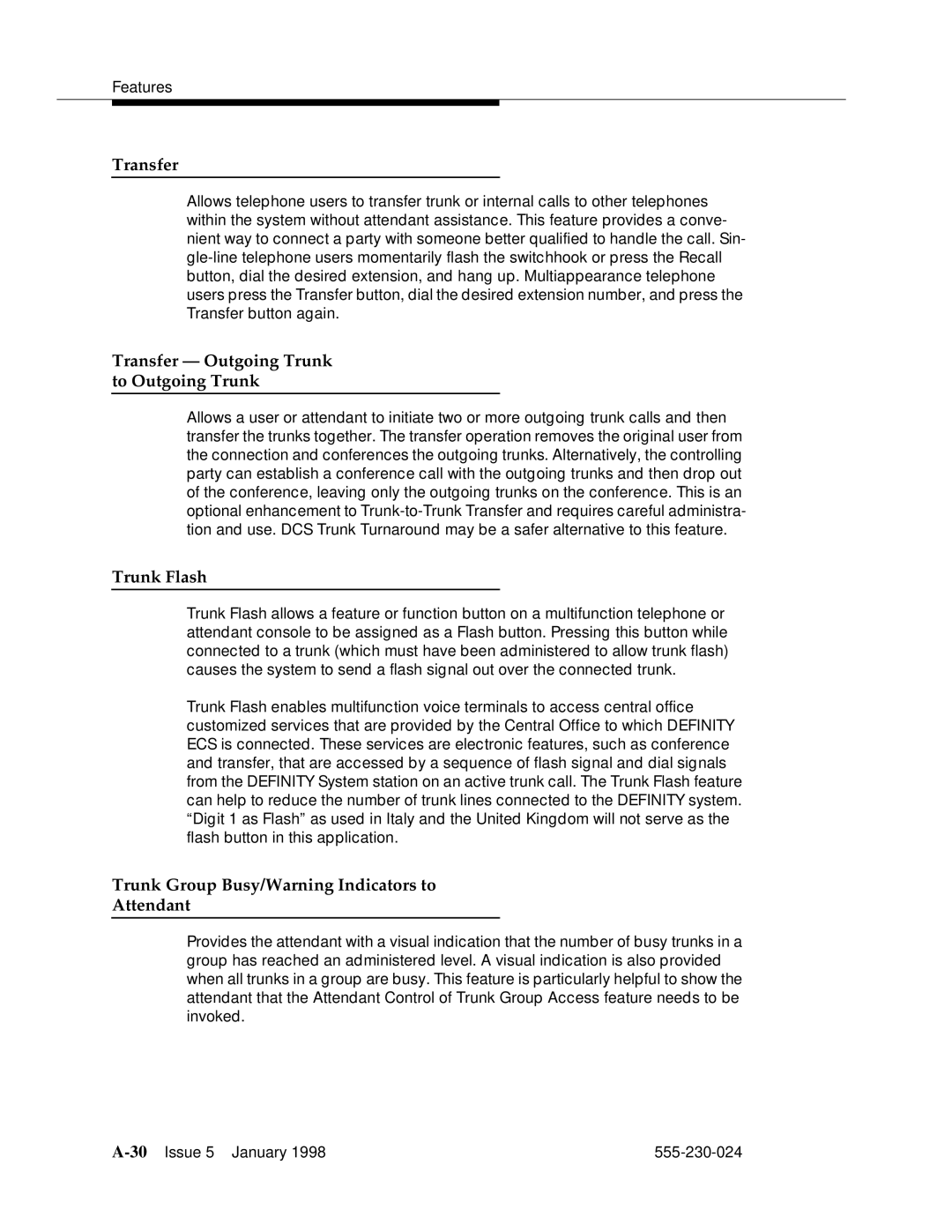Features
Transfer
Allows telephone users to transfer trunk or internal calls to other telephones within the system without attendant assistance. This feature provides a conve- nient way to connect a party with someone better qualified to handle the call. Sin-
Transfer — Outgoing Trunk to Outgoing Trunk
Allows a user or attendant to initiate two or more outgoing trunk calls and then transfer the trunks together. The transfer operation removes the original user from the connection and conferences the outgoing trunks. Alternatively, the controlling party can establish a conference call with the outgoing trunks and then drop out of the conference, leaving only the outgoing trunks on the conference. This is an optional enhancement to
Trunk Flash
Trunk Flash allows a feature or function button on a multifunction telephone or attendant console to be assigned as a Flash button. Pressing this button while connected to a trunk (which must have been administered to allow trunk flash) causes the system to send a flash signal out over the connected trunk.
Trunk Flash enables multifunction voice terminals to access central office customized services that are provided by the Central Office to which DEFINITY ECS is connected. These services are electronic features, such as conference and transfer, that are accessed by a sequence of flash signal and dial signals from the DEFINITY System station on an active trunk call. The Trunk Flash feature can help to reduce the number of trunk lines connected to the DEFINITY system. “Digit 1 as Flash” as used in Italy and the United Kingdom will not serve as the flash button in this application.
Trunk Group Busy/Warning Indicators to
Attendant
Provides the attendant with a visual indication that the number of busy trunks in a group has reached an administered level. A visual indication is also provided when all trunks in a group are busy. This feature is particularly helpful to show the attendant that the Attendant Control of Trunk Group Access feature needs to be invoked.