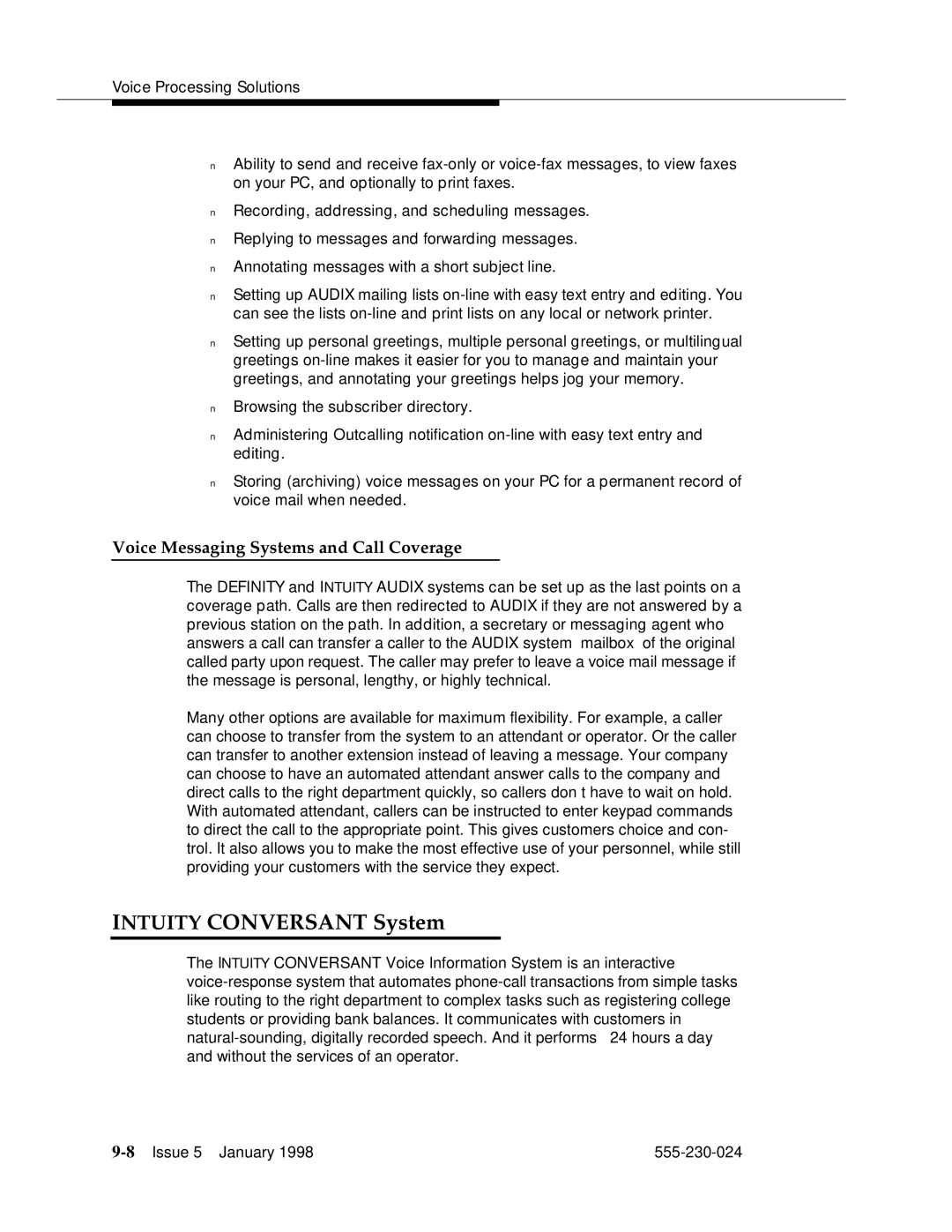Voice Processing Solutions
■Ability to send and receive
■Recording, addressing, and scheduling messages.
■Replying to messages and forwarding messages.
■Annotating messages with a short subject line.
■Setting up AUDIX mailing lists
■Setting up personal greetings, multiple personal greetings, or multilingual greetings
■Browsing the subscriber directory.
■Administering Outcalling notification
■Storing (archiving) voice messages on your PC for a permanent record of voice mail when needed.
Voice Messaging Systems and Call Coverage
The DEFINITY and INTUITY AUDIX systems can be set up as the last points on a coverage path. Calls are then redirected to AUDIX if they are not answered by a previous station on the path. In addition, a secretary or messaging agent who answers a call can transfer a caller to the AUDIX system “mailbox” of the original called party upon request. The caller may prefer to leave a voice mail message if the message is personal, lengthy, or highly technical.
Many other options are available for maximum flexibility. For example, a caller can choose to transfer from the system to an attendant or operator. Or the caller can transfer to another extension instead of leaving a message. Your company can choose to have an automated attendant answer calls to the company and direct calls to the right department quickly, so callers don’t have to wait on hold. With automated attendant, callers can be instructed to enter keypad commands to direct the call to the appropriate point. This gives customers choice and con- trol. It also allows you to make the most effective use of your personnel, while still providing your customers with the service they expect.
INTUITY CONVERSANT System
The INTUITY CONVERSANT Voice Information System is an interactive