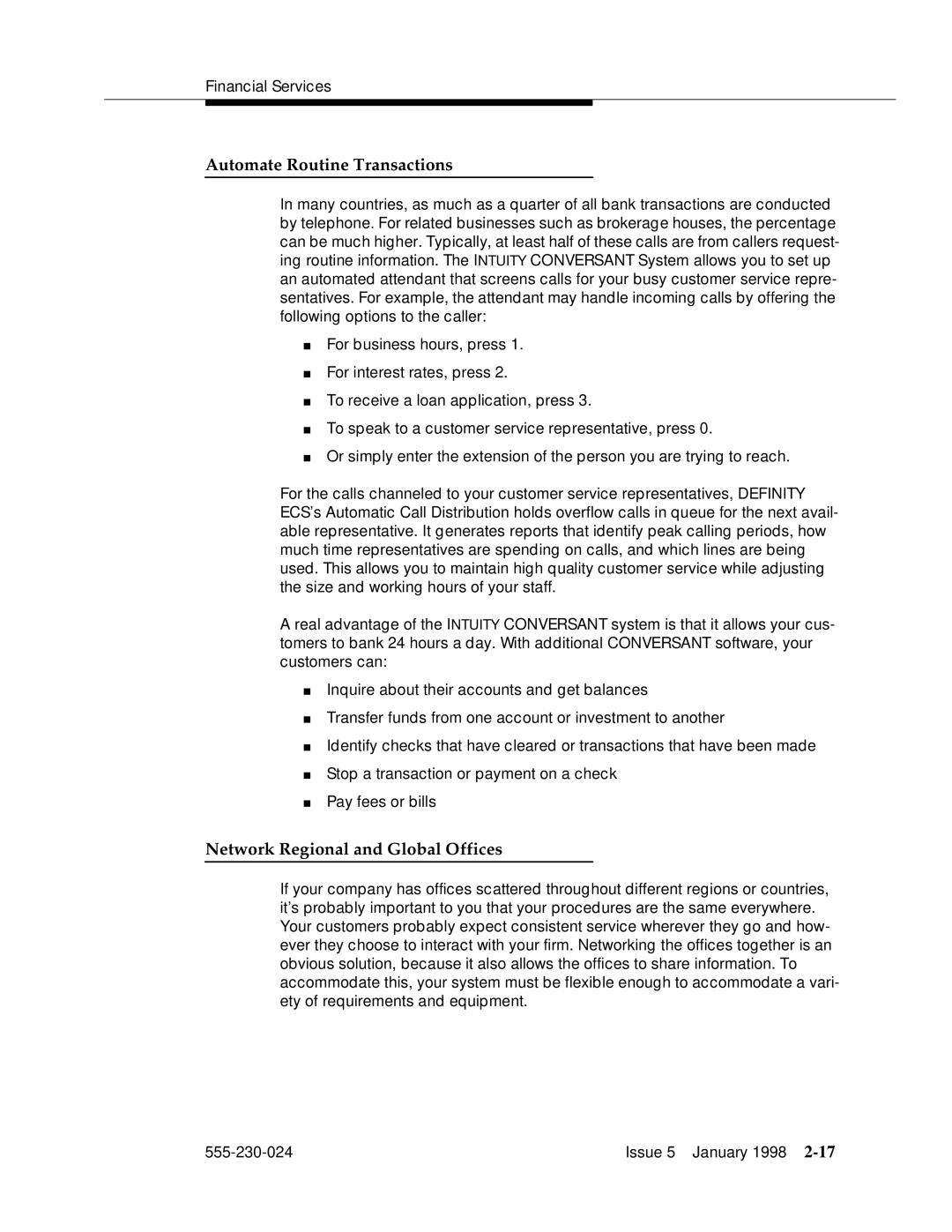Financial Services
Automate Routine Transactions
In many countries, as much as a quarter of all bank transactions are conducted by telephone. For related businesses such as brokerage houses, the percentage can be much higher. Typically, at least half of these calls are from callers request- ing routine information. The INTUITY CONVERSANT System allows you to set up an automated attendant that screens calls for your busy customer service repre- sentatives. For example, the attendant may handle incoming calls by offering the following options to the caller:
■For business hours, press 1.
■For interest rates, press 2.
■To receive a loan application, press 3.
■To speak to a customer service representative, press 0.
■Or simply enter the extension of the person you are trying to reach.
For the calls channeled to your customer service representatives, DEFINITY ECS’s Automatic Call Distribution holds overflow calls in queue for the next avail- able representative. It generates reports that identify peak calling periods, how much time representatives are spending on calls, and which lines are being used. This allows you to maintain high quality customer service while adjusting the size and working hours of your staff.
A real advantage of the INTUITY CONVERSANT system is that it allows your cus- tomers to bank 24 hours a day. With additional CONVERSANT software, your customers can:
■Inquire about their accounts and get balances
■Transfer funds from one account or investment to another
■Identify checks that have cleared or transactions that have been made
■Stop a transaction or payment on a check
■Pay fees or bills
Network Regional and Global Offices
If your company has offices scattered throughout different regions or countries, it’s probably important to you that your procedures are the same everywhere. Your customers probably expect consistent service wherever they go and how- ever they choose to interact with your firm. Networking the offices together is an obvious solution, because it also allows the offices to share information. To accommodate this, your system must be flexible enough to accommodate a vari- ety of requirements and equipment.
Issue 5 January 1998 |