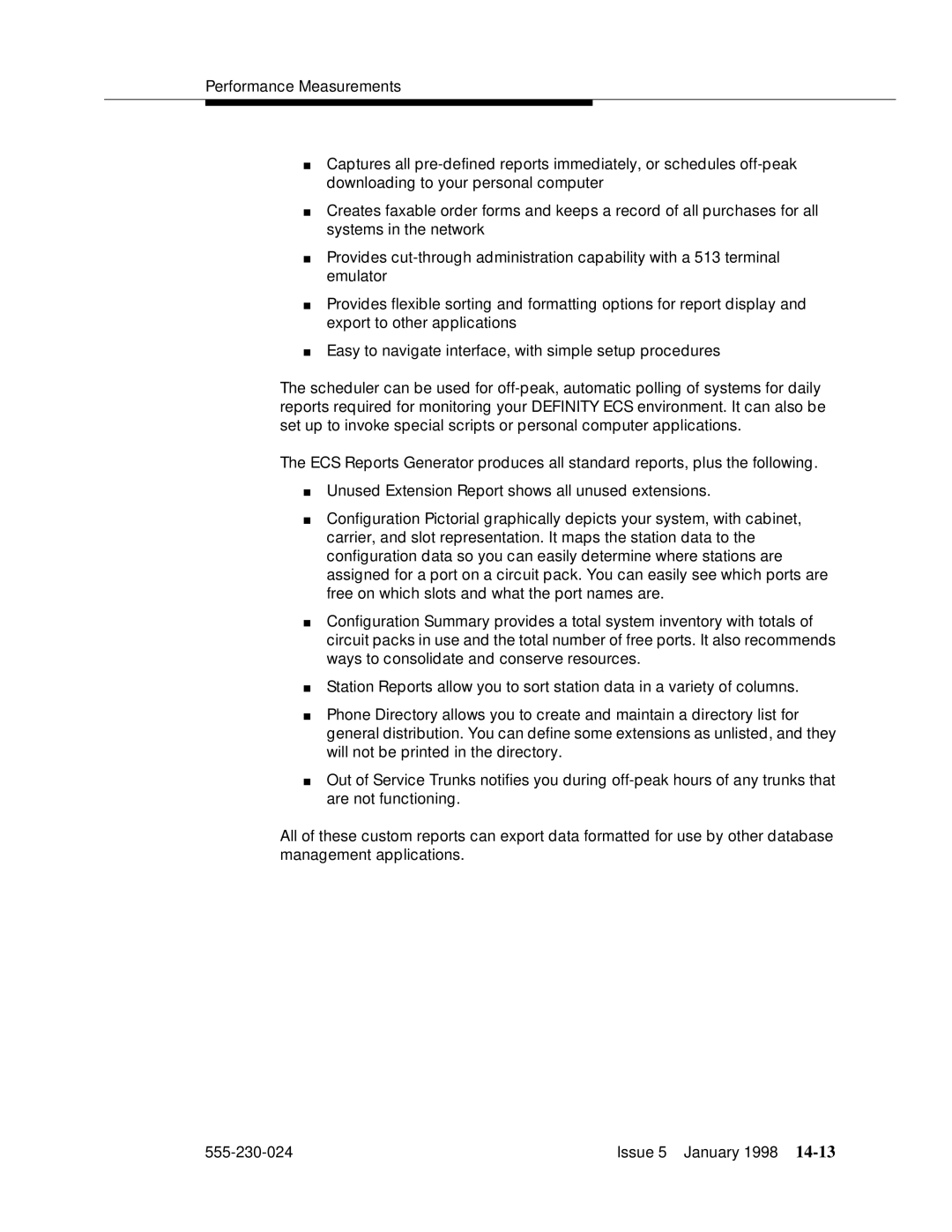Performance Measurements
■Captures all
■Creates faxable order forms and keeps a record of all purchases for all systems in the network
■Provides
■Provides flexible sorting and formatting options for report display and export to other applications
■Easy to navigate interface, with simple setup procedures
The scheduler can be used for
The ECS Reports Generator produces all standard reports, plus the following.
■Unused Extension Report shows all unused extensions.
■Configuration Pictorial graphically depicts your system, with cabinet, carrier, and slot representation. It maps the station data to the configuration data so you can easily determine where stations are assigned for a port on a circuit pack. You can easily see which ports are free on which slots and what the port names are.
■Configuration Summary provides a total system inventory with totals of circuit packs in use and the total number of free ports. It also recommends ways to consolidate and conserve resources.
■Station Reports allow you to sort station data in a variety of columns.
■Phone Directory allows you to create and maintain a directory list for general distribution. You can define some extensions as unlisted, and they will not be printed in the directory.
■Out of Service Trunks notifies you during
All of these custom reports can export data formatted for use by other database management applications.
Issue 5 January 1998 |