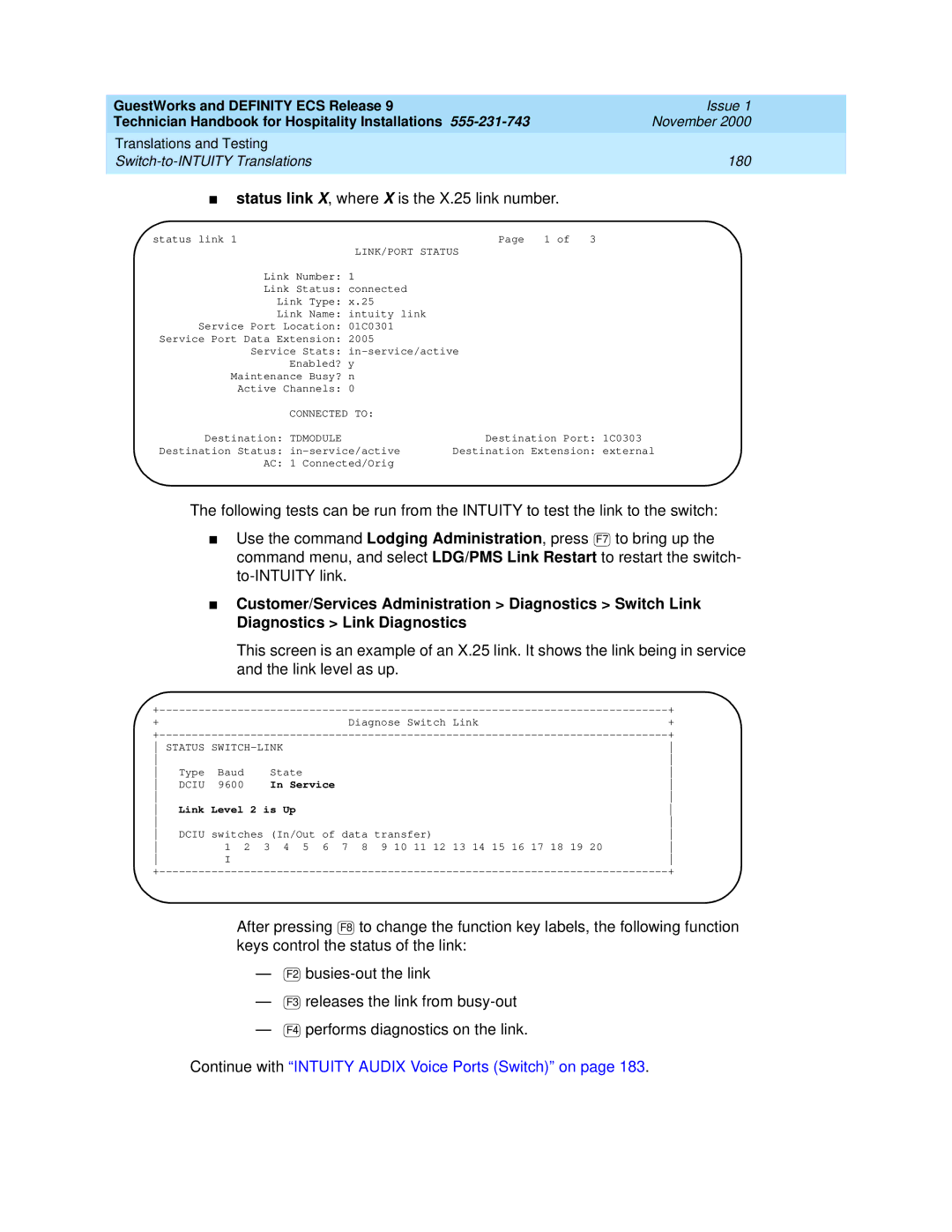GuestWorks and DEFINITY ECS Release 9 | Issue 1 |
Technician Handbook for Hospitality Installations | November 2000 |
Translations and Testing |
|
180 | |
|
|
■status link X, where X is the X.25 link number.
status link 1 |
| Page 1 of | 3 |
| LINK/PORT STATUS |
| |
Link Number: | 1 |
|
|
Link Status: | connected |
|
|
Link Type: | x.25 |
|
|
Link Name: | intuity link |
|
|
Service Port Location: | 01C0301 |
|
|
Service Port Data Extension: | 2005 |
|
|
Service Stats: |
| ||
Enabled? y |
|
| |
Maintenance Busy? | n |
|
|
Active Channels: | 0 |
|
|
CONNECTED TO: |
|
| |
Destination: TDMODULE |
| Destination Port: 1C0303 | |
Destination Status: | Destination Extension: external | ||
AC: 1 Connected/Orig |
|
| |
The following tests can be run from the INTUITY to test the link to the switch:
■Use the command Lodging Administration, press F7 to bring up the command menu, and select LDG/PMS Link Restart to restart the switch-
■Customer/Services Administration > Diagnostics > Switch Link Diagnostics > Link Diagnostics
This screen is an example of an X.25 link. It shows the link being in service and the link level as up.
+ |
|
|
|
|
|
|
|
|
|
|
|
|
|
|
|
|
|
|
| + | ||
+ |
|
|
|
|
|
|
|
| Diagnose Switch Link |
|
|
|
|
|
| + | ||||||
+ |
|
|
|
|
|
|
|
|
|
|
|
|
|
|
|
|
|
|
| + | ||
STATUS |
|
|
|
|
|
|
|
|
|
|
|
|
|
|
|
| ||||||
|
|
|
|
|
|
|
|
|
|
|
|
|
|
|
|
|
|
|
|
| ||
Type | Baud |
|
| State |
|
|
|
|
|
|
|
|
|
|
|
|
|
|
|
| ||
DCIU | 9600 |
|
| In Service |
|
|
|
|
|
|
|
|
|
|
|
|
|
| ||||
|
|
|
|
|
|
|
|
|
|
|
|
|
|
|
|
|
|
|
|
| ||
Link Level 2 is Up |
|
|
|
|
|
|
|
|
|
|
|
|
|
|
|
| ||||||
|
|
|
|
|
|
|
|
|
|
|
|
|
|
|
|
|
|
|
|
| ||
DCIU switches (In/Out | of | data transfer) |
|
|
|
|
|
|
|
|
| |||||||||||
| 1 | 2 | 3 | 4 | 5 | 6 | 7 | 8 | 9 | 10 | 11 | 12 | 13 | 14 | 15 | 16 | 17 | 18 | 19 | 20 | ||
| I |
|
|
|
|
|
|
|
|
|
|
|
|
|
|
|
|
|
|
| ||
+ |
|
|
|
|
|
|
|
|
|
|
|
|
|
|
|
|
|
|
| + | ||
After pressing F8 to change the function key labels, the following function keys control the status of the link:
—
—F3releases the link from
—F4performs diagnostics on the link.