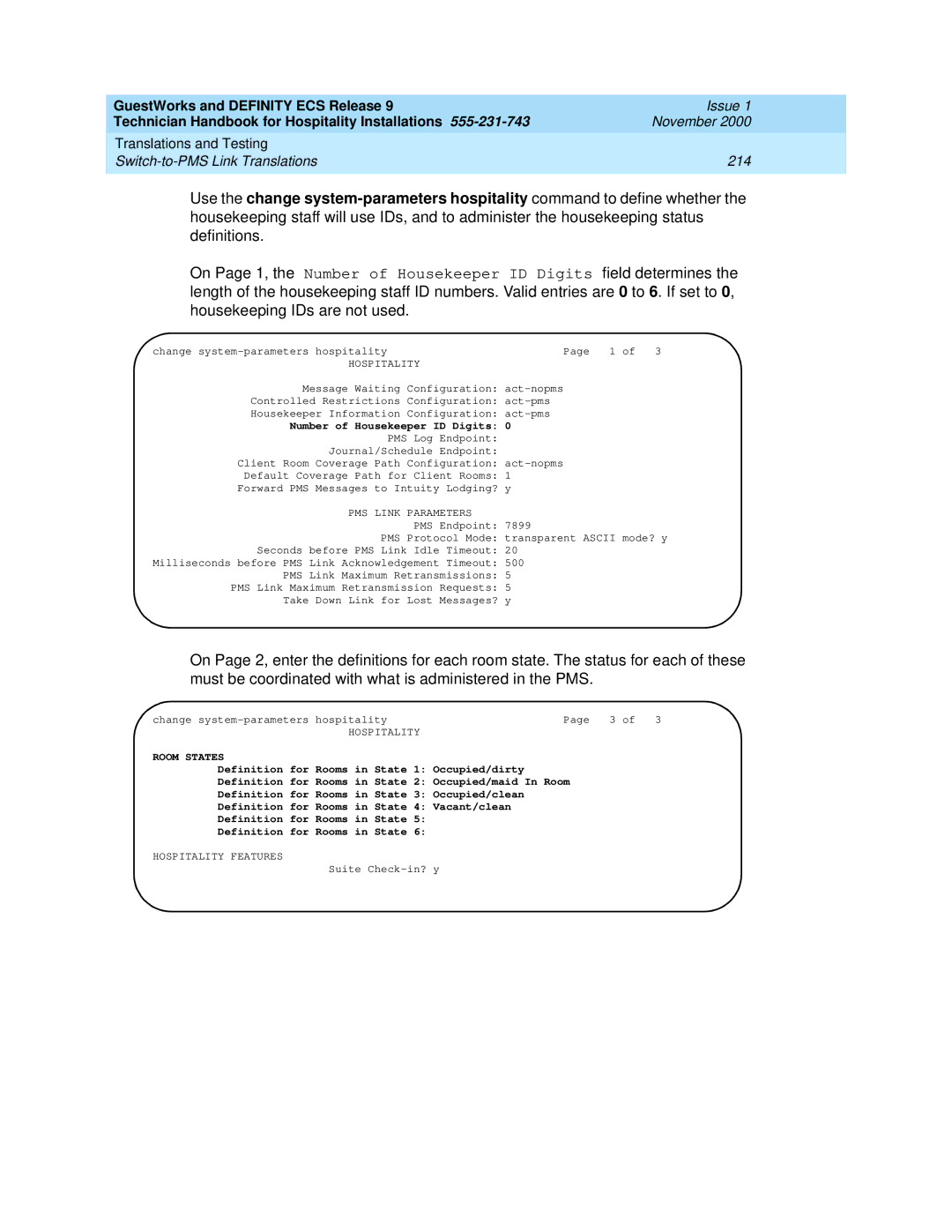GuestWorks and DEFINITY ECS Release 9 | Issue 1 |
Technician Handbook for Hospitality Installations | November 2000 |
Translations and Testing |
|
214 | |
|
|
Use the change
On Page 1, the Number of Housekeeper ID Digits field determines the length of the housekeeping staff ID numbers. Valid entries are 0 to 6. If set to 0, housekeeping IDs are not used.
change | Page | 1 of 3 |
HOSPITALITY |
|
|
Message Waiting Configuration:
Controlled Restrictions Configuration:
Housekeeper Information Configuration:
Number of Housekeeper ID Digits: 0
PMS Log Endpoint:
Journal/Schedule Endpoint:
Client Room Coverage Path Configuration:
Default Coverage Path for Client Rooms: 1
Forward PMS Messages to Intuity Lodging? y
| PMS LINK | PARAMETERS |
|
|
| PMS Endpoint: | 7899 |
| PMS | Protocol Mode: | transparent ASCII mode? y |
Seconds before PMS Link Idle Timeout: | 20 | ||
Milliseconds before PMS Link | Acknowledgement Timeout: | 500 | |
PMS Link | Maximum Retransmissions: | 5 | |
PMS Link Maximum | Retransmission Requests: | 5 | |
Take Down Link for | Lost Messages? | y | |
On Page 2, enter the definitions for each room state. The status for each of these must be coordinated with what is administered in the PMS.
change | hospitality | Page | 3 of 3 |
| HOSPITALITY |
|
|
ROOM STATES |
|
|
|
Definition for | Rooms in State 1: Occupied/dirty |
|
|
Definition for | Rooms in State 2: Occupied/maid In Room |
| |
Definition for | Rooms in State 3: Occupied/clean |
|
|
Definition for | Rooms in State 4: Vacant/clean |
|
|
Definition for | Rooms in State 5: |
|
|
Definition for | Rooms in State 6: |
|
|
HOSPITALITY FEATURES
Suite