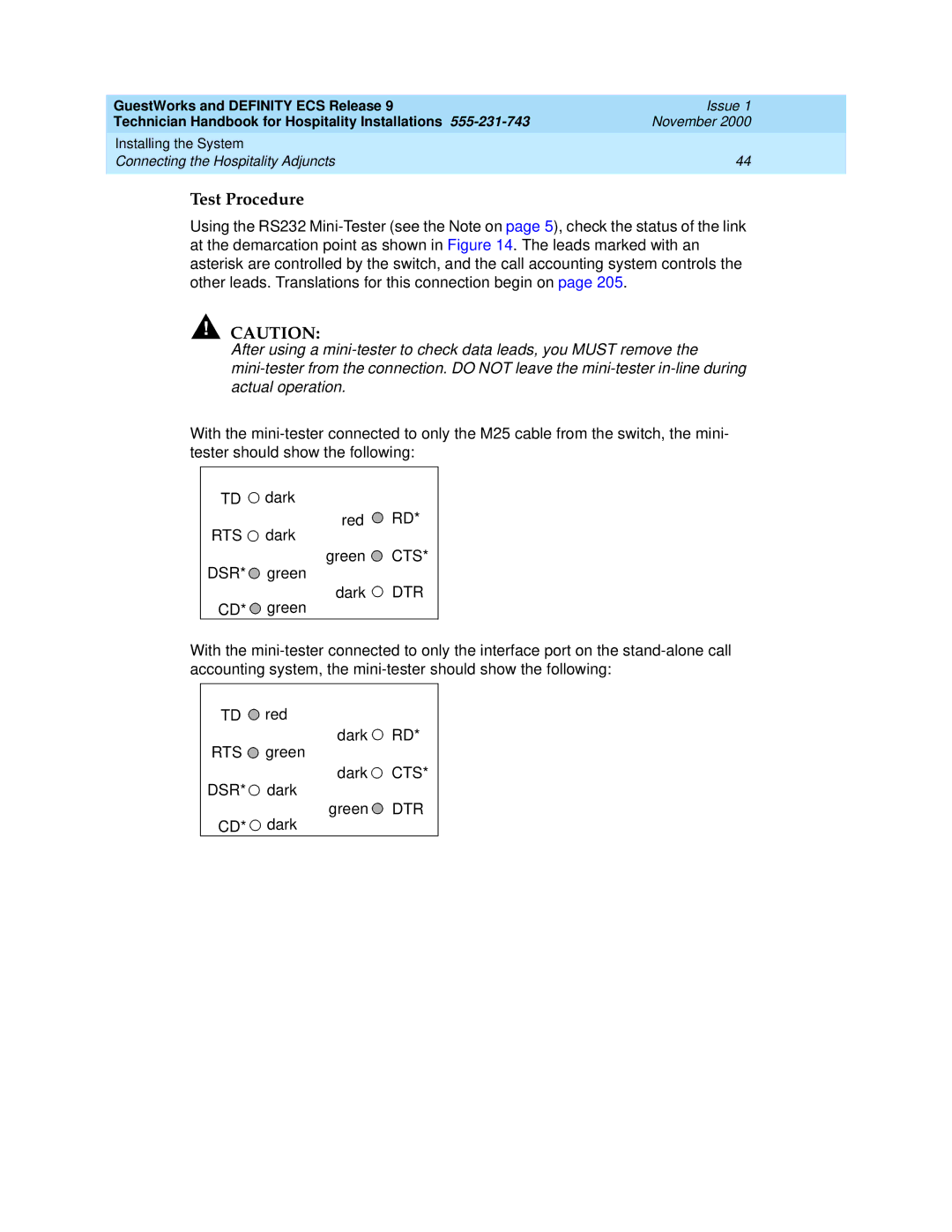GuestWorks and DEFINITY ECS Release 9 | Issue 1 |
Technician Handbook for Hospitality Installations 555-231-743 | November 2000 |
Installing the System | |
Connecting the Hospitality Adjuncts | 44 |
| |
Test Procedure
Using the RS232 Mini-Tester (see the Note on page 5), check the status of the link at the demarcation point as shown in Figure 14. The leads marked with an asterisk are controlled by the switch, and the call accounting system controls the other leads. Translations for this connection begin on page 205.
!CAUTION:
After using a mini-tester to check data leads, you MUST remove the mini-tester from the connection. DO NOT leave the mini-tester in-line during actual operation.
With the mini-tester connected to only the M25 cable from the switch, the mini- tester should show the following:
TD  dark
dark
red  RD*
RD*
RTS  dark
dark
green  CTS*
CTS*
DSR*  green
green
dark  DTR
DTR
CD*  green
green
With the mini-tester connected to only the interface port on the stand-alone call accounting system, the mini-tester should show the following:
TD  red
red
dark  RD*
RD*
RTS  green
green
dark  CTS*
CTS*
DSR*  dark
dark
green  DTR
DTR
CD*  dark
dark

![]() dark
dark![]() RD*
RD*![]() dark
dark![]() CTS*
CTS*![]() green
green![]() DTR
DTR![]() green
green![]() red
red![]() RD*
RD*![]() green
green![]() CTS*
CTS*![]() dark
dark![]() DTR
DTR![]() dark
dark