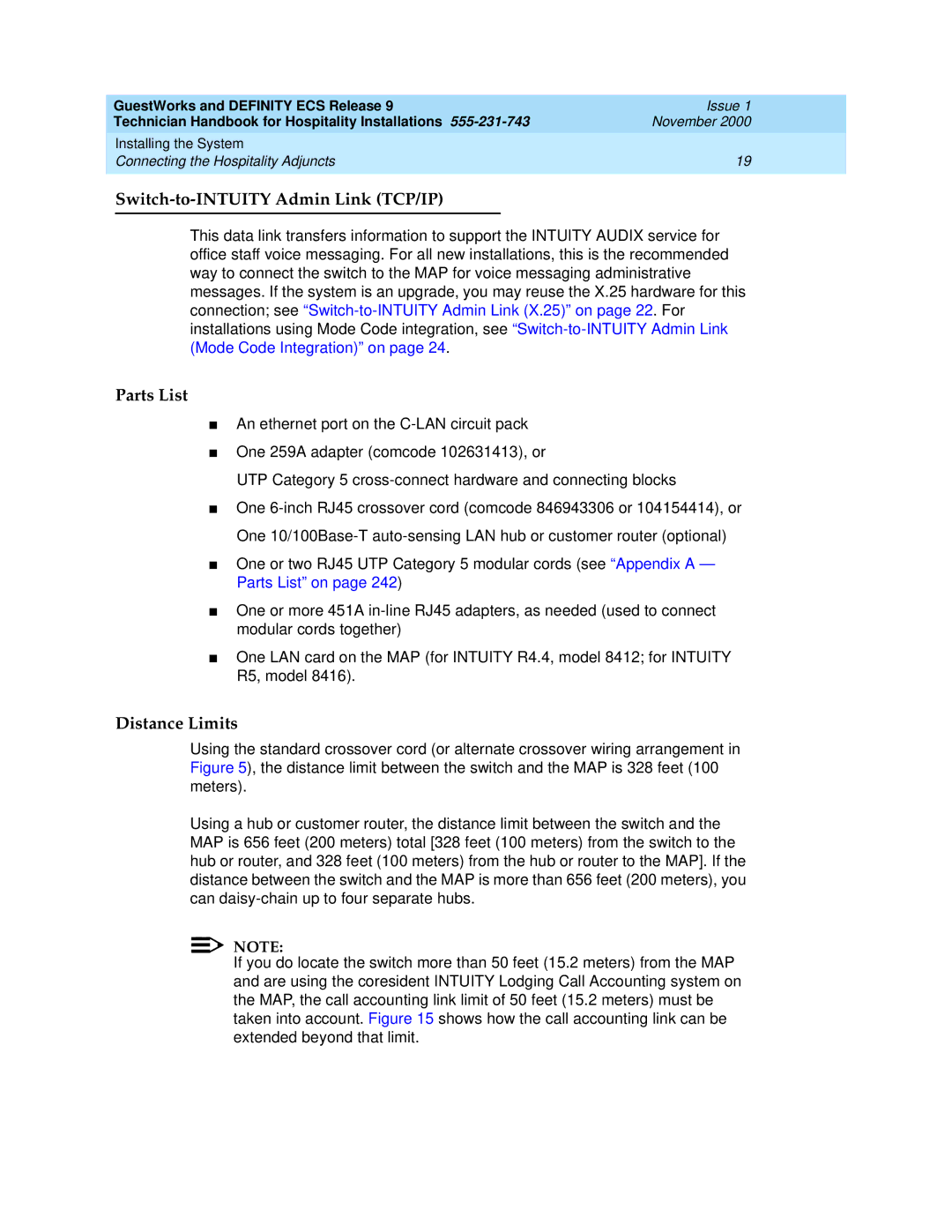GuestWorks and DEFINITY ECS Release 9 | Issue 1 |
Technician Handbook for Hospitality Installations | November 2000 |
Installing the System |
|
Connecting the Hospitality Adjuncts | 19 |
|
|
Switch-to-INTUITY Admin Link (TCP/IP)
This data link transfers information to support the INTUITY AUDIX service for office staff voice messaging. For all new installations, this is the recommended way to connect the switch to the MAP for voice messaging administrative messages. If the system is an upgrade, you may reuse the X.25 hardware for this connection; see
Parts List
■An ethernet port on the
■One 259A adapter (comcode 102631413), or
UTP Category 5
■One
■One or two RJ45 UTP Category 5 modular cords (see “Appendix A — Parts List” on page 242)
■One or more 451A
■One LAN card on the MAP (for INTUITY R4.4, model 8412; for INTUITY R5, model 8416).
Distance Limits
Using the standard crossover cord (or alternate crossover wiring arrangement in Figure 5), the distance limit between the switch and the MAP is 328 feet (100 meters).
Using a hub or customer router, the distance limit between the switch and the MAP is 656 feet (200 meters) total [328 feet (100 meters) from the switch to the hub or router, and 328 feet (100 meters) from the hub or router to the MAP]. If the distance between the switch and the MAP is more than 656 feet (200 meters), you can
NOTE:
If you do locate the switch more than 50 feet (15.2 meters) from the MAP and are using the coresident INTUITY Lodging Call Accounting system on the MAP, the call accounting link limit of 50 feet (15.2 meters) must be taken into account. Figure 15 shows how the call accounting link can be extended beyond that limit.