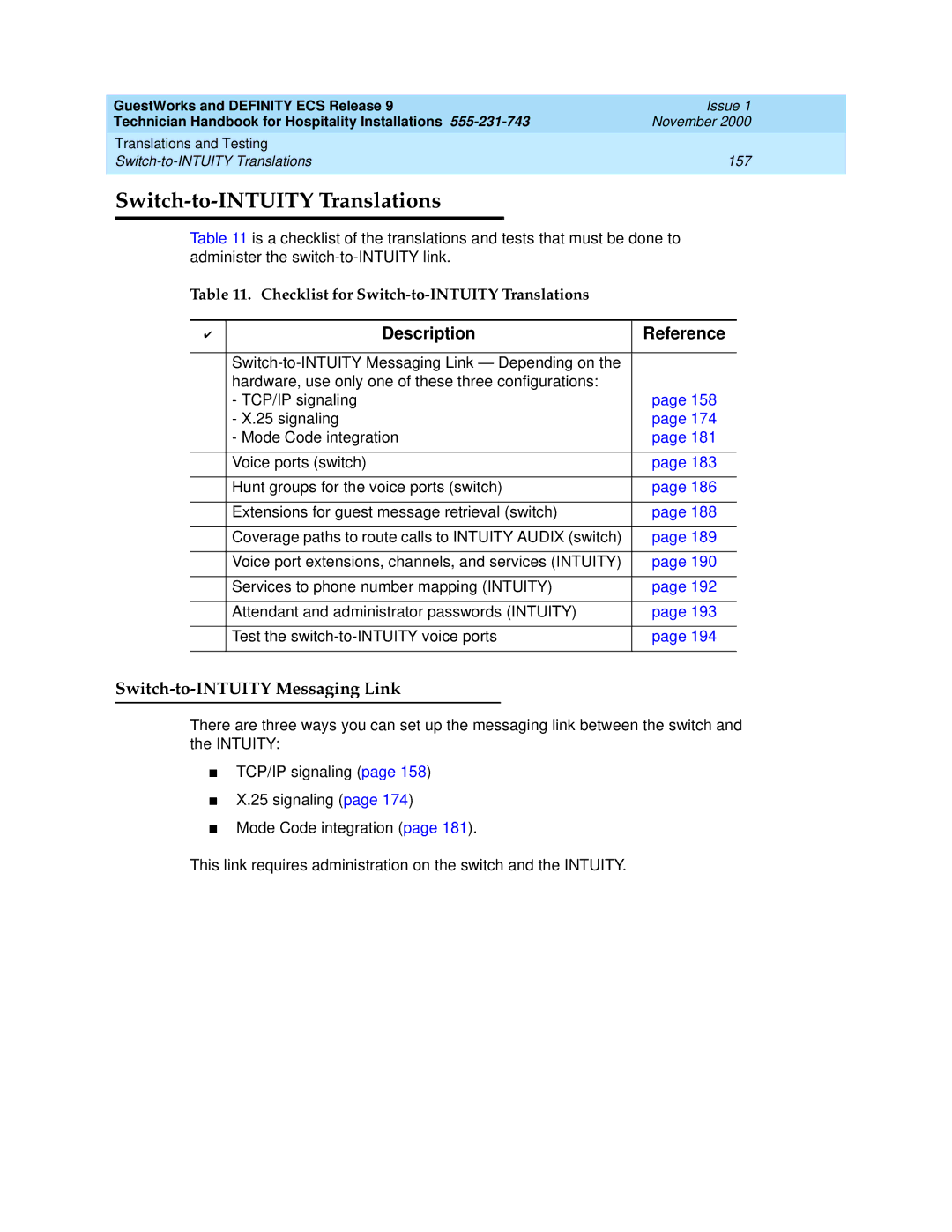GuestWorks and Definity
Comments
Contents
GuestWorks and Definity ECS Release
GuestWorks and Definity ECS Release
Translations and Testing
Vii
Viii
Continuing with the Switch Installation 237
Issue
Suggested Training
About This Handbook
Conventions
Reasons for Issue
Change system-parameters hospitality
Related Documents
About This Handbook Related Documents Xiv
About This Handbook Related Documents
About This Handbook Related Documents Xvi
Hospitality Features
GuestWorks and Definity ECS Release
Overview
Installing the System
Procedure Begins
Installation Checklist
Additional Parts and Test Equipment
Planning and Preparing the Site
GuestWorks and Definity ECS Release
GuestWorks and Definity ECS Release
Unpacking the Equipment
Installing and Connecting Equipment
Installing the Management Terminal
Installing Telecommunications Cabling
Cabling Diagram
Connecting a PC to the Switch
Parts List
Activating the Systems
Setting Up the Initial Options
DS1 Maintenance
MAINTENANCE-RELATED System Parameters
Isdn Maintenance
GuestWorks and Definity ECS Release
Connecting the Hospitality Adjuncts
GuestWorks and Definity ECS Release
RMB
Overall Hospitality Connectivity
Matrix for Cabling Diagrams
Distance Limits
Switch-to-INTUITY Admin Link TCP/IP
Switch-to-INTUITY Admin Link TCP/IP with Crossover Cord
Pin-out
Crossover Wiring
Switch-to-INTUITY Admin Link
Switch-to-INTUITY Admin Link
Switch-to-INTUITY Admin Link Mode Code Integration
Switch-to-INTUITY Voice Port Connections
Distance Limits
IVC6 and IVC6A Tip/Ring Card Switch Settings
Ngtr Tip/Ring Card Switch Settings
Switch-to-INTUITY Voice Port Connections
Intuity Lodging-to-PMS Link
Intuity Lodging-to-PMS Link Multi-Port Serial Card
Intuity Lodging-to-PMS Link COM1
Test Procedure
Switch-to-Call Accounting Links
Parts List
D6AP
Test Procedure
GuestWorks and Definity ECS Release
Xiox Call Accounting System Link Using DCE Port
Xiox Call Accounting System Link Using the DCE Port
Test Procedure
GuestWorks and Definity ECS Release
Stand-alone Call Accounting System Link Using the DCE Port
Test Procedure
GuestWorks and Definity ECS Release
Switch-to-Call Accounting Link using DCP Data Modules
Call Accounting Link using DCP Data Modules
Active Profile
8400B Options
Stored Profile
Telephone Numbers
Set Option Displays Set Values
7400A Options
7400B Options
Intuity Lodging Call Accounting-to-PMS Link
Intuity Lodging Call Accounting-to-PMS Link
PMS
Xiox Call Accounting-to-PMS Link
Switch-to-PMS Link
PMS Link Using a Data Module
Module User’s Guide
Options for Switch-to-PMS Link Set Interface Set Values
User’s Guide
Test Procedure
GuestWorks and Definity ECS Release
Journal/PMS Log or System Printer Connections
Printer Connections Using a Data Module
8400B Options
Options for Printers Set Interface Set Values
7400B Options
DTR
Okidata Model ML321T Journal/PMS Log Printer Options
Okidata Model ML321T System Printer Options
Okidata Model ML321T System Printer Options Group Setting
Group Setting
Test Procedure
GuestWorks and Definity ECS Release
MAP
Printer Connection on the Intuity
Parts List SCC and MCC
Switch-to-INADS Connections
Inads Connection for Remote Access to SCC or MCC Switch
Inads Registration
Scheduled Maintenance
MAP Remote Access Connections
MAP Remote Access Connections
Active
Inads Alarm Origination Download
Major
Inactive
GuestWorks and Definity ECS Release
Translations and Testing
Checklist
Miscellaneous Translations
AM/PM
Time of Day and Date Intuity
Special Applications
Dial by Name Special Application Switch
Dial Plan Record
Dial Plan Switch
First Digit Table
Second Digit Table for
Machine Profile
Dial Plan Intuity
Address Ranges
1000 7999
Feature Access Code FAC
Feature Access Codes Switch
GuestWorks and Definity ECS Release
Change feature-access-codesPage 5
Class of Service Switch
Class Service
Class of Restriction Switch
Guest Rooms FRL APLT?
Class of Restriction
Guest Services FRL APLT?
This is an example COR for the guest services
Outgoing Trunk Group FRL APLT?
This is an example COR for an outgoing trunk group
Incoming Trunk Group FRL APLT?
This is an example COR for an incoming trunk group
Calling Party Restriction none
Call Vectoring FRL APLT?
NETCON/PROC LINK/DATA Modules FRL APLT?
Mailbox Size seconds, Maximum 1200
Class of Service Intuity
Type call-answer
System Parameters Intuity
SYSTEM-PARAMETERS Features Networking Parameteters
SYSTEM-PARAMETERS Features Call Transfer OUT Audix
Announcement Sets
Rescheduling Increments for Unsuccessful Message Delivery
Fax Parameters Switch and Intuity
Billing Considerations When Forwarding Faxes
Dial Code
Abbreviated Dialing Lists Switch
Abbreviated Dialing List
Listed Directory Numbers
Listed Directory Numbers Switch
Hundreds Select Button Assignments
Attendant Console Switch
Attendant Console
Console Buttons with Voice Messaging
Attendant Console Button Layouts Switch
Console Buttons Without Voice Messaging
Ext-dn-dst DND Ext
Delete-msg Delete Call-disp Call
Backup Alerting?
Attendant Backup Switch
Calls in Queue Warning
Ext Alert Port Taas 01A1216
Console Parameters Timing
No Answer Timeout sec Alerting sec
Incoming Call Reminders
Abbreviated Dialing
Console Parameters Queue Priorities
On page 4, set the tenant partitions for multiple consoles
Station
Station Feature Options
BCC
COR
Button Assignments
Station Feature Button Assignments
Station Site Data
Station Softkey Button Assignments
Translations and Testing Miscellaneous Translations 115
Backup Telephone Button Layouts Switch
November
First Backup Telephone Button Layout Model
Second Backup Telephone Button Layout Model
Mailbox Size seconds, Maximum 4800
Mailboxes for Audix Subscribers Intuity
Fax Creation? n
Message Waiting Indicator led
Guest Room Telephones Switch
List1 System
Room
HOT Line Destination
Line Appearance call-appr
Display Room Information in Call Display? n
Hospitality
FEATURE-RELATED System Parameters
Administering Analog Caller ID Switch
Administering Caller ID
Display Caller ID Caller ID Message Waiting Indication?
Administering Caller ID Station Options
Type CallrID
Suite Telephones Switch
Enabling Suite Check-In
Administering Station Hunting
Suite Check-in? y
Hunt-to Station 7887
Hunt-to Station 7897
Administering Station Hunt Before Coverage
Coverage
Station Hunt Before Coverage? y
Considerations
Translations and Testing Miscellaneous Translations 130
Translations and Testing Miscellaneous Translations 131
Mailboxes for Guest Rooms Intuity
ANNOUNCEMENTS/AUDIO Sources
Recorded Announcements Switch
Translations and Testing Miscellaneous Translations 134
Valid entries Usage External
Announcement Type mult-integ
Emergency Access to Attendant Switch
ARS Digit Analysis Table
Crisis Alert Switch
ANI
911 Alrt
BCC Value TSC CA-TSC ITC
IXC
911
Alert Pager
Crisis Alert System Parameters Alert Station
CDR Reports y
Trunk Groups Switch
Dial Access?
Assigning did Numbers to Guest Rooms Switch
Enabling Automatic and Custom Selection Did Numbers
Assigning the did Numbers
Assigning did Number Feature Buttons
Translations and Testing Miscellaneous Translations 147
Automatic Wakeup Options Switch
Translations and Testing Miscellaneous Translations 149
Call Vector
Call Vectoring Switch
Translations and Testing Miscellaneous Translations 151
Attendant Vectoring? y
Attendant Vectoring Switch
Dial by Name Switch
Translations and Testing Miscellaneous Translations 154
Translations and Testing Miscellaneous Translations 155
Trunk-to-Trunk Transfer None
Trunk-to-Trunk Transfer Switch
Switch-to-INTUITY Messaging Link
Switch-to-INTUITY Translations
TCP/IP Link Switch
TCP/IP Signaling
IP Node Names
AUDIX-MSA Node Names
MSA
IP Interfaces
Assign IP Interfaces
Data Module
Assign an Ethernet Data Module
Processor Channel Assignment
IP Routing
Assign IP Routes if needed
Translations and Testing Switch-to-INTUITY Translations 164
TCP/IP Link Intuity
Administer the TCP/IP Networking R5
Switch Enter Definity Overlan
192.168.1.10 5002
TCP
Ping Results
Testing the TCP/IP Link
ETH-PT Pass
PROCESSOR-CHANNEL Status
DATA-MODULE Status
LINK/PORT Status
Processor Channel Status
CRC Check
Trace Route Results
LAN Ethernet Permormance Measurement Detailed Report
Data
Continue with Intuity Audix Voice Ports Switch on
Link Switch
Signaling
DTE/DCE DTE
DCE
DTE/DCE
Data Physical Maintenance Extension Channel
59 y Audix
Enabling the Data Module Link
Link Intuity
Status SWITCH-LINK
Dciu
Busied Link Level 2 is Down
Host Switch Link Assignments
Extension Length Host Switch Number Audix Number
Switch Logical Switch
Number Channel Port
Host Switch Number Audix Number
Testing the X.25 Link
United States
Extension Length
Connected to
Service Link Level 2 is Up
Mode Code Integration Link Switch
Mode Code Integration
Mode Code Interface? y
Distinctive Audible Alerting
Other Related Parameters
Mode Code Integration Intuity
Intuity Audix Voice Ports Switch
Type VMI
Switchhook Flash? y Distinctive Audible Alerting?
LWC Reception audix LWC Activation? n
Adjunct Supervision?
On Page 3, set the Line Appearance field to call-appr
Group Name
Hunt Groups for Intuity Audix Voice Ports Switch
Queue? Group Extension 699
Group Type Ucd-mia
AUDIX1 AUDIX2 AUDIX3 AUDIX4 AUDIX5 AUDIX6
Reception none First Announcement Extension Delay sec
Group Member Assignments
Name Guest Voice Mail
Extensions for Guest Message Retrieval Switch
Port
Coverage Criteria
Call Coverage Path Switch
Select the PBX Extension to Channel option
Intuity Audix Voice Ports Intuity
Dnissvc
Index Name AYC10
Services to Phone Number Mapping Intuity
Attendant and Administrator Passwords Intuity
Testing the Switch-to-INTUITY Voice Ports
Intuity Lodging-to-PMS Translations
Forward PMS Messages to Intuity Lodging? y
PMS Interface for GuestWorks
PMS Link Parameters
PMS
Primary Attendant
Default Language American English
Attendant Extensions 2000 195
Forward PMS Messages to Intuity Lodging? n
Stand-Alone Interface Link
Baud Rate B4800
Device for Link /dev/ttysac
For Guests Handled By LDG Default Language American English
When PMS link is down, calls
PMS Integration Parameters
Message Lamp Controlled By LDG
Testing the Intuity Lodging-to-PMS Link
PMS08
Erwin
GuestWorks and Definity ECS Release
Link Parameters Intuity
Switch-to-Call Accounting Translations
CDR Parameters Switch
Primary Output Format printer Primary Output Endpoint eia
Testing the Switch-to-Call Accounting Link
EIA Device Bit Rate
Record Outgoing Calls Only? y
Intuity Lodging Call Accounting-to-PMS Translations
Testing the Intuity Lodging Call Accounting-to-PMS Link
Hospitality Parameters
Switch-to-PMS Link Translations
PMS Endpoint
PMS Protocol Mode transparent Ascii mode? y
Translations and Testing Switch-to-PMS Link Translations 210
Translations and Testing Switch-to-PMS Link Translations 211
COR ITC
Link Connectivity Administration
Network Control Netcon Data Module
Housekeeping Status
Hospitality Room States
Change system-parameters Hospitality
Controlled Toll Restriction Replaces station-station
Authorization Code Parameters
Controlled Restrictions
Testing the Switch-to-PMS Link
Switch-to-PMS Link Testing with RS232 Mini-Tester
Translations and Testing Switch-to-PMS Link Translations 218
Netcon and Data Module Testing
PMS Link Status
PMS Testing and Status
Database Swap Testing
General Status
Check-In and Check-Out Testing
User Cntrl Restr none
ACD Status Hospitality Status
Message Waiting pms
Message Waiting Testing
Message Waiting audix
Translations and Testing Switch-to-PMS Link Translations 225
User Cntrl Restr outward
Controlled Restrictions Testing
Housekeeping Status Testing
System Printer Endpoint
Printer Translations Switch
PMS Log Endpoint 7850 Journal/Schedule Endpoint
Translations and Testing Printer Translations Switch 229
Translations and Testing Printer Translations Switch 230
Testing the Journal/PMS Log or System Printer
Translations and Testing Printer Translations Switch 232
Parallel Printer Translations Intuity
Customer Logins Switch
Customer Logins Intuity
SVN Login Violation Notification Enabled? y
Security Notification Switch
SVN Remote Access Violation Notification Enabled? y
SVN Authorization Code Violation Notification Enabled? y
Create Backup Intuity
Save Translations Switch
Translations and Testing Create Backup Intuity 236
Installing and Wiring Telephones Other Equipment
Testing the Switch
Customer Turnover
Testing Telephones and Other Equipment
Maintenance
Continuing with the Switch Installation Maintenance 240
Appendixes
Parts List Number
Appendix a Parts List
Appendixes Appendix a Parts List 243
Appendix B Connector Pinouts
Property Management System Activity
Appendix C List PMS Down Events
Appendixes Appendix C List PMS Down Events 246
PMS Down Reasons Meaning
Call Record Format
Appendix D Homisco Call Record Format
Appendix E Xiox Call Accounting Format
HTL 02/29 501 1332 0009 $002.50
Index
Data Modules, 48, 49, 50, 56, 57, 58, 63
INADS, 73, 74
254
Testing, 37, 41, 44, 206 Translations
Xiox, 6, 15, 39
We’d like your opinion